
Driver Easy is a program that helps you find, install, and manage your drivers. It comes in three versions, though only two will likely be relevant to you.
The first is the Lite version, which is completely free. This version can search for your computer’s drivers and detect any that are missing, outdated, or mismatched in some way. If an outdated driver is detected, you can manually install it. This is recommended if you want granular control over what drivers to install. However, it is much slower than if the software installed the drivers for you.
This is where the Pro version of Driver Easy steps in. The premium version offers a number of extra features, such as faster download speeds, free tech support, and auto-system backups. The main selling point, however, is that the Pro version installs the drivers on your machine one at a time so that you don’t have to. It even allows you to download and install all of your problematic drivers with just one click.
Download: Driver Easy Lite for Windows (Free)
Download: Driver Easy PRO for Windows ($29.95/year)
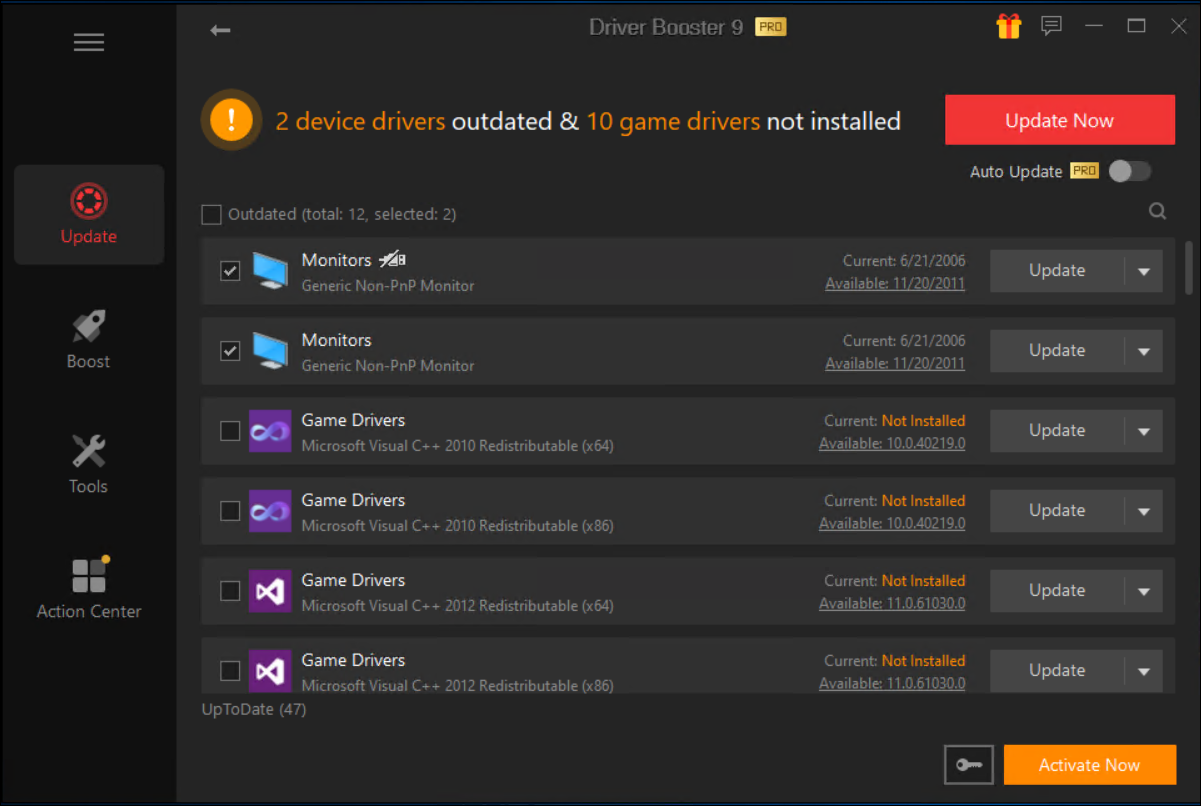
In much the same vein, Driver Booster comes with two separate plans. The free version has a purported driver database of over three and a half million and allows you to update or install drivers with just one click. There's no manual installation here, even in the free version of the software, and it installs the drivers pretty quickly, too.
The Pro version of Driver Booster also has its perks. You’ll find a boosted download speed and an expanded driver database of over four and a half million. Other premium features include automatic updates and backups, offline driver installation, game components, hardware fixes, and tech support.
Download: Driver Booster 8 Free for Windows (Free)
Download: Driver Booster 8 Pro for Windows ($19.95/year)
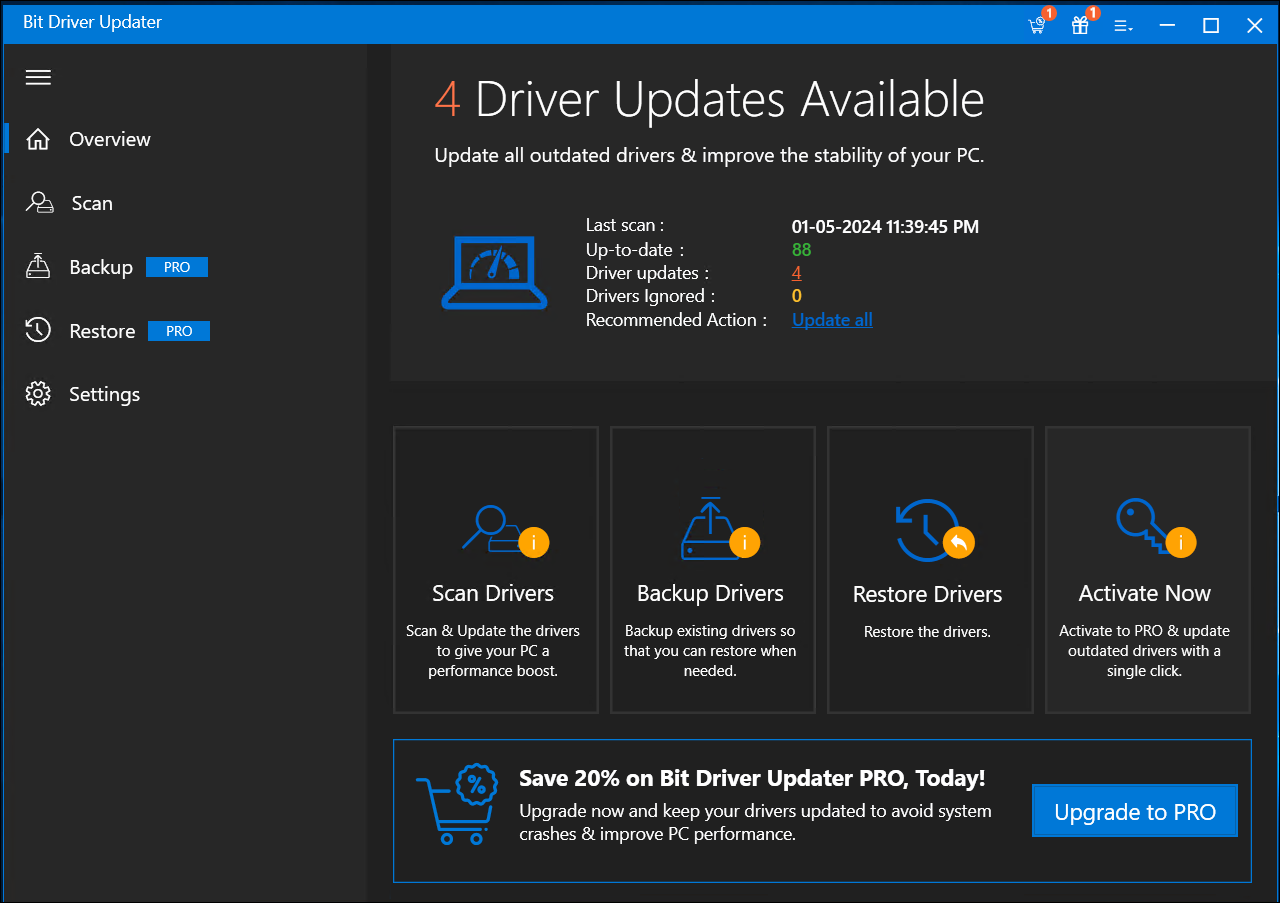
Bit Driver Updater is another solid option for preventing Windows from crashing due to misconfigured drivers. Like the other options, you can choose between the free and Pro versions.
The free version gives you access to most features. Bit Driver Updater can scan your computer for any issues with your drivers with one click. From there, you can verify the driver information and install each one individually. It also automatically backs up all of your existing drivers before this process, a useful feature that is missing from some of the other free versions on this list.
The Pro version has several added features, including a higher download speed, a larger database of drivers, and one-click driver backups and installation. Be wary, though, if you choose to purchase the Pro version, Bit Guardian tries to bundle its ad blocker software with your purchase.
Download: Bit Driver Updater for Windows (Free)
Download: Bit Driver Updater Pro for Windows ($49.95)
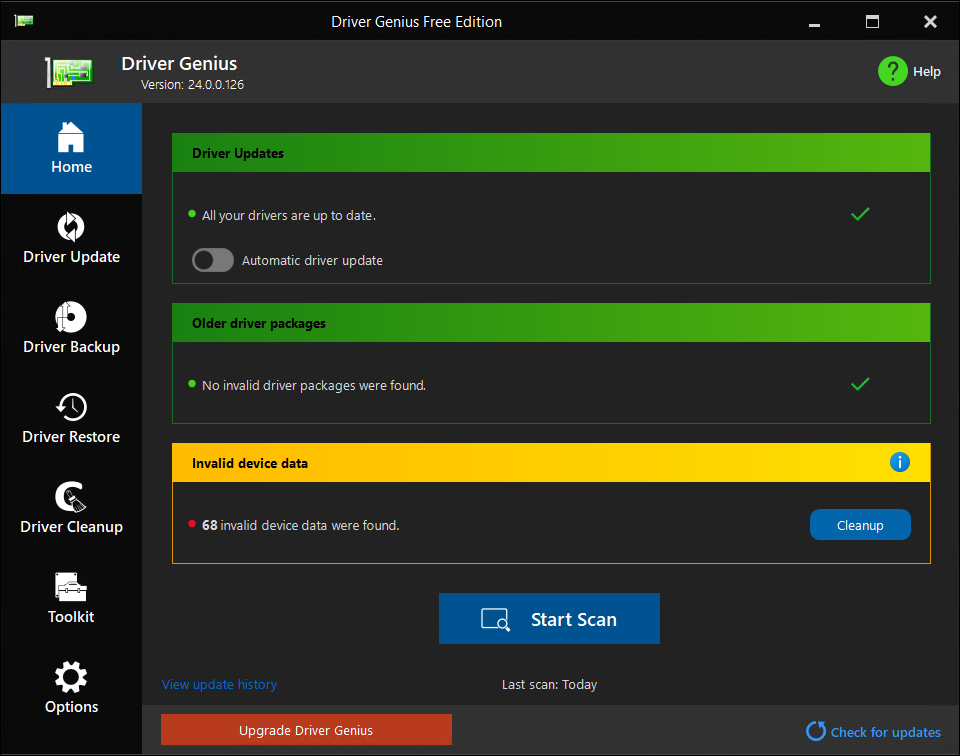
Unlike the others, Driver Genius has three different versions of the software. The free edition lets you update outdated drivers with one click, though only for a limited time. You can also back up your drivers as easily.
It also includes a couple of other features, like cleaning up unused drivers and detecting hardware information. It works lightning fast, though in our testing, it missed some drivers that the other programs on this list did not.
The two paid versions of Driver Genius are the Professional and Platinum editions. They are largely the same, but with a few key differences. Both have a wider array of features, including automatic updates and faster download speeds, as well as the ability to backup your drivers to either a ZIP or EXE file. You also get tech support.
The main difference between them is that the Platinum Edition includes a System Booster and System Cleanup that help optimize your PC's system settings and remove junk files that take up vital storage space.
Download: Driver Genius Free Edition for Windows (Free)
Download: Driver Genius Professional Edition for Windows ($25.95)
Download: Driver Genius Platinum Edition for Windows ($35.95)
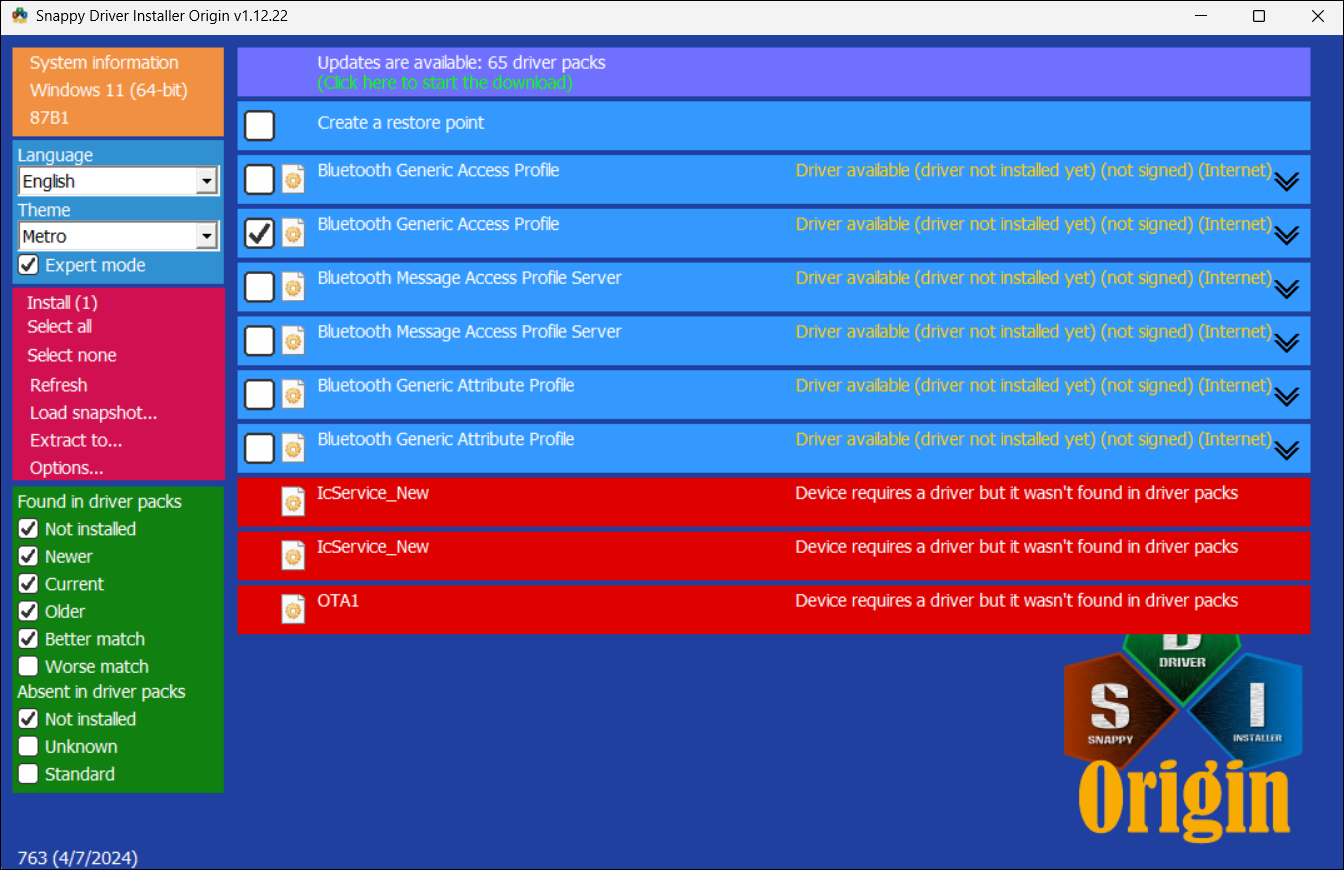
Snappy Driver Installer Origin (SDIO) is the forked version of the original Snappy Driver Uninstaller. It allows you to update your drivers online and offline by downloading the entire Snappy Driver collection onto a USB drive.
SDIO is a free and portable utility with no limit on the number of downloads or speed restrictions. In Expert Mode, you can filter the result to show drivers found in driver packs that are not installed, newer, older, or better match.
While SDIO’s UI is confusing, it's still a handy tool for installing compatible drivers for older hardware not found on the manufacturer’s website.
Download: Snappy Driver Installer Origin for Windows (Free)
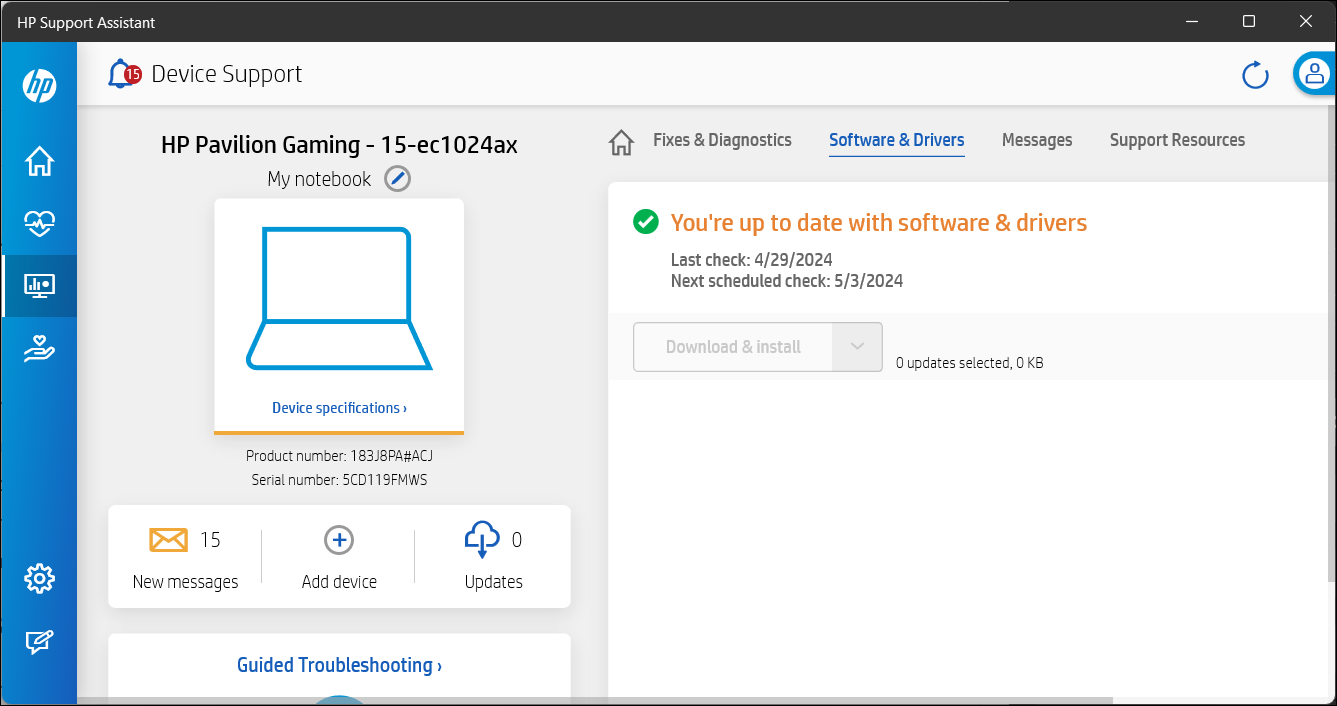
Most computer manufacturers offer a proprietary device management application to update drivers for their computers. Depending on your laptop manufacturer, you can use the Lenovo Vantage, HP Support Assistant, or Dell Command Update app, to find the latest driver updates.
Built-in device management apps offer essential driver updates from trusted sources and are less likely to cause compatibility issues. In addition to this, you can also check your manufacturer's website to find new drivers for your hardware.
While we recommend keeping your PC software and drivers updated, it's not always necessary and often a troubleshooting step. In fact, some driver updater software may update drivers that don’t have issues and cause other problems.
You can download essential and critical driver and system updates through Windows Update or via the built-in device management app. If you still need to use a driver updater, it may be best to only look for the driver you need instead of performing a bulk update.
The above is the detailed content of The 5 Best Free Driver Updaters for Windows. For more information, please follow other related articles on the PHP Chinese website!
 Computer prompts that msvcr110.dll is missing and how to solve it
Computer prompts that msvcr110.dll is missing and how to solve it
 What is the interrupt priority?
What is the interrupt priority?
 What are the four big data analysis tools?
What are the four big data analysis tools?
 What are the in-memory databases?
What are the in-memory databases?
 How to use value function
How to use value function
 dynamic photo album
dynamic photo album
 Recommended learning order for c++ and python
Recommended learning order for c++ and python
 Ranking of the top ten digital currency exchanges
Ranking of the top ten digital currency exchanges




