
How to use Scanner to send emails? Want to send emails via Scanner but don't know how? PHP editor Xinyi provides you with detailed operation steps. Scanner is a powerful application for scanning and managing documents. It supports sending emails, which can help you send scanned documents or images to a designated mailbox easily and quickly.
Open [Scanner], [swipe left] on the file to be sent;
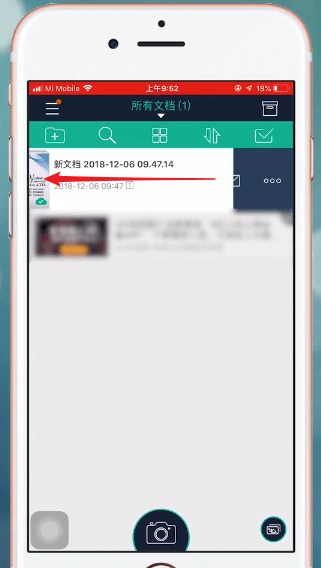
Click on the [mail icon];

Select the file to be sent Format;

Enter the recipient’s email address and click [Send].

The above is the detailed content of How to send emails using Scanner Almighty King How to send emails using Scanner Almighty King. For more information, please follow other related articles on the PHP Chinese website!




