
Want the text in the clip to sound like a human voice? no problem! PHP editor Zimo brings a detailed operation guide today, from voice selection to synthesis settings, teaching you step by step to easily complete the magic of converting text to human voice. Want to make your videos more interesting? Come and check out the detailed tutorial below!
First open the home page of the clip and click to start creating.

Then after importing the video, click the text in the toolbar.
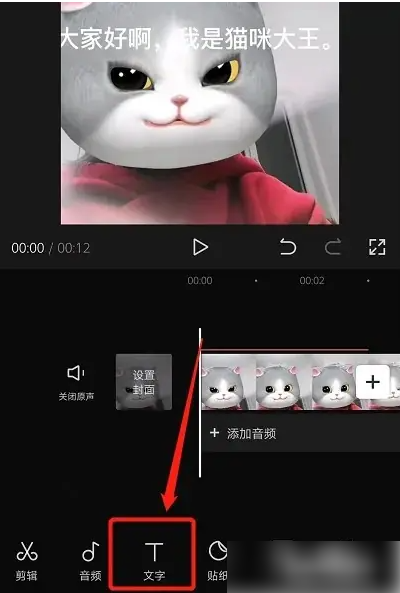
Then enter the text page, click to select the text, and then click the text to read it aloud.

#Finally, select the silver word for reading and click √ to turn the text in the video into sound.

The above is the detailed content of How to turn text into human voice in video editing. Specific operation method introduction.. For more information, please follow other related articles on the PHP Chinese website!




