How to Get the iPhone's Dynamic Island on Android
Have you ever wondered how the iPhone’s Dynamic Island might look on Android? Well, it’s not just a wild fantasy. You can actually bring the free-floating, shape-shifting pill to your Android phone and make it your new notification hub. Sounds cool? Let's dive in.
Why Add the Dynamic Island to Android?
Dynamic Island is a feature that was first available on the iPhone 14 Pro. It was conceived as a clever way to hide the iPhone notch. Apple largely accomplished that goal, turning what was once a distracting dead space into a floating information island. The notch is no longer an outlier; it’s part of the iPhone interface and a new way to glance at important information.
The free-floating pill-shaped notch springs to life when you receive alerts, set a timer, play music, connect your AirPods, or make payments on your iPhone. But you don't need an iPhone to experience the Dynamic Island.
 Dynamic Island on the iPhone 15 Pro Max
Dynamic Island on the iPhone 15 Pro Max I tried out the Dynamic Island on my Android phone through the DynamicSpot app. I was skeptical about the feature being more than a fun gimmick—something you try out once and uninstall a few days later. But having used it for more than a month, I must say it has enriched my phone experience in a delightful way.
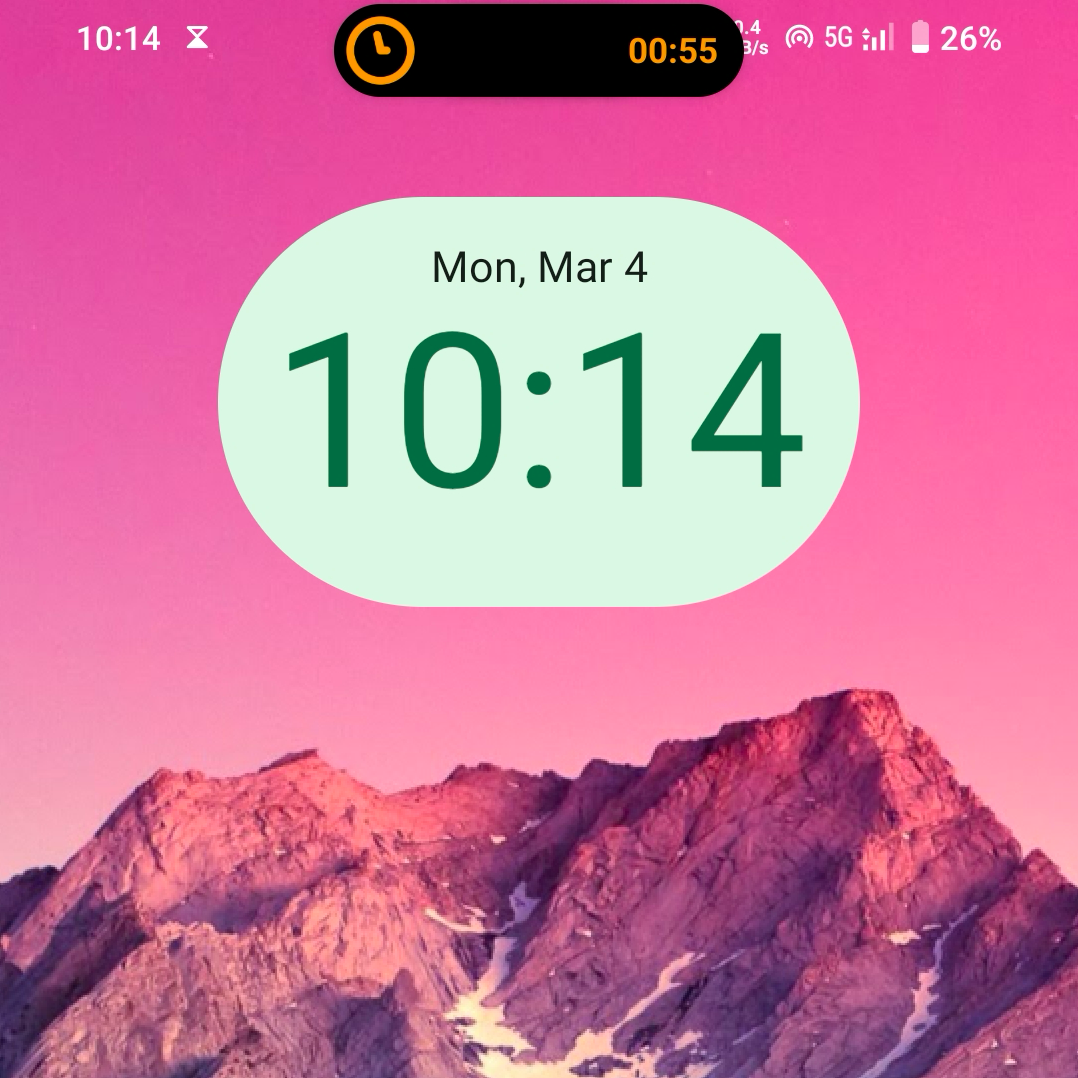
I love how the Dynamic Island lets me visualize my notifications and system activities without having to pull down the notification drawer. And it does this in a way that doesn’t come across as jarring or intrusive.
The goal behind bringing the Dynamic Island to Android is not to hide the notch. For Android smartphones, most of which have long switched to the hole-punch cutout, the notch is a non-issue at this point. Rather, it's all about using the shape-shifting pill as a new notification hub for your Android smartphone.
How to Get the Dynamic Island on Your Android Phone
To add the iPhone’s Dynamic Island to your Android phone, you’ll need to download the DynamicSpot app. While the app doesn’t collect or share any personal data, it does require several special permissions to run. We’ll walk you through the setup process and explain what these permissions mean. Let’s get started.
The first step is to download the Dynamic Spot app from the Google Play Store. Once that’s done, open the app. The setup screen will list the permissions and toggles you need to enable. First up, you’ll need to select which apps can access the Dynamic Island popup.

You can manually select your favorite apps or just tap “All” in the upper right corner to enroll your entire app library.

Next on the list is granting the app notification access, so it can, well, read incoming notifications and alerts and display them on the Dynamic Island. No need to get anxious; the app doesn’t collect or store anything. From the app's setup screen, tap "Notification Access." Next, choose "dynamicSpot" under the "Not Allowed" list and turn on the notification access toggle.

Finally, the app requires permission to draw over other apps so it can display the floating popup on any screen. From the setup screen, tap “Draw On Screen” and then click “Next” to open the Accessibility menu. Locate "dynamicSpot" under the "Downloaded Apps" section and set the toggle on.

That's it. The Dynamic Island has been set up, and you’ll start seeing notifications and alerts on a floating pill that automatically expands and retracts from around the hole-punch cutout. But there’s more you can do with the Dynamic Island.
Visualize System Events
You can have the Dynamic Island, as it does on the iPhone, visualize system events and status changes such as phone charging indicator, battery low alert, device unlock confirmation, ringer profile change, etc. To configure these alerts, open the app and navigate to Notifications > System Events.
Get More Out of the Dynamic Island
Here are some recommended configurations to help you get the most out of the Dynamic Island experience:
- Hide the status bar when a system event popup is shown. This adds more immersiveness and prominence to the Dynamic Island pill. Enable this by navigating to General > Hide Statusbar.
- Quickly access your favorite apps by pinning them to the Dynamic Island. To enable this feature, go to General > Show Always (Live Activities).

- Add an animated visualizer for now playing music, audiobooks, and voice recording activity. You can turn this on by navigating to Appearance > Visualizer > High Resolution Visualizer.

- Allow non-removable notifications to use the Dynamic Island. This fixes the issue where timers and recording apps aren’t able to display their activities. Go to "Notifications" and turn off the “Non Removable” toggle.
The free version of DynamicSpot is ad-supported, and you’ll occasionally see full-screen ads when you open the app. You can remove ads and unlock additional perks by paying a small price for the Pro version.
The above is the detailed content of How to Get the iPhone's Dynamic Island on Android. For more information, please follow other related articles on the PHP Chinese website!

Hot AI Tools

Undresser.AI Undress
AI-powered app for creating realistic nude photos

AI Clothes Remover
Online AI tool for removing clothes from photos.

Undress AI Tool
Undress images for free

Clothoff.io
AI clothes remover

Video Face Swap
Swap faces in any video effortlessly with our completely free AI face swap tool!

Hot Article

Hot Tools

Notepad++7.3.1
Easy-to-use and free code editor

SublimeText3 Chinese version
Chinese version, very easy to use

Zend Studio 13.0.1
Powerful PHP integrated development environment

Dreamweaver CS6
Visual web development tools

SublimeText3 Mac version
God-level code editing software (SublimeText3)

Hot Topics
 1663
1663
 14
14
 1420
1420
 52
52
 1315
1315
 25
25
 1266
1266
 29
29
 1239
1239
 24
24
 Pixel 9a vs. Samsung Galaxy A56: Which Is the Better Deal?
Apr 15, 2025 am 03:02 AM
Pixel 9a vs. Samsung Galaxy A56: Which Is the Better Deal?
Apr 15, 2025 am 03:02 AM
Google Pixel 9a vs. Samsung Galaxy A56: A Detailed Comparison Google's Pixel 9a and Samsung's Galaxy A56 are strong contenders in the mid-range smartphone market, both boasting impressive features at a $499 starting price. However, the ideal choice
 6 Best Gemini Features to Try on Your Google Pixel 9
Apr 15, 2025 am 01:09 AM
6 Best Gemini Features to Try on Your Google Pixel 9
Apr 15, 2025 am 01:09 AM
Unlock the Power of AI on Your Google Pixel 9: A Guide to Essential Features Google Pixel 9 users enjoy a suite of powerful AI-driven features. This guide highlights several, from photo enhancements to real-time translation. Let's explore what your
 You Don't Have to Choose Between iPhone and Android With the New Chipolo Pop Tracker
Apr 17, 2025 am 03:01 AM
You Don't Have to Choose Between iPhone and Android With the New Chipolo Pop Tracker
Apr 17, 2025 am 03:01 AM
Chipolo Pop Bluetooth Tracker Review: Taking into account both Apple and Android Losing your keys or wallet is a headache. Chipolo has been committed to helping users find lost items, and their latest product Pop is designed to meet the needs of both iPhone and Android users. It combines some of the best features of previous trackers to become a multi-functional device. If you have used Chipolo’s tracker before, you will notice that Pop has a similar colorful look as the previous Chipolo tracker. The key difference, however, is that it can work with both Apple's Find My Devices networks and Google's Find My Devices networks. Previously, you had to make a choice: iPhone users use Chi
 Android 15 Says Goodbye to 16GB Phones
Apr 17, 2025 am 12:54 AM
Android 15 Says Goodbye to 16GB Phones
Apr 17, 2025 am 12:54 AM
Android devices with Google Play Store must now have at least 32GB of internal storage. This move aims to curb the issue of budget devices quickly running out of space. The updated Google Mobile Services (GMS) agreement mandates a minimum of 32GB int
 The Pixel 10 Camera Leak Has Me Excited (And Slightly Concerned)
Apr 15, 2025 am 12:56 AM
The Pixel 10 Camera Leak Has Me Excited (And Slightly Concerned)
Apr 15, 2025 am 12:56 AM
Pixel 10 Leaks: A Telephoto Lens, But at What Cost? The anticipation surrounding Pixel leaks is always exciting, especially given Google's knack for delivering impressive smartphone experiences—clean Android, seamless AI integration, and surprisingly
 Samsung's Big Android 15 Update Is Finally Rolling Out
Apr 09, 2025 am 01:04 AM
Samsung's Big Android 15 Update Is Finally Rolling Out
Apr 09, 2025 am 01:04 AM
Samsung One UI 7 update officially launches! The Galaxy S24 series was the first to try it out, with the Z Fold 6 and Flip 6 following behind. This update brings major interface revisions, new control experiences and more Galaxy AI features. Official update schedule shows that the Galaxy S23 series and Tab S10 will receive updates in April, and other device updates will last until June. After a long wait, Samsung finally began to officially push the One UI 7 update based on Android 15, and the Galaxy S24 series became the first batch of beneficiary models. While this is exciting and it starts pushing on April 7 as scheduled, not all news is satisfying. After several months
 Samsung's One UI 7 Has Changed How I Feel About Default Android Launchers
Apr 08, 2025 am 12:59 AM
Samsung's One UI 7 Has Changed How I Feel About Default Android Launchers
Apr 08, 2025 am 12:59 AM
I've always used alternative launchers on my Android phones. But Samsung's One UI 7, now rolling out to Galaxy devices, is the first I actually love. Android's customizable home screen has always been a key draw, but One UI 7's attention to detail
 Anker's Amazing Soundcore AeroFit Earbuds Are Just $50 Today
Apr 11, 2025 am 03:04 AM
Anker's Amazing Soundcore AeroFit Earbuds Are Just $50 Today
Apr 11, 2025 am 03:04 AM
Anker Soundcore AeroFit open headphones are all the cheapest! Only $50! The Anker Soundcore AeroFit headphones are open for a great music experience even when they are in motion, with an IPX7 waterproof rating and a solid ear handle design that ensures the headphones are firmly worn during movement. Amazon now costs $50! For many people, headphones with silicone/foam earplugs are simply unavailable, which can be caused by ear shape or personal preference issues – even if you don’t bother with headphones, you will never forget their existence. Open headphones are more comfortable, and now Anker's excellent Soundcore Ae




