 Mobile Tutorial
Mobile Tutorial
 Android Phone
Android Phone
 Google Messages vs. Samsung Messages: Which Android Messaging App Is Best?
Google Messages vs. Samsung Messages: Which Android Messaging App Is Best?
Google Messages vs. Samsung Messages: Which Android Messaging App Is Best?
三星手机附带两个可以发送短信的应用程序:Samsung Messages 和 Google Messages。看到两个名称非常相似的应用程序执行基本相同的操作,这很奇怪。使用哪一个有关系吗?以下是您自己做出决定时需要了解的信息。
Google Messages 已取代 Samsung Messages
多年来,Samsung Messages 一直是三星的首选短信应用程序。现在,尽管三星信息仍然存在,但该公司的手机默认使用谷歌信息。为什么?
在美国,几乎所有 Android 手机现在都默认配备 Google Messages。谷歌鼓励 OEM 厂商采用该应用,三大运营商也于 2021 年开始在所有 Android 手机上预装 Google Messages,作为实现 RCS 支持的一种方式。
Google Messages 在某些方面也是更好的应用程序,而现在三星不必参与竞争。即使您尝试在美国使用预装的 Samsung Messages 应用程序,该应用程序仍可能会提示您使用 Google Messages。

当然,您可以忽略此建议并继续使用 Samsung Messages,但是有充分的理由吗?
您可能仍然喜欢三星信息的原因
三星信息已经有很长的历史了。它是成熟的软件,并且对于数百万人来说是熟悉的。它仍然是一个非常可靠的应用程序。

Samsung Messages 的优点之一就是它的简单性。如果您以前在智能手机上使用过短信应用程序,那么您就会知道它是如何工作的。短信和彩信的存在时间比我们许多人的寿命还要长。
对于不建议您创建帐户并在线聊天的应用程序来说,还有一些吸引人的地方。三星信息只是做它应该做的事情。而已。
与其他三星应用程序的一致性
三星的 One UI 有自己的氛围。它与你在 Pixel 上看到的三星 TouchWiz 的区别并不大,但仍然存在明显的风格差异。
如果您希望核心手机应用程序的外观和感觉相同,那么这也是坚持使用三星消息应用程序的一个很好的理由。它与电话应用程序和联系人应用程序具有相同的外观。它看起来也与“设置”应用程序以及其他三星应用程序(例如三星笔记和三星音乐)类似。
排序和自定义您的聊天

三星的应用程序提供了一些谷歌应用程序没有的细节。例如,您可以手动创建类别并将对话分组(Google Messages 曾经有类别,但现在 Google 已将其永久关闭,而不是手动禁用此选项)。
您还可以调整对话的背景颜色,赋予对话个性化的火花。
没有 Google 臃肿
Google Messages 的外观和感觉都像 Google 产品。顶部有 Google 品牌,点击菜单按钮即可调出您的 Google 帐户。这与其他 Google 应用类似,例如 Google 照片、Gmail 和 Google 日历。每一项都模糊了手机上的内容和在线内容之间的界限。
如果您已经沉浸在 Google 的生态系统中,这可能不会引人注目,但 Galaxy 手机的优势之一是三星制作了出色的手机应用程序,但并不试图超越这一点。
Google Messages 相对于 Samsung Messages 的优势
对于大多数人来说,Google Messages 是更可取的应用程序 — 它是使用更现代的技术构建的。尽管来自谷歌,但它提供了更大程度的隐私。它还提供了更多功能。让我们把它们分解一下。
Google Messages 支持任何 Android 手机上的 RCS

RCS, or the Rich Communication Service, is the successor to SMS. RCS supports functionality that you may have come to expect from online services, such as seeing whether someone is typing or that they've viewed your messages.
Google Messages offers RCS support across any carrier. It is the most widely used version of RCS for Android and has become the platform's most viable competitor to Apple's iMessage.
Samsung Messages previously supported RCS, but it was dependent on your carrier. After embracing Google Messages as its new default, Samsung removed RCS functionality from Samsung Messages on newer phones.
Keep Chats Private With End-to-End Encryption
One of the most important advantages of RCS is support for end-to-end encryption. This means RCS chats within Google Messages are private. Ideally, even Google shouldn't be able to read them.
This encryption is enabled by default. You know your message is private when you see a lock underneath a message or by checking your conversation settings.
Non-RCS messages continue to lack encryption. So, if you're using Google Messages to send SMS or MMS, that message is as unencrypted and as private as ever. That's because of the inherent infrastructure of the technology, not the app. SMS messages are insecure, and that isn't Google's fault.
Modern Ways to React to Messages

SMS can deliver a short message with a limit of 140 characters. MMS expands the number of characters and allows you to attach an image or other media file. This is pretty basic compared to chatting on WhatsApp or Signal. It was already dated in the days of Yahoo Instant Messenger and Trillian. RCS and Google Messages bring texting into the present.
In Google Messages, you can like a message with a thumbs-up emoji or a heart. You can react with any emoji, really, or try a GIF or sticker instead. Voice messages are embedded directly into the conversation. This all makes Google Messages feel at home alongside the other apps you use for keeping up with people.
Auto-Delete OTPs and Spam Protection
Need to sign in to a website? It's probably going to send you a text to verify your identity. Over the course of a single day, these one-time passwords can push your current conversations off the screen. Google Messages is able to identify and automatically delete OTPs after a day or so.
Google's chat app also offers some protection against spam. Taken together, these features help your texting experience stay focused on the people you actually message. Frankly, these are only a fraction of the features you can find in Google Messages.
If you're willing to give up the advantages of RCS, then Samsung Messages is arguably the better app for sending SMS. But that's a big "if."
Once you grow accustomed to receiving read receipts and leaving reactions to people's messages, it's hard to give them up. These additions aren't gimmicks. Often, a thumbs up is all that needs to be "said" and avoids sparking the anxiety that comes from sending someone "okay" instead of "ok" (really, though, it's "kk").
Plus end-to-end encryption is increasingly important when so much of our personal lives are now conducted through our devices. You don't have to be a fan of Google to, like Samsung itself, nudge people toward Google Messages instead.
The above is the detailed content of Google Messages vs. Samsung Messages: Which Android Messaging App Is Best?. For more information, please follow other related articles on the PHP Chinese website!

Hot AI Tools

Undresser.AI Undress
AI-powered app for creating realistic nude photos

AI Clothes Remover
Online AI tool for removing clothes from photos.

Undress AI Tool
Undress images for free

Clothoff.io
AI clothes remover

AI Hentai Generator
Generate AI Hentai for free.

Hot Article

Hot Tools

Notepad++7.3.1
Easy-to-use and free code editor

SublimeText3 Chinese version
Chinese version, very easy to use

Zend Studio 13.0.1
Powerful PHP integrated development environment

Dreamweaver CS6
Visual web development tools

SublimeText3 Mac version
God-level code editing software (SublimeText3)

Hot Topics
 1379
1379
 52
52
 Samsung Improves Its Now Bar Ahead of One UI 7 Rollout
Mar 17, 2025 am 12:08 AM
Samsung Improves Its Now Bar Ahead of One UI 7 Rollout
Mar 17, 2025 am 12:08 AM
Galaxy S25's Now Bar: Improved dynamic information display, but still needs to be improved Samsung's new One UI 7 update based on Android 15 brings a lot of features, and one of my favorites (although slightly rough) is the "Now Bar" on the Galaxy S25. This week, Samsung unveiled a much-needed update that improved the Now Bar's capabilities, which could be a warm-up ahead of the full release of One UI 7 next month. What is the Now Bar on Galaxy Phone? Unless you have a Galaxy S25 or are running a new One UI 7 beta, you may not know much about the Now Bar. It's similar to the movement of Apple
 Nothing Phone (3a) Review: There's Something to This Budget Android Phone
Mar 25, 2025 am 02:45 AM
Nothing Phone (3a) Review: There's Something to This Budget Android Phone
Mar 25, 2025 am 02:45 AM
Summary Nothing Phone (3a), priced at $379, offers a premium design, specs, and unique features.
 I Would Love a Phone With Swappable Camera Lenses: Why Hasn't It Happened?
Mar 24, 2025 am 02:44 AM
I Would Love a Phone With Swappable Camera Lenses: Why Hasn't It Happened?
Mar 24, 2025 am 02:44 AM
As good as phone cameras have become, they could provide much better shots by using detachable lenses, just like dedicated cameras do. I would love for this to be a thing. Like Most People, My Camera Is My Phone
 Verizon Rolls Out Satellite Texting for Android Phones
Mar 21, 2025 am 03:07 AM
Verizon Rolls Out Satellite Texting for Android Phones
Mar 21, 2025 am 03:07 AM
In 2025, satellite emergency alarms, text messages and even video calls to mobile phones will become a reality. Verizon recently announced a significant expansion of its satellite SMS function, confirming that some Android phones can now send text messages to any other user through satellites. Apple added satellite emergency alerts to iPhones in 2022 and gradually improved the service. Unfortunately, Android devices are slow to join, but now Verizon Wireless users can finally use this feature. In addition, we expect AT&T will launch a similar service soon, and T-Mobile's Starlink messaging service will be launched soon. Verizon works with Skylo,
 3 Reasons to Enable ADB on Android
Mar 19, 2025 am 02:50 AM
3 Reasons to Enable ADB on Android
Mar 19, 2025 am 02:50 AM
Make full use of ADB: Three major reasons to help you enable Android debugging bridge immediately Have you heard of ADB (Android Debug Bridge) and been suggested to enable it on your Android phone? This article will provide you with three good reasons why you should enable ADB immediately. ADB allows you to wirelessly mirror your phone screen to your computer via scrcpy. You can use better-adb-sync for file synchronization and track progress between your Android smartphone and your computer. It also allows you to easily capture your phone screen and transmit it wirelessly to your computer. 1. Wireless mirroring of the mobile phone screen to the computer The latest macOS and iOS updates allow you to mirror your iPhone screen to your Mac computer. But in A
 A Wireless Lapdock Can Be All the Laptop You Need
Mar 25, 2025 am 03:11 AM
A Wireless Lapdock Can Be All the Laptop You Need
Mar 25, 2025 am 03:11 AM
I don't currently own a laptop. Instead, I use the hollowed-out shell of one—and in some ways, it's better than the real thing. You might not need a fully functioning laptop, either. What Is a Lapdock? Picture
 Google Is Picking a Fight With Steam That It Can't Win
Mar 24, 2025 am 03:01 AM
Google Is Picking a Fight With Steam That It Can't Win
Mar 24, 2025 am 03:01 AM
Summary Google Play Games is expanding to PC for Android & native PC games, becoming a direct competitor to market-leader Steam.
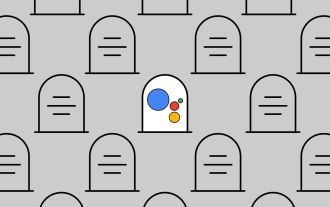 RIP: Google Assistant Will Be Fully Replaced by Gemini Later This Year
Mar 17, 2025 am 12:06 AM
RIP: Google Assistant Will Be Fully Replaced by Gemini Later This Year
Mar 17, 2025 am 12:06 AM
Google Assistant is being phased out in favor of Gemini. Starting later in 2025, Gemini will completely replace Assistant on Android phones. This follows a year of updates designed to bring Gemini's capabilities in line with the more established As



