 Computer Tutorials
Computer Tutorials
 Troubleshooting
Troubleshooting
 Remote software GameViewer, a game remote control tool produced by NetEase
Remote software GameViewer, a game remote control tool produced by NetEase
Remote software GameViewer, a game remote control tool produced by NetEase
How to control your game remotely? NetEase launches GameViewer! This software allows you to easily control your PC games from any device. It provides a low-latency, high-quality gaming experience, allowing you to enjoy gaming anytime, anywhere.
The original UU Remote, produced by the big manufacturer NetEase, is now renamed GameViewer. It is currently available for free and supports Windows, Android, Apple, and Mac. It is currently free for testing and has a simple interface. It is known as a professional game remote control tool.
GameViewer is a remote gaming tool that can quickly connect to a computer anytime and anywhere through a mobile phone. It also supports multiple device logins for remote control, creating the fun of "cross-space and cross-platform connection with games" for gamers. GameViewer already supports remote control of the MuMu emulator, providing users with efficient and stable private cloud mobile services, allowing them to play mobile games with the extraordinary performance of PCs.


Different from remote software on the market, there is no ID or identification code and you need to log in with the same account to use it. I tested the virtual machine and it was very smooth due to the local area network. The public network was not tested. There is a picture on the official website address, you can try it if necessary.


The above is the detailed content of Remote software GameViewer, a game remote control tool produced by NetEase. For more information, please follow other related articles on the PHP Chinese website!

Hot AI Tools

Undresser.AI Undress
AI-powered app for creating realistic nude photos

AI Clothes Remover
Online AI tool for removing clothes from photos.

Undress AI Tool
Undress images for free

Clothoff.io
AI clothes remover

Video Face Swap
Swap faces in any video effortlessly with our completely free AI face swap tool!

Hot Article

Hot Tools

Notepad++7.3.1
Easy-to-use and free code editor

SublimeText3 Chinese version
Chinese version, very easy to use

Zend Studio 13.0.1
Powerful PHP integrated development environment

Dreamweaver CS6
Visual web development tools

SublimeText3 Mac version
God-level code editing software (SublimeText3)

Hot Topics
 1664
1664
 14
14
 1422
1422
 52
52
 1316
1316
 25
25
 1267
1267
 29
29
 1239
1239
 24
24
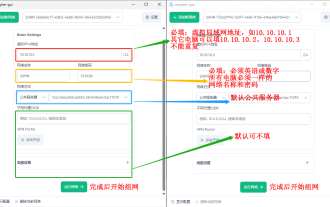 How to use EasyTier remote networking
Jun 19, 2024 am 10:14 AM
How to use EasyTier remote networking
Jun 19, 2024 am 10:14 AM
EasyTier is an open source, free, decentralized intranet penetration remote networking tool. It is an easy-to-use and feature-rich remote networking solution, suitable for remote office collaboration, game connection and other scenarios. The following is a brief introduction to how to use EasyTier remote networking. Download the easytier-gui program and install it. Download address: https://github.com/EasyTier/EasyTier Just set it up as shown above on the computer that needs to be networked. Virtual IPv4 address: required. For example, computer A is 10.10.10.1, B is 10.10.10.2, and C is 10.10.10.3. It cannot be repeated. (Such IP segments are available: 10.
 Remote software GameViewer, a game remote control tool produced by NetEase
Jun 19, 2024 am 07:27 AM
Remote software GameViewer, a game remote control tool produced by NetEase
Jun 19, 2024 am 07:27 AM
The original UU Remote, produced by the big manufacturer NetEase, is now renamed GameViewer. It is currently available for free and supports Windows, Android, Apple, and Mac. It is currently free for testing, has a simple interface, and is known as a professional game remote control tool. GameViewer is a remote gaming tool that can quickly connect to a computer through a mobile phone anytime and anywhere. It also supports login from multiple devices for remote control, creating the fun of "cross-space and cross-platform connection with games" for gamers. GameViewer already supports remote control of the MuMu emulator, providing users with efficient and stable private cloud mobile services, allowing them to play mobile games with the extraordinary performance of PCs. Unlike remote software on the market, there is no ID or identification code and you need to log in with the same account to use it. Tested
 How to help family members with remote computer repairs?
Jun 19, 2024 am 04:22 AM
How to help family members with remote computer repairs?
Jun 19, 2024 am 04:22 AM
In modern society, computers have become an indispensable tool in our daily life and work. However, for family members who are less tech-savvy, they can feel helpless and confused when something goes wrong with their computer. Remote repair is a convenient and fast solution that allows you to help your family solve computer problems from anywhere. This article will introduce several effective remote repair methods and recommend several practical software tools to help you easily deal with your family's computer failures. 1. Understand common computer problems Before starting remote maintenance, you first need to understand some common computer problems so that they can be quickly judged and solved. Here are some common computer failures and their possible causes: Computer runs slowly: It may be caused by too many startup items, disk fragmentation, malware, etc.
 Reinstall the system of Dell laptop, change Dell computer from Win10 to Win7
Jun 18, 2024 pm 05:18 PM
Reinstall the system of Dell laptop, change Dell computer from Win10 to Win7
Jun 18, 2024 pm 05:18 PM
I received a request for help from a young lady abroad. Her Dell laptop could not be started and could not enter the system. After the editor's remote guidance, the lady was also very patient and finally successfully installed the system. Now I will send out the detailed tutorial. I hope it will help. It's useful guys. The tutorial is divided into three steps: making PE boot disk, Dell notebook BIOS settings, and system installation. The first step is to make a PE boot disk. 1. Download the "Xingyu Liyun USB Maintenance System" and the download address is from Baidu. 2. The downloaded file is a .zip compressed package, which needs to be decompressed before it can be run (the lady does not know how to decompress, so it took me at least half an hour to explain this issue to her before it was solved). The computer needs to have decompression software 7-zip, WinRAR, etc., right-click the compressed package and "Extract" or "Extract to..." that is
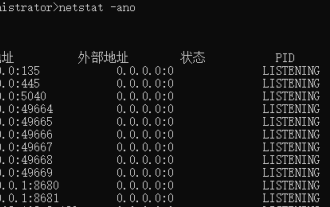 Solution to Windows system port being occupied, reasons why the port is occupied
Jun 19, 2024 am 03:34 AM
Solution to Windows system port being occupied, reasons why the port is occupied
Jun 19, 2024 am 03:34 AM
When running the software, the port will be occupied. The editor below will explain how to solve it. Check what software is occupied 1) Use Run to open cmd, enter netstat-ano directly, press Enter, you can see the PID of port 135 = 1316, the PID of port 445 = 4. 2) In the task manager, detailed information, according to the PID The corresponding process can be found. 3) Check the PID according to the occupied port, use Run to open cmd, enter the following command directly, and press Enter. netstat-aon|find"8681" or netstat-aon|grep"8681"# is to check the occupancy of a single port 8681
 Which remote computer repair platform should you choose?
Jun 18, 2024 pm 09:43 PM
Which remote computer repair platform should you choose?
Jun 18, 2024 pm 09:43 PM
Today, with the rapid development of information technology, computers have become an indispensable and important tool in our lives and work. However, even the most advanced computers are bound to encounter various problems, such as system crashes, virus infections, hardware failures, etc. When these problems arise, it is particularly important to solve them quickly and efficiently. The remote computer repair platform emerged as the times require and has become a magic weapon for modern people to solve computer failures. So, faced with numerous remote computer repair platforms, how should you choose? This article will give you an in-depth analysis of the advantages and features of each major remote computer repair platform to help you make a wise choice. 1. Sunflower—Professional and safe remote control software Sunflower is the leading remote control software in China. It is popular among users for its efficient performance and simple operation.
 Which software is best for remote computer repair?
Jun 18, 2024 pm 07:53 PM
Which software is best for remote computer repair?
Jun 18, 2024 pm 07:53 PM
In the information age, computers have become an indispensable tool in our daily lives and work. However, when a computer fails, traditional repair methods often require a lot of time and effort. With the development of remote technology, remote maintenance has gradually become an efficient and convenient option to solve computer problems. So, which software should you choose for remote computer repair? This article will introduce you to several mainstream remote maintenance software in detail and help you find the most suitable solution. 1. Advantages of TeamViewer Cross-platform support: TeamViewer supports multiple operating systems such as Windows, Mac, Linux, iOS and Android, and has a wide range of applications. Easy to use: The interface is simple and intuitive, simple to operate, no need
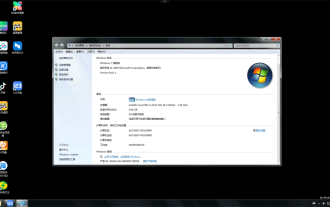 Remotely reinstall Win7 system
Jun 25, 2024 pm 07:05 PM
Remotely reinstall Win7 system
Jun 25, 2024 pm 07:05 PM
Remotely reinstall the Win7 system for a friend. The old i3 second-generation machine requires clearing all files. Because the installation process is slow on the old machine, the speed after installation is much faster than before. Welcome more friends to come to us to install Windows 7/8/10/11 remotely on the system. You can install the official original version and the streamlined and optimized game-specific version. There is no hardware configuration limit for new and old computers.



