 System Tutorial
System Tutorial
 Windows Series
Windows Series
 Your Next Laptop Might Have Thunderbolt Share (And Here's Why You Should Care)
Your Next Laptop Might Have Thunderbolt Share (And Here's Why You Should Care)
Your Next Laptop Might Have Thunderbolt Share (And Here's Why You Should Care)
Intel’s Thunderbolt Share is a seamless file transfer and remote PC control solution, as long as you’ve got two Thunderbolt 4 or Thunderbolt 5 devices, one of which has a Thunderbolt Share license. However, things are more complex than they seem on the surface, so let’s clear up the misconceptions.
Thunderbolt Share Is an App, Not Part of the Thunderbolt Spec
If you own a Thunderbolt 4 or Thunderbolt 5 device and are getting all giddy at the thought of finally being able to share files between two PCs equipped with this technology, you should know that Thunderbolt Share isn’t part of the official Thunderbolt specification.
Instead, Thunderbolt Share is an app made by Intel that manufacturers can license, allowing their upcoming Thunderbolt 4 or Thunderbolt 5 equipped laptops and docks to use the Thunderbolt Share app. It looks like the app won’t ship on those devices; you’ll need to download it if you want to use it.
According to Intel, you won’t be able to get a Thunderbolt Share license for current Thunderbolt 4 and Thunderbolt 5 devices that support it on paper, at least for now, which is a massive letdown to owners of said devices.
How Thunderbolt Share Works
For Thunderbolt Share to work, you need one device with a Thunderbolt Share license and another PC that supports it, but doesn’t need to have a license—or two PCs, in case you’re using a dock with a Thunderbolt Share license—and a Thunderbolt 4 or Thunderbolt 5 cable.
Suppose you’ve got all that, here’s how a Thunderbolt Share setup would work. You download and install the app on both devices you want to use, connect them via a Thunderbolt 4 or Thunderbolt 5 cable, and then you'll be able to:
- Share files between the two devices with a simple drag-and-drop interface.
- Sync folders and files located in the said folders between the two connected PCs.
- Transfer data and files from one PC to the other.
- Remotely control one PC with the other PC’s mouse and keyboard, similar to how Windows Remote Desktop works—this includes sharing the screen, peripherals, and storage.
Since Thunderbolt Share will also be available on select Thunderbolt docks, you’ll be able to hook multiple PCs to a single Thunderbolt monitor, with one mouse and keyboard combo, as long as all three devices—the two computers and the monitor—are connected to the same dock, and you’ve got multiple Thunderbolt 4 or Thunderbolt 5 cables.

This sounds pretty useful because, in this specific case, you only need to have a single dock licensed with Thunderbolt Share. If you own one Thunderbolt Share-enabled PC, you can kick the dock out of the equation and use only two PCs, a Thunderbolt monitor, and one pair of peripherals.
As for the max bandwidth when transferring files, you’re looking at speeds between 40Gbps and 120Gbps. The maximum speed will depend on the slowest link in the chain, be it one of the two computers or the Thunderbolt cable used.
The screen-sharing feature should offer at least the 1080p and 60 frames per second that most monitors support without breaking a sweat. That’s fine for basic remote desktop cases, but content consumption, and especially gaming would need to go above and beyond that. Luckily, the bandwidth available here is more than enough to drive resolutions up to 8K, and going beyond 60fps is definitely on the cards assuming the resolution is reasonable. The exact performance you'll get will depend on some of the specifics of your hardware setup, but suffice it to say that bandwidth isn't in short supply.
Which Devices Will Support Thunderbolt Share?
At the moment, the list of manufacturers that will offer laptops and docks with Thunderbolt Share includes Lenovo, Acer, MSI, Razer, Kensington, Belkin, Promise, Plugable, OWC, “and others,” according to Intel. More manufacturers could join the list in the future if they decide to obtain a Thunderbolt Share license from Intel for their upcoming laptops and docks.
This means that, at least for now, current laptops and docks with Thunderbolt 4 and Thunderbolt 5 connectivity won’t be able to use the Thunderbolt Share app. The silver lining is that there’s a good chance owners of PCs that support Thunderbolt Share but don’t have a license for it will be able to purchase one on an individual basis; right now, however, that isn’t the case. Personally, I believe this will happen sooner or later since it’s essentially free money for Intel.
Note that Thunderbolt Share isn’t compatible with Thunderbolt 3 devices, at least officially. This is bad news for owners of Thunderbolt 3 PCs because the differences between Thunderbolt 3 and Thunderbolt 4 are minimal.
In a nutshell, to use Thunderbolt Share, you’ll need at least one device licensed with Thunderbolt Share, another device with Thunderbolt 4 or Thunderbolt 5 ports—or two PCs in case you’re using a Thunderbolt Share-compatible dock—and at least one Thunderbolt 4 or 5 cable. Both devices must also run the Windows OS.
It’s complicated, I know, and Intel’s decision not to make Thunderbolt Share part of the official Thunderbolt specification and to exclude Thunderbolt 3 computers and docks only makes things worse.
As you might expect, Ryzen-powered laptops, current or future ones, aren’t compatible with Thunderbolt Share, nor are USB 4 docks. As long as the device in question doesn’t have at least one Thunderbolt 4 or Thunderbolt 5 connector, it’s out of the picture.
That said, some Ryzen motherboards have Thunderbolt 4 ports, such as the ASUS ProArt B550-Creator. It will be interesting to see whether desktop PCs powered by Ryzen CPUs and equipped with motherboards featuring Thunderbolt 4 ports will be able to use Thunderbolt Share.
If you fancy getting a laptop or a Dock with a Thunderbolt Share license, look for the devices bearing the Thunderbolt Share logo, shown below. Right now, this is the only way to recognize laptops and docks that have a Thunderbolt Share license, but this could change in the future.

Are There Any Alternatives to Thunderbolt Share?
If you own a Thunderbolt device, you can use Thunderbolt Networking. The setup process is quite involved, though. If you want to try it out, check out the Thunderbolt Networking Instructional White Paper.
If you’ve got multiple PCs running Windows 10 or Windows 11, you can use Windows Nearby Sharing, which can be found on both operating systems. You can read our guide on how to use Nearby Sharing on Windows 10. We also have a guide explaining how to use the feature on Windows 11.
Mac owners have a number of ways to share files between multiple Macs, and you can even share files between Windows and Linux. If you want an OS-agnostic solution, you can try sharing files with Google Drive.
Thunderbolt Share looks like the most straightforward way to share files between two nearby PCs we’ve gotten to date. It’s a perfect file sharing and remote desktop solution for people who own multiple computers compatible with the tech, at least on paper. It’s a bit complicated to get into, and it’s a shame Intel doesn’t plan to sell individual licenses from the get-go, forcing you to get a new laptop or a dock with a Thunderbolt Share license. However, if Intel decides to sell individual licenses to owners of Thunderbolt 4 and Thunderbolt 5 PCs in the future, Thunderbolt Share could become the go-to method for transferring files between two local PCs that support the standard.
The above is the detailed content of Your Next Laptop Might Have Thunderbolt Share (And Here's Why You Should Care). For more information, please follow other related articles on the PHP Chinese website!

Hot AI Tools

Undresser.AI Undress
AI-powered app for creating realistic nude photos

AI Clothes Remover
Online AI tool for removing clothes from photos.

Undress AI Tool
Undress images for free

Clothoff.io
AI clothes remover

Video Face Swap
Swap faces in any video effortlessly with our completely free AI face swap tool!

Hot Article

Hot Tools

Notepad++7.3.1
Easy-to-use and free code editor

SublimeText3 Chinese version
Chinese version, very easy to use

Zend Studio 13.0.1
Powerful PHP integrated development environment

Dreamweaver CS6
Visual web development tools

SublimeText3 Mac version
God-level code editing software (SublimeText3)

Hot Topics
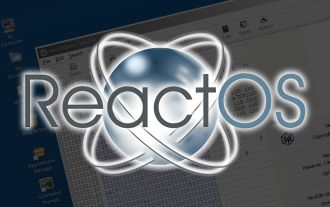 ReactOS, the Open-Source Windows, Just Got an Update
Mar 25, 2025 am 03:02 AM
ReactOS, the Open-Source Windows, Just Got an Update
Mar 25, 2025 am 03:02 AM
ReactOS 0.4.15 includes new storage drivers, which should help with overall stability and UDB drive compatibility, as well as new drivers for networking. There are also many updates to fonts support, the desktop shell, Windows APIs, themes, and file
 Microsoft's New PowerToys Search Is the Missing Feature Windows 11 Needs
Apr 03, 2025 am 03:53 AM
Microsoft's New PowerToys Search Is the Missing Feature Windows 11 Needs
Apr 03, 2025 am 03:53 AM
Microsoft's latest PowerToys update introduces a game-changing search feature reminiscent of macOS' Spotlight. This improved "Command Palette" (formerly PowerToys Run) surpasses the functionality of the Windows R Run command and the task
 New to Multi-Monitors? Don't Make These Mistakes
Mar 25, 2025 am 03:12 AM
New to Multi-Monitors? Don't Make These Mistakes
Mar 25, 2025 am 03:12 AM
Multi-monitor setups boost your productivity and deliver a more immersive experience. However, it's easy for a novice to stumble while assembling the setup and make mistakes. Here are some of the most common ones and how to avoid them.
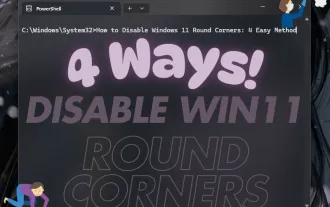 How to Disable Windows 11 Round Corners: 4 Easy Methods!
Mar 27, 2025 pm 03:27 PM
How to Disable Windows 11 Round Corners: 4 Easy Methods!
Mar 27, 2025 pm 03:27 PM
This guide provides four methods to remove the rounded corners in Windows 11, restoring the classic square-edged look. While the rounded corners offer a modern aesthetic, some users prefer the sharper look for reasons including improved screenshot a
 Windows kb5054979 update information Update content list
Apr 15, 2025 pm 05:36 PM
Windows kb5054979 update information Update content list
Apr 15, 2025 pm 05:36 PM
KB5054979 is a cumulative security update released on March 27, 2025, for Windows 11 version 24H2. It targets .NET Framework versions 3.5 and 4.8.1, enhancing security and overall stability. Notably, the update addresses an issue with file and directory operations on UNC shares using System.IO APIs. Two installation methods are provided: one through Windows Settings by checking for updates under Windows Update, and the other via a manual download from the Microsoft Update Catalog.
 These Are My Go-To Free Alternatives for Paid Windows Apps
Apr 04, 2025 am 03:42 AM
These Are My Go-To Free Alternatives for Paid Windows Apps
Apr 04, 2025 am 03:42 AM
Many free apps rival their paid counterparts in functionality. This list showcases excellent free Windows alternatives to popular paid software. I firmly believe in using free software unless a paid option offers a crucial, missing feature. These
 Why Do Some Keyboards Have Coiled Cables?
Mar 27, 2025 pm 09:01 PM
Why Do Some Keyboards Have Coiled Cables?
Mar 27, 2025 pm 09:01 PM
For mechanical keyboard enthusiasts, those intriguing coiled cables are a common sight. But why the coil? Let's delve into the reasons. Coiled Cables: Primarily Aesthetics The main draw of coiled cables is their visual appeal. They enhance the look
 The Pixel 9a and Your Non-Private Smart Home: Weekly Roundup
Mar 25, 2025 am 03:09 AM
The Pixel 9a and Your Non-Private Smart Home: Weekly Roundup
Mar 25, 2025 am 03:09 AM
Smart Home Privacy Takes a Blow as Amazon Kills Alexa Local Processing Alexa devices will no longer offer a "do not send voice recordings" setting after March 28th. Future Alexa recordings must be sent to the Amazon cloud, though you can







