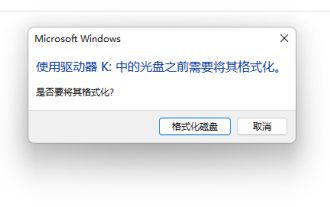Computer Tutorials
Computer Tutorials
 Troubleshooting
Troubleshooting
 There was a problem when ejecting the USB storage device. The device was in use and the U disk could not be ejected safely.
There was a problem when ejecting the USB storage device. The device was in use and the U disk could not be ejected safely.
There was a problem when ejecting the USB storage device. The device was in use and the U disk could not be ejected safely.
Jun 19, 2024 pm 12:01 PMFaced with the problem that the U disk cannot be ejected safely, this is a problem that many users often encounter. When ejecting a USB storage device, the "This device is in use" prompt appears, which is annoying. PHP editor Youzi has compiled a detailed guide to solve this problem and help you eject the USB flash drive safely. Continue reading below to learn how to fix this common problem.
My friends must have encountered the situation of "problem when ejecting the USB storage device" when using U disk or mobile hard disk to transfer files. If you directly pull out the U disk or mobile hard disk, it may affect The data stored on the USB device will result in data loss or damage, resulting in inaccessibility or needing to be formatted before it can be used again. Incorrect plugging and unplugging of the USB device may theoretically cause damage to the USB port or the physical interface of the device, reducing its life.

#To avoid these potential problems, it is recommended to use the "Safely Remove Hardware" function provided by the operating system before unplugging the USB device. This feature ensures that all data transfer operations have been completed and the device is in a state where it can be safely removed. In Windows operating systems, you can usually find the "Safely Eject Hardware" icon in the system tray. Following these steps can minimize the risk of data loss or damage and keep your device and data safe.
When "There was a problem ejecting the USB storage device" appears, how should you solve it? The USB flash drive has a price, but the data is priceless. Friends in need can solve the problem by following the editor's steps.
Shut down
Shut down, this is not a method, but it is the most effective and simple method. After shutting down, all work stops and the power supply is stopped. At this time, removing the USB flash drive or mobile hard disk will not have any impact. If the USB continues to provide power after the computer you are using is shut down, please turn off the power and unplug it again.
Resource Monitor
Use "Resource Monitor" to view the processes being occupied and end them.

Open "Task Manager", "Performance", click "Open Resource Monitor" below;

In the "Resource Monitor" window, switch to "CPU", enter the drive letter of the U disk or mobile hard disk in the associated handle (such as "F:" note the half-width English colon), and right-click on all the results found to end the process. , and then you can safely remove the USB device.
Event Viewer
Use "Event Viewer" to view related events to find related processes, and then go to "Task Manager" to end the process.

Right-click "This PC", "Management", "System Tools", "Event Viewer", "Custom View", "Manage Events"; then in the pop-up For a USB device, press "F5" to refresh in the "Management Events" window, double-click the "Warning" or "Error" at the top to view, you can see "Application xxxx.exe with process ID xxxx has stopped deleting or ejecting device xxxx" .

Open "Task Manager", "Details", find the "xxxx.exe" process whose "PID" is the event, and click "End Task". Safely remove the USB device.
The above is the solution to "Problem ejecting USB storage device". If you think it is good, please give the editor a free like and wish everyone a happy, safe and prosperous new year!
The above is the detailed content of There was a problem when ejecting the USB storage device. The device was in use and the U disk could not be ejected safely.. For more information, please follow other related articles on the PHP Chinese website!

Hot Article

Hot tools Tags

Hot Article

Hot Article Tags

Notepad++7.3.1
Easy-to-use and free code editor

SublimeText3 Chinese version
Chinese version, very easy to use

Zend Studio 13.0.1
Powerful PHP integrated development environment

Dreamweaver CS6
Visual web development tools

SublimeText3 Mac version
God-level code editing software (SublimeText3)

Hot Topics
 Ventoy secure boot settingsSecure Boot
Jun 18, 2024 pm 09:00 PM
Ventoy secure boot settingsSecure Boot
Jun 18, 2024 pm 09:00 PM
Ventoy secure boot settingsSecure Boot
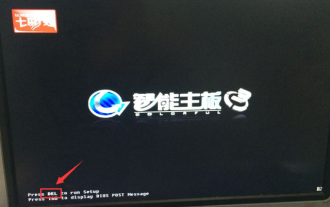 Colorful motherboard boot USB flash drive shortcut key
Mar 19, 2024 pm 12:55 PM
Colorful motherboard boot USB flash drive shortcut key
Mar 19, 2024 pm 12:55 PM
Colorful motherboard boot USB flash drive shortcut key
 What should I do if the system installation is too slow when reinstalling the system from USB disk in System Home?
Mar 01, 2024 pm 11:30 PM
What should I do if the system installation is too slow when reinstalling the system from USB disk in System Home?
Mar 01, 2024 pm 11:30 PM
What should I do if the system installation is too slow when reinstalling the system from USB disk in System Home?
 How to delete USB disk files? What should I do if the USB disk files cannot be deleted?
Mar 14, 2024 pm 08:49 PM
How to delete USB disk files? What should I do if the USB disk files cannot be deleted?
Mar 14, 2024 pm 08:49 PM
How to delete USB disk files? What should I do if the USB disk files cannot be deleted?
 How to download soda music to USB disk
Feb 24, 2024 pm 12:10 PM
How to download soda music to USB disk
Feb 24, 2024 pm 12:10 PM
How to download soda music to USB disk
 How to download qq music to USB flash drive? -How to download qq music to USB disk
Apr 01, 2024 am 10:11 AM
How to download qq music to USB flash drive? -How to download qq music to USB disk
Apr 01, 2024 am 10:11 AM
How to download qq music to USB flash drive? -How to download qq music to USB disk
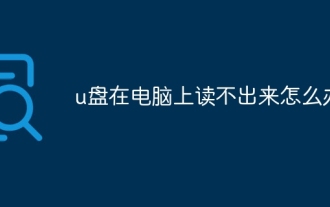 What should I do if the USB disk cannot be read on the computer?
Mar 07, 2024 pm 03:09 PM
What should I do if the USB disk cannot be read on the computer?
Mar 07, 2024 pm 03:09 PM
What should I do if the USB disk cannot be read on the computer?