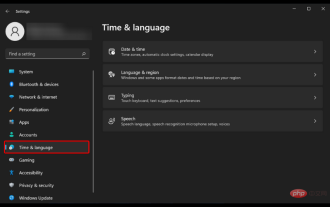Windows privacy optimization settings
How to optimize privacy settings in Windows system? With the continuous advancement of technology, personal privacy protection has become more and more important. As a popular operating system in the world, Windows system also provides a wealth of privacy setting options to help users protect personal data. This article is carefully compiled by PHP editor Yuzai. It will introduce in detail the privacy-related settings in the Windows system to help everyone gradually optimize privacy protection and ensure the security of personal information.
The closing items are as follows, you can delete them if necessary.
Turn off active testing of the Windows network connection status indicator
Turn off automatic downloads and updates of map data
Turn off OneDrive
Turn off advertising ID
Turn off Allow sites to provide locally relevant content by accessing my language list
Turn off Allow Windows to track app launches to improve Start menu and search results
Turn off Turn on SmartScreen to check Web content used by Microsoft Store apps
Turn off Allow apps to open apps on my other devices and continue the experience on this device
Turn off location and sensors
Force Deny--Allow Windows apps to access location and settings by selecting the Settings box.
Forced Deny--Windows apps communicate with unpaired devices and
Disable--Allow users to enable online speech recognition services
Disable--Allow automatic updates of voice data
Turn off mail synchronization
Turn off telemetry
Disable activity history
Turn off news and interests
Turn off KMS client online AVS verification
Disable--Allow downloading updates to the disk failure prediction model
Disable--Synchronize your settings
Turn off message cloud synchronization
Turn off WLAN awareness
Microsoft Defender Settings
Turn off the malware reporting tool
Turn off enhanced notifications
Turn off cloud content
Turn off website apps to block Customers who visit a website that has registered its related application directly launch the application
Close the widget, which is a news and source service that can be customized by the user
Close Windows Update

Right-click at any location to create a new text document, copy the bottom code, save it as "Privacy Optimization.reg", and then double-click to merge.
Windows Registry Editor Version 5.00 ;关闭 Windows网络连接状态指示器的活动测试 [HKEY_LOCAL_MACHINE\SOFTWARE\Policies\Microsoft\Windows\NetworkConnectivityStatusIndicator] "NoActiveProbe"=dword:00000001 ;关闭地图数据的自动下载和更新 [HKEY_LOCAL_MACHINE\SOFTWARE\Policies\Microsoft\Windows\Maps] "AllowUntriggeredNetworkTrafficOnSettingsPage"=dword:00000000 "AutoDownloadAndUpdateMapData"=dword:00000000 ;OneDrive [HKEY_LOCAL_MACHINE\SOFTWARE\Policies\Microsoft\Windows\OneDrive] "DisableLibrariesDefaultSaveToOneDrive"=dword:00000001 "DisableMeteredNetworkFileSync"=dword:00000001 "DisableFileSyncNGSC"=dword:00000001 ;关闭广告 ID [HKEY_LOCAL_MACHINE\SOFTWARE\Microsoft\Windows\CurrentVersion\AdvertisingInfo] "Enabled"=dword:00000000 [HKEY_LOCAL_MACHINE\SOFTWARE\Policies\Microsoft\Windows\AdvertisingInfo] "DisabledByGroupPolicy"=dword:00000001 ;要关闭允许网站通过访问我的语言列表来提供本地相关内容 [HKEY_CURRENT_USER\Control Panel\International\User Profile] "HttpAcceptLanguageOptOut"=dword:00000001 ;关闭允许 Windows 跟踪应用启动情况以改进‘开始’菜单和搜索结果 [HKEY_CURRENT_USER\SOFTWARE\Microsoft\Windows\CurrentVersion\Explorer\Advanced] "Start_TrackProgs"=dword:00000000 ;关闭打开SmartScreen 以检查 Microsoft Store 应用所使用的 Web 内容 [HKEY_CURRENT_USER\SOFTWARE\Microsoft\Windows\CurrentVersion\AppHost] "EnableWebContentEvaluation"=dword:00000000 ;关闭允许应用在我的其他设备上打开应用,并在此设备上继续体验 [HKEY_LOCAL_MACHINE\SOFTWARE\Policies\Microsoft\Windows\System] "EnableCdp"=dword:00000000 ;位置和传感器--关闭 [HKEY_LOCAL_MACHINE\SOFTWARE\Policies\Microsoft\Windows\LocationAndSensors] "DisableLocation"=dword:00000001 "DisableLocationScripting"=dword:00000001 "DisableWindowsLocationProvider"=dword:00000001 "DisableSensors"=dword:00000001 ;强制拒绝--允许Windows应用访问位置和设置选择设置框。 ;强制拒绝--Windows 应用与未配对设备进行通信并. [HKEY_LOCAL_MACHINE\SOFTWARE\Policies\Microsoft\Windows\AppPrivacy] "LetAppsRunInBackground"=dword:00000002 "LetAppsSyncWithDevices"=dword:00000002 ;禁用--允许用户启用在线语音识别服务 [HKEY_CURRENT_USER\SOFTWARE\Microsoft\Speech_OneCore\Settings\OnlineSpeechPrivacy] "HasAccepted"=dword:00000000 [HKEY_LOCAL_MACHINE\SOFTWARE\Policies\Microsoft\Speech] "HasAccepted"=dword:00000000 ;禁用--允许自动更新语音数据 [HKEY_LOCAL_MACHINE\SOFTWARE\Policies\Microsoft\Speech] "AllowSpeechModelUpdate"=dword:00000000 ;关闭邮件同步 [HKEY_LOCAL_MACHINE\SOFTWARE\Policies\Microsoft\Windows\Messaging] "AllowMessageSync"=dword:00000000 ;关闭遥测 [HKEY_LOCAL_MACHINE\SOFTWARE\Policies\Microsoft\Windows\DataCollection] "AllowTelemetry"=dword:00000000 ;禁用活动历史记录 [HKEY_LOCAL_MACHINE\SOFTWARE\Policies\Microsoft\Windows\System] "PublishUserActivities"=dword:00000000 "EnableActivityFeed"=dword:00000000 "UploadUserActivities"=dword:00000000 ;关闭新闻和兴趣 [HKEY_LOCAL_MACHINE\SOFTWARE\Policies\Microsoft\Windows\Windows Feeds] "EnableFeeds"=dword:00000000 ;关闭 KMS 客户端联机 AVS 验证 [HKEY_LOCAL_MACHINE\SOFTWARE\Policies\Microsoft\Windows NT\CurrentVersion\Software Protection Platform] "NoGenTicket"=dword:00000001 "NoAcquireGT"=dword:00000001 ;禁用--允许下载对磁盘失败预测模型的更新 [HKEY_LOCAL_MACHINE\SOFTWARE\Policies\Microsoft\Windows\StorageHealth] "AllowDiskHealthModelUpdates"=dword:00000000 ;禁用--同步你的设置 [HKEY_LOCAL_MACHINE\SOFTWARE\Policies\Microsoft\Windows\SettingSync] "EnableBackupForWin8Apps"=dword:00000000 "DisableSettingSyncUserOverride"=dword:00000001 "DisableSettingSync"=dword:00000002 ;关闭消息云同步 [HKEY_CURRENT_USER\SOFTWARE\Microsoft\Messaging] "CloudServiceSyncEnabled"=dword:00000000 ;关闭WLAN 感知 [HKEY_LOCAL_MACHINE\SOFTWARE\Microsoft\WcmSvc\wifinetworkmanager\config] "AutoConnectAllowedOEM"=dword:00000000 ;;;Microsoft Defender设置 [HKEY_LOCAL_MACHINE\SOFTWARE\Policies\Microsoft\Windows Defender\Spynet] "SubmitSamplesConsent"=dword:00000002 "SpynetReporting"=dword:00000000 [HKEY_LOCAL_MACHINE\SOFTWARE\Policies\Microsoft\Windows Defender\Signature Updates] "FallbackOrder"="FileShares" "DefinitionUpdateFileSharesSources"=- ;关闭恶意软件报告工具 [HKEY_LOCAL_MACHINE\SOFTWARE\Policies\Microsoft\MRT] "DontReportInfectionInformation"=dword:00000001 ;关闭增强型通知 [HKEY_LOCAL_MACHINE\SOFTWARE\Policies\Microsoft\Windows Defender\Reporting] "DisableEnhancedNotifications"=dword:00000001 ;;;Microsoft Defender SmartScreen [HKEY_LOCAL_MACHINE\SOFTWARE\Policies\Microsoft\Windows Defender\SmartScreen] "ConfigureAppInstallControlEnabled"=dword:00000001 "ConfigureAppInstallControl"="Anywhere" [HKEY_LOCAL_MACHINE\SOFTWARE\Policies\Microsoft\Windows\System] "EnableSmartScreen"=dword:00000000 ;关闭云内容 [HKEY_LOCAL_MACHINE\SOFTWARE\Policies\Microsoft\Windows\CloudContent] "DisableWindowsSpotlightFeatures"=dword:00000001 "DisableWindowsConsumerFeatures"=dword:00000001 "DisableSoftLanding"=dword:00000001 ;关闭网站应用,以便阻止访问已注册其相关应用的网站的客户,直接启动该应用 [HKEY_LOCAL_MACHINE\SOFTWARE\Policies\Microsoft\Windows\System] "EnableAppUriHandlers"=dword:00000000 ;关闭小组件,小组件是一种可由用户自定义的新闻和源服务 [HKEY_LOCAL_MACHINE\SOFTWARE\Policies\Microsoft\Windows\Widgets] "AllowWidgets"=dword:00000000 ;;;;Windows 更新 [HKEY_LOCAL_MACHINE\SOFTWARE\Policies\Microsoft\Windows\WindowsUpdate] "ExcludeWUDriversInQualityUpdate"=dword:00000001 "DisableWUfBSafeguards"=dword:00000001 "DisableWindowsUpdateAccess"=dword:00000001 "DoNotConnectToWindowsUpdateInternetLocations"=dword:00000001 "WUServer"="" "WUStatusServer"="" "UpdateServiceUrlAlternate"="" [HKEY_LOCAL_MACHINE\SOFTWARE\Policies\Microsoft\Windows\WindowsUpdate\AU] "UseWUServer"=dword:00000001 [HKEY_LOCAL_MACHINE\SOFTWARE\Microsoft\LexiconUpdate\loc_0804] "HapDownloadEnabled"=dword:00000000 [HKEY_LOCAL_MACHINE\SOFTWARE\Microsoft\Windows\CurrentVersion\WindowsStore\WindowsUpdate] "AutoDownload"=dword:00000005
The above is the detailed content of Windows privacy optimization settings. For more information, please follow other related articles on the PHP Chinese website!

Hot AI Tools

Undresser.AI Undress
AI-powered app for creating realistic nude photos

AI Clothes Remover
Online AI tool for removing clothes from photos.

Undress AI Tool
Undress images for free

Clothoff.io
AI clothes remover

AI Hentai Generator
Generate AI Hentai for free.

Hot Article

Hot Tools

Notepad++7.3.1
Easy-to-use and free code editor

SublimeText3 Chinese version
Chinese version, very easy to use

Zend Studio 13.0.1
Powerful PHP integrated development environment

Dreamweaver CS6
Visual web development tools

SublimeText3 Mac version
God-level code editing software (SublimeText3)

Hot Topics
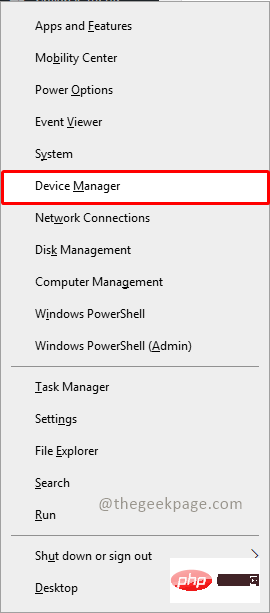 Unable to remove Xbox wireless controller, removal failure fix
Apr 14, 2023 am 10:40 AM
Unable to remove Xbox wireless controller, removal failure fix
Apr 14, 2023 am 10:40 AM
Unable to remove Xbox wireless controller, removal failure fix
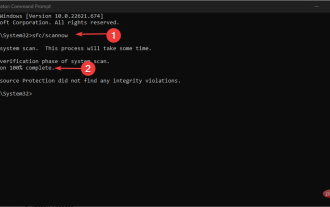 0xC004d302: How to fix this activation error
Apr 14, 2023 pm 02:49 PM
0xC004d302: How to fix this activation error
Apr 14, 2023 pm 02:49 PM
0xC004d302: How to fix this activation error
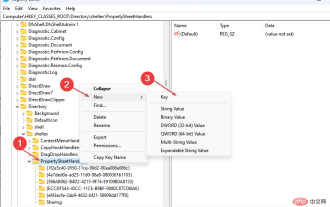 No location tab in properties: how to enable it
Apr 13, 2023 pm 11:16 PM
No location tab in properties: how to enable it
Apr 13, 2023 pm 11:16 PM
No location tab in properties: how to enable it
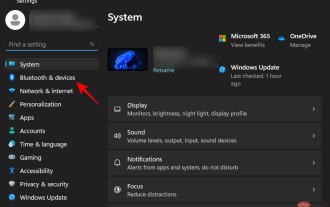 Remove a printer on Windows 11: 6 methods and 7 fix instructions
Apr 17, 2023 am 09:37 AM
Remove a printer on Windows 11: 6 methods and 7 fix instructions
Apr 17, 2023 am 09:37 AM
Remove a printer on Windows 11: 6 methods and 7 fix instructions
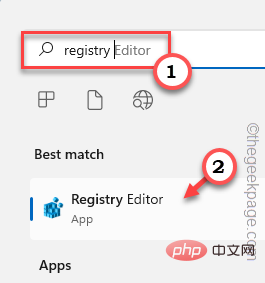 How to solve the problem of location services being grayed out in Windows 10/11?
Apr 26, 2023 pm 03:49 PM
How to solve the problem of location services being grayed out in Windows 10/11?
Apr 26, 2023 pm 03:49 PM
How to solve the problem of location services being grayed out in Windows 10/11?
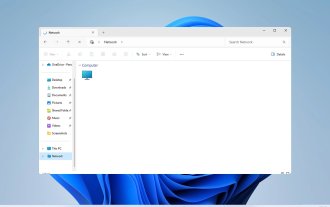 Fix: WD My Cloud doesn't show up on the network in Windows 11
Oct 02, 2023 pm 11:21 PM
Fix: WD My Cloud doesn't show up on the network in Windows 11
Oct 02, 2023 pm 11:21 PM
Fix: WD My Cloud doesn't show up on the network in Windows 11
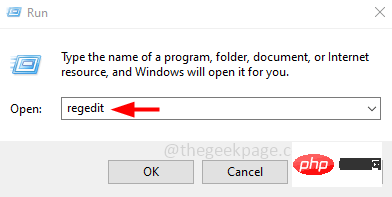 How to disable core parking on Windows 10
May 16, 2023 pm 01:07 PM
How to disable core parking on Windows 10
May 16, 2023 pm 01:07 PM
How to disable core parking on Windows 10