
This article discusses the Windows 10 password policy requirements and offers solutions for resolving issues related to meeting these requirements. It highlights the importance of strong and complex passwords and provides guidance on alternative meth
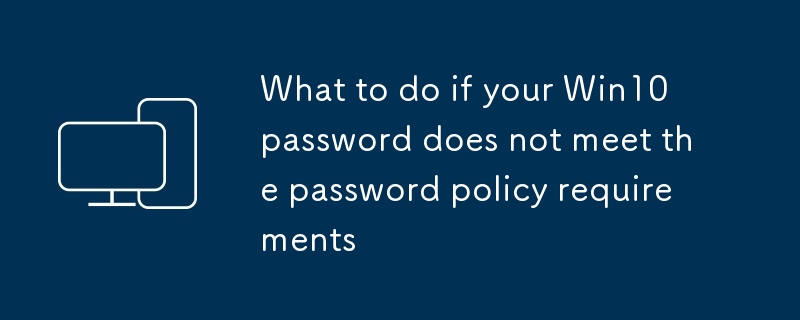
Can't meet Windows 10 password policy requirements? How to fix?
If you find yourself unable to meet the password policy requirements for Windows 10, there are several steps you can take to resolve the issue:
If you have confirmed that your password meets all of these requirements and you are still unable to log in, you may need to contact your system administrator or refer to the Microsoft support website for further assistance.
Are there alternative ways to bypass the Windows 10 password policy without compromising security?
While it is generally not recommended to bypass the Windows 10 password policy, there may be some scenarios where it is necessary. In such cases, you can consider the following methods:
What are the specific password policy requirements for Windows 10 in different editions and versions?
The password policy requirements for Windows 10 vary depending on the specific edition and version of the operating system:
Please note that these requirements may be modified by group policies or other configurations applied within your environment.
The above is the detailed content of What to do if your Win10 password does not meet the password policy requirements. For more information, please follow other related articles on the PHP Chinese website!




