How to cast screen on Redmi Note 12R?
Jun 20, 2024 pm 07:41 PMNow when everyone buys a mobile phone, they have to consider all aspects of its performance. For example, this year's very popular Redmi Note 12R has been purchased by many users. But before buying, you should know how to cast the screen on Redmi Note 12R? , you will decide whether to buy this mobile phone or not after you have a clear understanding of it, so hurry up and learn about the specific content from the editor!
How to cast screen on Redmi Note 12R?
1. Find the settings menu in your hand and select Connection and Sharing.

2. Find the screencast function.

3. Click the button on the right side of Open Screen Mirroring from the screen mirroring screen.

4. Select the name of the TV we want to cast the screen to, and wait a moment for the cast to be successful.

I think everyone still likes the Redmi Note 12R phone. In addition to the article, how to cast the screen on the Redmi Note 12R? In addition to the tutorials, if you want to know about tutorials on other functions of this phone, you can check out other related content on this site.
| FAQ | ||
| Connect Bluetooth | Change input method | Theme change |
| Factory settings | Hide Apps | Screen TV |
| NFC on | Dual SIM installation | Activation time |
The above is the detailed content of How to cast screen on Redmi Note 12R?. For more information, please follow other related articles on the PHP Chinese website!

Hot Article

Hot tools Tags

Hot Article

Hot Article Tags

Notepad++7.3.1
Easy-to-use and free code editor

SublimeText3 Chinese version
Chinese version, very easy to use

Zend Studio 13.0.1
Powerful PHP integrated development environment

Dreamweaver CS6
Visual web development tools

SublimeText3 Mac version
God-level code editing software (SublimeText3)

Hot Topics
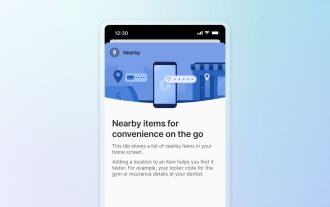 1Password's New 'Nearby Items' Is a Useful Twist on Password Managers
Mar 08, 2025 am 06:01 AM
1Password's New 'Nearby Items' Is a Useful Twist on Password Managers
Mar 08, 2025 am 06:01 AM
1Password's New 'Nearby Items' Is a Useful Twist on Password Managers
 15 Hidden Galaxy S25 Tips and Tricks You Should Know About
Mar 03, 2025 am 03:02 AM
15 Hidden Galaxy S25 Tips and Tricks You Should Know About
Mar 03, 2025 am 03:02 AM
15 Hidden Galaxy S25 Tips and Tricks You Should Know About
 This Is the Nothing Phone (3a) Pro: A Lot of Phone for Less Than $500
Mar 06, 2025 am 03:02 AM
This Is the Nothing Phone (3a) Pro: A Lot of Phone for Less Than $500
Mar 06, 2025 am 03:02 AM
This Is the Nothing Phone (3a) Pro: A Lot of Phone for Less Than $500
 Tweak These Settings to Get the Best Out of Your Galaxy S25's Display
Mar 04, 2025 am 03:02 AM
Tweak These Settings to Get the Best Out of Your Galaxy S25's Display
Mar 04, 2025 am 03:02 AM
Tweak These Settings to Get the Best Out of Your Galaxy S25's Display
 Latest Android Feature Drop Includes Scam Message Detection, Find My Device Updates, and Loss of Pulse Detection
Mar 07, 2025 am 01:17 AM
Latest Android Feature Drop Includes Scam Message Detection, Find My Device Updates, and Loss of Pulse Detection
Mar 07, 2025 am 01:17 AM
Latest Android Feature Drop Includes Scam Message Detection, Find My Device Updates, and Loss of Pulse Detection
 Amazfit Active 2 Review: Threatening to Take Apple's Throne
Mar 10, 2025 am 03:01 AM
Amazfit Active 2 Review: Threatening to Take Apple's Throne
Mar 10, 2025 am 03:01 AM
Amazfit Active 2 Review: Threatening to Take Apple's Throne
 Google Maps Is Completely Wiping Timeline History for Some Users
Mar 14, 2025 am 03:02 AM
Google Maps Is Completely Wiping Timeline History for Some Users
Mar 14, 2025 am 03:02 AM
Google Maps Is Completely Wiping Timeline History for Some Users








