 Software Tutorial
Software Tutorial
 Mobile Application
Mobile Application
 How to use QQ Pinyin input method in the game? QQ Pinyin input method settings King keyboard tutorial
How to use QQ Pinyin input method in the game? QQ Pinyin input method settings King keyboard tutorial
How to use QQ Pinyin input method in the game? QQ Pinyin input method settings King keyboard tutorial
Jun 21, 2024 pm 12:27 PMAfter entering the chat window, click the avatar in the upper left corner of the input method keyboard, and then you will see the "King Keyboard" tool at the bottom of the page;


After clicking, the original keyboard will become the one below form, and there is no keyboard at this time, we only need to select the fixed words;

In game chat, what we most often use is praise or ridicule, then click to select these two items, and then enter Commonly used words of praise or ridicule will be displayed above the French*;

Swipe up and down to switch between commonly used words. In the same way, you can also quickly input some instructions according to your own game characters in the game, such as giving instructions to the game characters. "Tank" releases a propulsion signal, as shown in the picture...

The above is only applicable to in-game chat, saving everyone time to input. If you want to switch to the normal keyboard mode, click on the far right Just click the keyboard icon on the side, see the picture below...

The above is the detailed content of How to use QQ Pinyin input method in the game? QQ Pinyin input method settings King keyboard tutorial. For more information, please follow other related articles on the PHP Chinese website!

Hot Article

Hot tools Tags

Hot Article

Hot Article Tags

Notepad++7.3.1
Easy-to-use and free code editor

SublimeText3 Chinese version
Chinese version, very easy to use

Zend Studio 13.0.1
Powerful PHP integrated development environment

Dreamweaver CS6
Visual web development tools

SublimeText3 Mac version
God-level code editing software (SublimeText3)

Hot Topics
 How to Take Photos on Android Without All the Post-Processing Junk
Mar 13, 2025 pm 01:09 PM
How to Take Photos on Android Without All the Post-Processing Junk
Mar 13, 2025 pm 01:09 PM
How to Take Photos on Android Without All the Post-Processing Junk
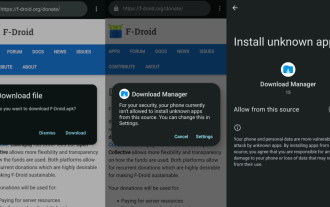 How to Sideload Android Apps (and What to Watch Out For)
Mar 01, 2025 am 10:27 AM
How to Sideload Android Apps (and What to Watch Out For)
Mar 01, 2025 am 10:27 AM
How to Sideload Android Apps (and What to Watch Out For)
 I Tried Yope, Gen Z's New Favorite Photo-Sharing App
Mar 05, 2025 am 10:41 AM
I Tried Yope, Gen Z's New Favorite Photo-Sharing App
Mar 05, 2025 am 10:41 AM
I Tried Yope, Gen Z's New Favorite Photo-Sharing App
 Photoshop Is Officially Available on iPhone
Mar 06, 2025 am 09:56 AM
Photoshop Is Officially Available on iPhone
Mar 06, 2025 am 09:56 AM
Photoshop Is Officially Available on iPhone
 Completely Uninstall Xiaomi Game Center: No Leftovers!
Mar 18, 2025 pm 06:00 PM
Completely Uninstall Xiaomi Game Center: No Leftovers!
Mar 18, 2025 pm 06:00 PM
Completely Uninstall Xiaomi Game Center: No Leftovers!
 Android's Circle to Search Is Now on iPhone (Kind Of)
Mar 01, 2025 am 10:04 AM
Android's Circle to Search Is Now on iPhone (Kind Of)
Mar 01, 2025 am 10:04 AM
Android's Circle to Search Is Now on iPhone (Kind Of)
 The Fastest Way to Uninstall Xiaomi Game Center (2025)
Mar 18, 2025 pm 06:03 PM
The Fastest Way to Uninstall Xiaomi Game Center (2025)
Mar 18, 2025 pm 06:03 PM
The Fastest Way to Uninstall Xiaomi Game Center (2025)
 Instagram Won't (Usually) Snitch If You Screenshot
Mar 07, 2025 am 09:56 AM
Instagram Won't (Usually) Snitch If You Screenshot
Mar 07, 2025 am 09:56 AM
Instagram Won't (Usually) Snitch If You Screenshot






