
Open "ICBC e-Link" on your mobile phone.
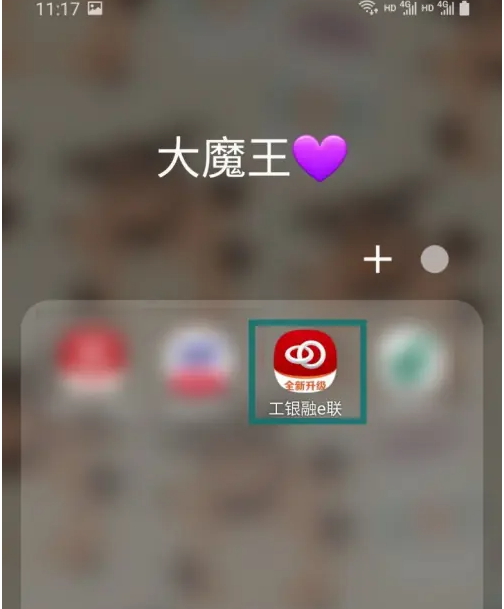
Click "ICBC Annual Bill is Here" on the homepage.

Click "Start" below.

Finally jump to the animation with consumption details. The consumption number is your consumption bill.

The above is the detailed content of How to check annual bills on ICBC e-Link Tutorial on checking annual bills on ICBC e-Link. For more information, please follow other related articles on the PHP Chinese website!




