Installing Google Chrome browser on Ubuntu and solving possible errors

Installation 1. Download the deb package (Ubuntu will be used as an example below)
GoogleChrome web browser
Scroll to the bottom to select other platforms->linux->deb package


2. Upload to Ubuntu
dpkg -i google-chrome-stable_current_amd64.deb
If it says something is missing, just install it
ps: centos can use yum+rpm package name to manually find dependencies. Ubuntu has not tried apt to find dependencies.
3. Under normal circumstances, if you win the bid for Kylin Linux and Deepin Linux, the installation is over at this point. The desktop version of Ubuntu has a Microsoft browser menu iconHow to install chrome on Linux, click to start, or use the command
google-chrome
4. Errors you may encounter when running chrome 1
According to the description, it seems that there is a problem with the only indicator of the machine
[80:80:0530/160749.016527:ERROR:browser_dm_token_storage_linux.cc(93)] Error: /etc/machine-id contains 0 characters (32 were expected).
Solution
sudo systemd-machine-id-setup sudo ln -sf /etc/machine-id /var/lib/dbus/machine-id
If there is no systemd-machine-id-setup command, please refer to
–systemd-machine-id-setup
Error 2
Microsoft User Directory Error
chrome_crashpad_handler: --database is required Try 'chrome_crashpad_handler --help' for more information.
Solution
Make sure your user directory (the command to start Microsoft Browser) exists and has permissions
ll ~/.config/google-chrome/
Delete the original configuration file. This step is risky. If you have important Microsoft browser data, please back it up
rm -rf ~/.config/google-chrome/ mkdir ~/.config/google-chrome/
Make sure that the folders you create later (including the .config directory) have access permissions. If necessary, use the ls-l command to access it, and then you can start it normally
Error 3
Microsoft browser crashes when opening multiple tabs
13839:13851:0531/173150.426340:ERROR:broker_posix.cc(46)] Received unexpected number of handles [0531/173150.451511:ERROR:process_memory_range.cc(86)] read out of range [0531/173150.451602:ERROR:elf_image_reader.cc(602)] missing nul-terminator [0531/173150.456595:ERROR:file_io_posix.cc(144)] open /sys/devices/system/cpu/cpu0/cpufreq/scaling_cur_freq: No such file or directory (2) [0531/173150.456700:ERROR:file_io_posix.cc(144)] open /sys/devices/system/cpu/cpu0/cpufreq/scaling_max_freq: No such file or directory (2)
It is said online that Ubuntu provides too little shared video memory (64M)
HeadlessChromiumonDockerfails-StackOverflow
The solution is to increase the size of the shared video memoryHow to install chrome on Linux, or reduce the option --disable-dev-shm-usage
when running chromeThe above is the detailed content of Installing Google Chrome browser on Ubuntu and solving possible errors. For more information, please follow other related articles on the PHP Chinese website!

Hot AI Tools

Undresser.AI Undress
AI-powered app for creating realistic nude photos

AI Clothes Remover
Online AI tool for removing clothes from photos.

Undress AI Tool
Undress images for free

Clothoff.io
AI clothes remover

Video Face Swap
Swap faces in any video effortlessly with our completely free AI face swap tool!

Hot Article

Hot Tools

Notepad++7.3.1
Easy-to-use and free code editor

SublimeText3 Chinese version
Chinese version, very easy to use

Zend Studio 13.0.1
Powerful PHP integrated development environment

Dreamweaver CS6
Visual web development tools

SublimeText3 Mac version
God-level code editing software (SublimeText3)

Hot Topics
 1658
1658
 14
14
 1415
1415
 52
52
 1309
1309
 25
25
 1257
1257
 29
29
 1231
1231
 24
24
 What are the 5 basic components of Linux?
Apr 06, 2025 am 12:05 AM
What are the 5 basic components of Linux?
Apr 06, 2025 am 12:05 AM
The five basic components of Linux are: 1. The kernel, managing hardware resources; 2. The system library, providing functions and services; 3. Shell, the interface for users to interact with the system; 4. The file system, storing and organizing data; 5. Applications, using system resources to implement functions.
 What is the most use of Linux?
Apr 09, 2025 am 12:02 AM
What is the most use of Linux?
Apr 09, 2025 am 12:02 AM
Linux is widely used in servers, embedded systems and desktop environments. 1) In the server field, Linux has become an ideal choice for hosting websites, databases and applications due to its stability and security. 2) In embedded systems, Linux is popular for its high customization and efficiency. 3) In the desktop environment, Linux provides a variety of desktop environments to meet the needs of different users.
 How to learn Linux basics?
Apr 10, 2025 am 09:32 AM
How to learn Linux basics?
Apr 10, 2025 am 09:32 AM
The methods for basic Linux learning from scratch include: 1. Understand the file system and command line interface, 2. Master basic commands such as ls, cd, mkdir, 3. Learn file operations, such as creating and editing files, 4. Explore advanced usage such as pipelines and grep commands, 5. Master debugging skills and performance optimization, 6. Continuously improve skills through practice and exploration.
 What are Linux operations?
Apr 13, 2025 am 12:20 AM
What are Linux operations?
Apr 13, 2025 am 12:20 AM
The core of the Linux operating system is its command line interface, which can perform various operations through the command line. 1. File and directory operations use ls, cd, mkdir, rm and other commands to manage files and directories. 2. User and permission management ensures system security and resource allocation through useradd, passwd, chmod and other commands. 3. Process management uses ps, kill and other commands to monitor and control system processes. 4. Network operations include ping, ifconfig, ssh and other commands to configure and manage network connections. 5. System monitoring and maintenance use commands such as top, df, du to understand the system's operating status and resource usage.
 Does the internet run on Linux?
Apr 14, 2025 am 12:03 AM
Does the internet run on Linux?
Apr 14, 2025 am 12:03 AM
The Internet does not rely on a single operating system, but Linux plays an important role in it. Linux is widely used in servers and network devices and is popular for its stability, security and scalability.
 What are the disadvantages of Linux?
Apr 08, 2025 am 12:01 AM
What are the disadvantages of Linux?
Apr 08, 2025 am 12:01 AM
The disadvantages of Linux include user experience, software compatibility, hardware support, and learning curve. 1. The user experience is not as friendly as Windows or macOS, and it relies on the command line interface. 2. The software compatibility is not as good as other systems and lacks native versions of many commercial software. 3. Hardware support is not as comprehensive as Windows, and drivers may be compiled manually. 4. The learning curve is steep, and mastering command line operations requires time and patience.
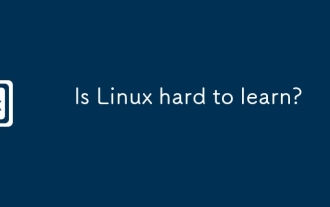 Is Linux hard to learn?
Apr 07, 2025 am 12:01 AM
Is Linux hard to learn?
Apr 07, 2025 am 12:01 AM
Linuxisnothardtolearn,butthedifficultydependsonyourbackgroundandgoals.ForthosewithOSexperience,especiallycommand-linefamiliarity,Linuxisaneasytransition.Beginnersmayfaceasteeperlearningcurvebutcanmanagewithproperresources.Linux'sopen-sourcenature,bas
 What is the salary of Linux administrator?
Apr 17, 2025 am 12:24 AM
What is the salary of Linux administrator?
Apr 17, 2025 am 12:24 AM
The average annual salary of Linux administrators is $75,000 to $95,000 in the United States and €40,000 to €60,000 in Europe. To increase salary, you can: 1. Continuously learn new technologies, such as cloud computing and container technology; 2. Accumulate project experience and establish Portfolio; 3. Establish a professional network and expand your network.




