 Technology peripherals
Technology peripherals
 It Industry
It Industry
 Byte Feilian accused of monitoring screenshots? Relevant person: It is the enterprise that has turned on the data leakage prevention function
Byte Feilian accused of monitoring screenshots? Relevant person: It is the enterprise that has turned on the data leakage prevention function
Byte Feilian accused of monitoring screenshots? Relevant person: It is the enterprise that has turned on the data leakage prevention function
News on the afternoon of June 21st. Recently, some netizens said that after installing FeiLian (FeiLian is an office platform used internally by ByteDance and open to the public), accidentally discovered that FeiLian was executing a screenshot process in the background , the user said, reminding everyone not to do things you shouldn’t do on computers with such software installed.

Sina Technology asked ByteDance about this. Relevant people said that Feilian provides data security protection functions for enterprise customers. Enterprises can set the functional configuration of automated audit policies based on their own business needs and data sensitivity. The situation described in the forum post is that the enterprise administrator has enabled the DLP (Data Leakage Prevention) function on the device that stores sensitive data. Feilian will cycle through screenshots at certain intervals for sensitive devices with the DLP function turned on:
1. When the screenshot content does not hit the sensitive data set by the company, the new screenshot will overwrite the old screenshot, and the historical screenshots will be deleted. These screenshots will only exist locally on the device;
2. When the screenshot content hits sensitive data, the screenshot will be transmitted to the enterprise server for security audit by the enterprise.
The above is the detailed content of Byte Feilian accused of monitoring screenshots? Relevant person: It is the enterprise that has turned on the data leakage prevention function. For more information, please follow other related articles on the PHP Chinese website!

Hot AI Tools

Undresser.AI Undress
AI-powered app for creating realistic nude photos

AI Clothes Remover
Online AI tool for removing clothes from photos.

Undress AI Tool
Undress images for free

Clothoff.io
AI clothes remover

Video Face Swap
Swap faces in any video effortlessly with our completely free AI face swap tool!

Hot Article

Hot Tools

Notepad++7.3.1
Easy-to-use and free code editor

SublimeText3 Chinese version
Chinese version, very easy to use

Zend Studio 13.0.1
Powerful PHP integrated development environment

Dreamweaver CS6
Visual web development tools

SublimeText3 Mac version
God-level code editing software (SublimeText3)

Hot Topics
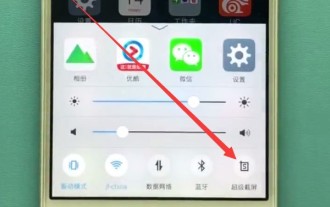 Introduction to how to take screenshots on vivo mobile phones
Mar 22, 2024 pm 05:36 PM
Introduction to how to take screenshots on vivo mobile phones
Mar 22, 2024 pm 05:36 PM
1. Swipe up from the bottom of the screen and click to open [Super Screenshot]. 2. Select [Long Screenshot] or [Rectangular Screenshot] as needed. Take the rectangular screenshot as an example and click on the rectangular screenshot. 3. Select the area you want to screenshot, and then click [Save].
 What should I do if Win10 takes a screenshot and crashes? How to solve the problem of Win10 flashing and then disappearing after taking a screenshot?
Jun 02, 2024 pm 12:48 PM
What should I do if Win10 takes a screenshot and crashes? How to solve the problem of Win10 flashing and then disappearing after taking a screenshot?
Jun 02, 2024 pm 12:48 PM
There are many reasons why the screenshot disappears after taking a screenshot in Win10. Users can first check the screenshot save location or adjust the screenshot settings, or check the animation effect to check it. If it really doesn't work, you can also choose to update the driver and operating system to perform the operation. Let this website carefully introduce to users the analysis of the problem of Win10 disappearing after taking a screenshot. Analysis of the problem after win10 takes a picture and it flashes and disappears 1. Check where the screenshot is saved: When you use the Win+PrtSc (PrintScreen) key combination to take a screenshot, the screenshot is usually saved in the C:\Users\YourUsername\Pictures\Screenshots folder. please
 Where to turn off Taobao screenshot sharing
Feb 27, 2024 pm 08:46 PM
Where to turn off Taobao screenshot sharing
Feb 27, 2024 pm 08:46 PM
Taobao is a powerful shopping software that provides many practical functions, among which screenshot sharing is a very convenient function. This function can help users quickly share their favorite products with friends or family, so that everyone can enjoy shopping together. At the same time, this is also a very effective way of promotion, which can let more people know about good products. So how to share screenshots in Taobao? I hope this tutorial guide can help everyone bring a better Taobao experience. How to close the sharing interface that pops up after taking a screenshot on Taobao? 1. First open Taobao on mobile phone, enter the settings page and click General. 2. Finally enter the general page and turn off the switch button behind the sharing window that appears after taking a screenshot.
 Accelerate diffusion model, generate SOTA-level images in the fastest 1 step, Byte Hyper-SD is open source
Apr 25, 2024 pm 05:25 PM
Accelerate diffusion model, generate SOTA-level images in the fastest 1 step, Byte Hyper-SD is open source
Apr 25, 2024 pm 05:25 PM
Recently, DiffusionModel has made significant progress in the field of image generation, bringing unprecedented development opportunities to image generation and video generation tasks. Despite the impressive results, the multi-step iterative denoising properties inherent in the inference process of diffusion models result in high computational costs. Recently, a series of diffusion model distillation algorithms have emerged to accelerate the inference process of diffusion models. These methods can be roughly divided into two categories: i) trajectory-preserving distillation; ii) trajectory reconstruction distillation. However, these two types of methods are limited by the limited effect ceiling or changes in the output domain. In order to solve these problems, the ByteDance technical team proposed a trajectory segmentation consistent method called Hyper-SD.
 How to take a screenshot of oppo reno5 oppo reno5 screenshot tutorial
Mar 25, 2024 am 11:11 AM
How to take a screenshot of oppo reno5 oppo reno5 screenshot tutorial
Mar 25, 2024 am 11:11 AM
1. Press and hold the power button and volume down button at the same time for 1-2 seconds to take a screenshot. 2. Open the phone settings, click on Convenience Assistance, click on Gestures, and click on three-finger screenshot.
 Xiaomi Byte joins forces! A large model of Xiao Ai's access to Doubao: already installed on mobile phones and SU7
Jun 13, 2024 pm 05:11 PM
Xiaomi Byte joins forces! A large model of Xiao Ai's access to Doubao: already installed on mobile phones and SU7
Jun 13, 2024 pm 05:11 PM
According to news on June 13, according to Byte's "Volcano Engine" public account, Xiaomi's artificial intelligence assistant "Xiao Ai" has reached a cooperation with Volcano Engine. The two parties will achieve a more intelligent AI interactive experience based on the beanbao large model. It is reported that the large-scale beanbao model created by ByteDance can efficiently process up to 120 billion text tokens and generate 30 million pieces of content every day. Xiaomi used the beanbao large model to improve the learning and reasoning capabilities of its own model and create a new "Xiao Ai Classmate", which not only more accurately grasps user needs, but also provides faster response speed and more comprehensive content services. For example, when a user asks about a complex scientific concept, &ldq
 Huawei Mate60 Pro screenshot operation steps sharing
Mar 23, 2024 am 11:15 AM
Huawei Mate60 Pro screenshot operation steps sharing
Mar 23, 2024 am 11:15 AM
With the popularity of smartphones, the screenshot function has become one of the essential skills for daily use of mobile phones. As one of Huawei's flagship mobile phones, Huawei Mate60Pro's screenshot function has naturally attracted much attention from users. Today, we will share the screenshot operation steps of Huawei Mate60Pro mobile phone, so that everyone can take screenshots more conveniently. First of all, Huawei Mate60Pro mobile phone provides a variety of screenshot methods, and you can choose the method that suits you according to your personal habits. The following is a detailed introduction to several commonly used interceptions:
 Laravel monitoring errors: improve application stability
Mar 06, 2024 pm 04:48 PM
Laravel monitoring errors: improve application stability
Mar 06, 2024 pm 04:48 PM
Monitoring errors in Laravel is an important part of improving application stability. During the development process, various errors will inevitably be encountered, and how to detect and resolve these errors in a timely manner is one of the keys to ensuring the normal operation of the application. Laravel provides a wealth of tools and functions to help developers monitor and handle errors. This article will introduce some of the important methods and attach specific code examples. 1. Use logging Logging is one of the important means of monitoring errors. Laravel has a powerful logging system built-in, developers





