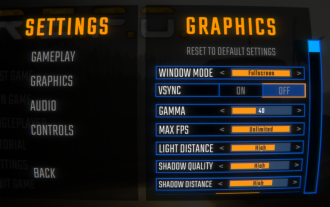How to fix 'Elden Ring DLC not working on PS5” error
Jun 22, 2024 am 09:11 AMIf you’re trying to play the Elden Ring Shadow of the Erdtree DLC on your PS5 but are noticing that it’s not working, how can you fix this error? You’re not alone, so here are some tips for how to access the Elden Ring DLC on your PS5.
Elden Ring: How to fix Shadow of the Erdtree DLC not working on PS5 error
Many players online have been complaining about having the DLC installed on their PS5, and yet Elden Ring doesn’t seem to recognize that it’s downloaded. We have some insight on why this could be happening after doing our research. You may be able to fix the Elden Ring DLC not working on your PS5 by ensuring you’ve purchased the DLC in the same region as the base game.
PSA: Make sure to buy DLC on same region as your main game PS5 ( more in comments) byu/MrDominik inEldenring
One Reddit user on the Elden Ring subreddit posted a PSA about making sure you buy the Shadow of the Erdtree DLC through the same region as you did for Elden Ring. They got a message saying “Main data not installed in this storage space“, and they explained how they bought the main game through the US region but the DLC through the EU region.
If you’re sure that you’ve purchased Elden Ring and its DLC through the same region, there may be other solutions you can try:
- Restart PS5: I know this sounds like a silly idea, but perhaps it’ll work. After installing the Elden Ring SotE DLC, turn off your PS5 completely. Wait a minute, then turn it back on.
- Reinstall DLC: Perhaps uninstalling and reinstalling the DLC (not Elden Ring itself) will work. You can do this by highlighting Elden Ring, pressing the Options button, selecting “Manage Game Content”, and then selecting “Delete” next to the DLC.
- Complete prerequisites: Are you sure you know the prerequisites to unlocking the new area for the DLC? Make sure you’ve defeated both Mohg and Radahn. Many fans know about Mohg, but you may have forgotten about Radahn. Also, make sure you head to the cocoon, but you may experience the cocoon error.
While scouring Reddit threads, it seems like the common issue is players not purchasing the DLC through the same region as Elden Ring. I’m sure that refunding the DLC and purchasing it through the correct region will solve your issue. Otherwise, once you finally get into the DLC, you should know where to go first.
The above is the detailed content of How to fix 'Elden Ring DLC not working on PS5” error. For more information, please follow other related articles on the PHP Chinese website!

Hot Article

Hot tools Tags

Hot Article

Hot Article Tags

Notepad++7.3.1
Easy-to-use and free code editor

SublimeText3 Chinese version
Chinese version, very easy to use

Zend Studio 13.0.1
Powerful PHP integrated development environment

Dreamweaver CS6
Visual web development tools

SublimeText3 Mac version
God-level code editing software (SublimeText3)

Hot Topics
 R.E.P.O. Energy Crystals Explained and What They Do (Yellow Crystal)
Mar 18, 2025 am 12:07 AM
R.E.P.O. Energy Crystals Explained and What They Do (Yellow Crystal)
Mar 18, 2025 am 12:07 AM
R.E.P.O. Energy Crystals Explained and What They Do (Yellow Crystal)
 Hello Kitty Island Adventure: How To Get Giant Seeds
Mar 05, 2025 am 04:03 AM
Hello Kitty Island Adventure: How To Get Giant Seeds
Mar 05, 2025 am 04:03 AM
Hello Kitty Island Adventure: How To Get Giant Seeds
 How Long Does It Take To Beat Split Fiction?
Mar 07, 2025 am 04:16 AM
How Long Does It Take To Beat Split Fiction?
Mar 07, 2025 am 04:16 AM
How Long Does It Take To Beat Split Fiction?
 Two Point Museum: All Exhibits And Where To Find Them
Mar 05, 2025 am 01:02 AM
Two Point Museum: All Exhibits And Where To Find Them
Mar 05, 2025 am 01:02 AM
Two Point Museum: All Exhibits And Where To Find Them
 Suikoden 1 HD Remaster: How To Win The Duel With General Teo
Mar 06, 2025 pm 06:03 PM
Suikoden 1 HD Remaster: How To Win The Duel With General Teo
Mar 06, 2025 pm 06:03 PM
Suikoden 1 HD Remaster: How To Win The Duel With General Teo
 R.E.P.O. How to Fix Audio if You Can't Hear Anyone
Mar 17, 2025 pm 06:10 PM
R.E.P.O. How to Fix Audio if You Can't Hear Anyone
Mar 17, 2025 pm 06:10 PM
R.E.P.O. How to Fix Audio if You Can't Hear Anyone