 Software Tutorial
Software Tutorial
 Mobile Application
Mobile Application
 How to set the payment limit on Douyin How to set the payment limit
How to set the payment limit on Douyin How to set the payment limit
How to set the payment limit on Douyin How to set the payment limit
With the popularity of digital payments, Douyin Payment has become popular due to its wide range of consumption scenarios. However, in order to ensure personal financial security, it is crucial to set reasonable Douyin payment limits. PHP editor Baicao has compiled knowledge about Douyin's payment limits to help everyone understand the limit rules and adjustment methods. This article will introduce in detail personal single payment limit, daily payment limit, account balance limit and other information, and guide everyone to fully master the setting and management of Douyin payment limit, so as to effectively manage personal finances and avoid consumption traps.

How to set the payment limit on Douyin
1. First open the Douyin software. After entering the homepage, you can see the recommended videos. What we need to click is the [three horizontal icons] in the upper left corner;

2. Then you can view commonly used mini programs, commonly used functions, etc. in the menu page. Here we click [My Wallet];

3. Then we come to the My Wallet page. For Douyin monthly payment, Douyin payment, rest assured loan and other services, we click [Douyin monthly payment];

4. After entering the activated Douyin monthly payment page, we need to click on the upper right corner [Settings icon];

5. In the personal settings page, there are functions such as repayment date settings, account management, message reception settings, etc. We directly click [Account Management];

6. Come to The account management page has password-free payment, setting consumption limits, and locking account functions. Click [Set Consumption Limits] here;

7. After the last click, enter the page to set the monthly consumption limit and enter the amount. Then click [Confirm Adjustment];

The above is the detailed content of How to set the payment limit on Douyin How to set the payment limit. For more information, please follow other related articles on the PHP Chinese website!

Hot AI Tools

Undresser.AI Undress
AI-powered app for creating realistic nude photos

AI Clothes Remover
Online AI tool for removing clothes from photos.

Undress AI Tool
Undress images for free

Clothoff.io
AI clothes remover

AI Hentai Generator
Generate AI Hentai for free.

Hot Article

Hot Tools

Notepad++7.3.1
Easy-to-use and free code editor

SublimeText3 Chinese version
Chinese version, very easy to use

Zend Studio 13.0.1
Powerful PHP integrated development environment

Dreamweaver CS6
Visual web development tools

SublimeText3 Mac version
God-level code editing software (SublimeText3)

Hot Topics
 Photoshop Is Officially Available on iPhone
Mar 06, 2025 am 09:56 AM
Photoshop Is Officially Available on iPhone
Mar 06, 2025 am 09:56 AM
Photoshop Is Officially Available on iPhone
 Completely Uninstall Xiaomi Game Center: No Leftovers!
Mar 18, 2025 pm 06:00 PM
Completely Uninstall Xiaomi Game Center: No Leftovers!
Mar 18, 2025 pm 06:00 PM
Completely Uninstall Xiaomi Game Center: No Leftovers!
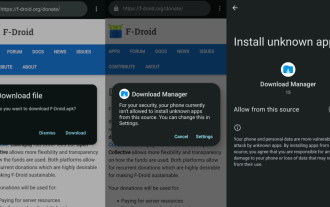 How to Sideload Android Apps (and What to Watch Out For)
Mar 01, 2025 am 10:27 AM
How to Sideload Android Apps (and What to Watch Out For)
Mar 01, 2025 am 10:27 AM
How to Sideload Android Apps (and What to Watch Out For)
 How to Take Photos on Android Without All the Post-Processing Junk
Mar 13, 2025 pm 01:09 PM
How to Take Photos on Android Without All the Post-Processing Junk
Mar 13, 2025 pm 01:09 PM
How to Take Photos on Android Without All the Post-Processing Junk
 The Fastest Way to Uninstall Xiaomi Game Center (2025)
Mar 18, 2025 pm 06:03 PM
The Fastest Way to Uninstall Xiaomi Game Center (2025)
Mar 18, 2025 pm 06:03 PM
The Fastest Way to Uninstall Xiaomi Game Center (2025)
 I Tried Yope, Gen Z's New Favorite Photo-Sharing App
Mar 05, 2025 am 10:41 AM
I Tried Yope, Gen Z's New Favorite Photo-Sharing App
Mar 05, 2025 am 10:41 AM
I Tried Yope, Gen Z's New Favorite Photo-Sharing App
 Xiaomi Game Center Stuck? Here's How to Uninstall It!
Mar 18, 2025 pm 06:01 PM
Xiaomi Game Center Stuck? Here's How to Uninstall It!
Mar 18, 2025 pm 06:01 PM
Xiaomi Game Center Stuck? Here's How to Uninstall It!






