 Hardware Tutorial
Hardware Tutorial
 Hardware News
Hardware News
 Atomos unveils Ninja Phone HDMI input accessory for iPhone 15 Pro and Pro Max enabling capture and live streaming of external video sources
Atomos unveils Ninja Phone HDMI input accessory for iPhone 15 Pro and Pro Max enabling capture and live streaming of external video sources
Atomos unveils Ninja Phone HDMI input accessory for iPhone 15 Pro and Pro Max enabling capture and live streaming of external video sources

Atomos has unveiled the Ninja Phone HDMI input accessory for the Apple iPhone 15 Pro and iPhone 15 Pro Max smartphones. The device encodes HDMI input videos up to 1080 60P with ProRes HQ/422/LT/Proxy, H.265 10-bit and 8-bit, or H.264 8-bit codecs for storage or live streaming over cellular and Wi-Fi connections by a USB-C connected iPhone. An HDMI audio-in port captures sounds in PCM format at 48 kHz while a USB-C Mic-in port captures at the sampling rate of the connected microphone.
The company is known for making the Ninja, Shogun, and Sumo line of external monitors for professional digital cameras used by filmmakers. These monitors provide directors with a larger display than what is commonly found on DSLRs, have high-brightness typically above 1000 nits for daylight visibility, and can record 4K+ resolution videos in ProRes and ProRes RAW.
Higher-end digital cameras for filmmaking have evolved quickly to incorporate features previously missing such as RAW video recording at 4K+ resolution (e.g. Nikon Z9), large monitors, and live streaming (e.g. Blackmagic URSA Cine 12K with dual 5” LCD monitors and live streaming).
The Ninja Phone fills a need in the low to midrange camera market for an external recording monitor that can live stream videos at a lower cost than their all-in-one options by utilizing an iPhone as the display. The use of the OLED iPhone display as the primary monitor for extended shooting outdoors where high display brightness is required will result in faster, permanent OLED burn-in.
Also, the mismatch between the typical 1920 x 1080 resolution video input and the iPhone 15 screen resolutions of 2556 x 1179 (iPhone 15 Pro) or 2796 x 1290 (iPhone 15 Pro Max) means the displayed video is not shown at a 1:1 scale, but instead upscaled. This introduces artifacts and hides details not present in the original video.
The Ninja Phone measures 4.0 x 3.3 x 0.68 inches (98.2 x 85.4 x 17.4 mm) and weighs 3.3 ounces (94 grams). The accessory has a standard ¼” screw mount for mounting on tripods, stabilizers, and handheld grips. The battery-powered accessory uses NP-F550/F750/F970 batteries to power the device and the iPhone during use.
Readers who want to add a larger monitor and live streaming capabilities to their low to midrange cameras can sign up for the $399 Ninja Phone waiting list. Those who simply want a bigger, sunlight-readable external monitor can pick up one on Amazon today.
Working For NotebookcheckAre you a techie who knows how to write? Then join our Team! Wanted:- News WriterDetails here
The above is the detailed content of Atomos unveils Ninja Phone HDMI input accessory for iPhone 15 Pro and Pro Max enabling capture and live streaming of external video sources. For more information, please follow other related articles on the PHP Chinese website!

Hot AI Tools

Undresser.AI Undress
AI-powered app for creating realistic nude photos

AI Clothes Remover
Online AI tool for removing clothes from photos.

Undress AI Tool
Undress images for free

Clothoff.io
AI clothes remover

Video Face Swap
Swap faces in any video effortlessly with our completely free AI face swap tool!

Hot Article

Hot Tools

Notepad++7.3.1
Easy-to-use and free code editor

SublimeText3 Chinese version
Chinese version, very easy to use

Zend Studio 13.0.1
Powerful PHP integrated development environment

Dreamweaver CS6
Visual web development tools

SublimeText3 Mac version
God-level code editing software (SublimeText3)

Hot Topics
 1664
1664
 14
14
 1423
1423
 52
52
 1317
1317
 25
25
 1268
1268
 29
29
 1243
1243
 24
24
 Huawei Watch GT 5 smartwatch gets update with new features
Oct 03, 2024 am 06:25 AM
Huawei Watch GT 5 smartwatch gets update with new features
Oct 03, 2024 am 06:25 AM
Huawei is rolling out software version 5.0.0.100(C00M01) for the Watch GT 5 and the Watch GT 5 Prosmartwatchesglobally. These two smartwatches recently launched in Europe, with the standard model arriving as the company’s cheapest model. This Harmony
 Gate.io trading platform official app download and installation address
Feb 13, 2025 pm 07:33 PM
Gate.io trading platform official app download and installation address
Feb 13, 2025 pm 07:33 PM
This article details the steps to register and download the latest app on the official website of Gate.io. First, the registration process is introduced, including filling in the registration information, verifying the email/mobile phone number, and completing the registration. Secondly, it explains how to download the Gate.io App on iOS devices and Android devices. Finally, security tips are emphasized, such as verifying the authenticity of the official website, enabling two-step verification, and being alert to phishing risks to ensure the safety of user accounts and assets.
 How to solve the problem of 'Undefined array key 'sign'' error when calling Alipay EasySDK using PHP?
Mar 31, 2025 pm 11:51 PM
How to solve the problem of 'Undefined array key 'sign'' error when calling Alipay EasySDK using PHP?
Mar 31, 2025 pm 11:51 PM
Problem Description When calling Alipay EasySDK using PHP, after filling in the parameters according to the official code, an error message was reported during operation: "Undefined...
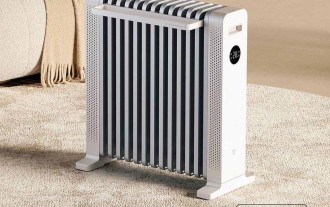 New Xiaomi Mijia Graphene Oil Heater with HyperOS arrives
Oct 02, 2024 pm 09:02 PM
New Xiaomi Mijia Graphene Oil Heater with HyperOS arrives
Oct 02, 2024 pm 09:02 PM
Xiaomi will shortly launch the Mijia Graphene Oil Heater in China. The company recently ran a successful crowdfunding campaign for the smart home product, hosted on its Youpin platform. According to the page, the device has already started to ship to
 Multi-party certification: iPhone 17 standard version will support high refresh rate! For the first time in history!
Apr 13, 2025 pm 11:15 PM
Multi-party certification: iPhone 17 standard version will support high refresh rate! For the first time in history!
Apr 13, 2025 pm 11:15 PM
Apple's iPhone 17 may usher in a major upgrade to cope with the impact of strong competitors such as Huawei and Xiaomi in China. According to the digital blogger @Digital Chat Station, the standard version of iPhone 17 is expected to be equipped with a high refresh rate screen for the first time, significantly improving the user experience. This move marks the fact that Apple has finally delegated high refresh rate technology to the standard version after five years. At present, the iPhone 16 is the only flagship phone with a 60Hz screen in the 6,000 yuan price range, and it seems a bit behind. Although the standard version of the iPhone 17 will have a high refresh rate screen, there are still differences compared to the Pro version, such as the bezel design still does not achieve the ultra-narrow bezel effect of the Pro version. What is more worth noting is that the iPhone 17 Pro series will adopt a brand new and more
 Anbi app official download v2.96.2 latest version installation Anbi official Android version
Mar 04, 2025 pm 01:06 PM
Anbi app official download v2.96.2 latest version installation Anbi official Android version
Mar 04, 2025 pm 01:06 PM
Binance App official installation steps: Android needs to visit the official website to find the download link, choose the Android version to download and install; iOS search for "Binance" on the App Store. All should pay attention to the agreement through official channels.
 How to view XML on your phone without a network
Apr 02, 2025 pm 10:30 PM
How to view XML on your phone without a network
Apr 02, 2025 pm 10:30 PM
There are two ways to view XML files: Android phones: use file manager or third-party applications (XML Viewer, DroidEdit). iPhone: Transfer files via iCloud Drive and use the Files app or third-party app (XML Buddha, Textastic).
 How to open XML files with iPhone
Apr 02, 2025 pm 11:00 PM
How to open XML files with iPhone
Apr 02, 2025 pm 11:00 PM
There is no built-in XML viewer on iPhone, and you can use third-party applications to open XML files, such as XML Viewer, JSON Viewer. Method: 1. Download and install the XML viewer in the App Store; 2. Find the XML file on the iPhone; 3. Press and hold the XML file to select "Share"; 4. Select the installed XML viewer app; 5. The XML file will open in the app. Note: 1. Make sure the XML viewer is compatible with the iPhone iOS version; 2. Be careful about case sensitivity when entering file paths; 3. Be careful with XML documents containing external entities



