
Win11 mouse right-click menu requires a second click? One solution! Many Win11 users encounter the problem that the right-click menu of the mouse cannot display all options at once. In order to solve this problem, PHP editor Apple will provide detailed operation steps in this article to help you easily set up the right-click menu to display all options at once, allowing you to bid farewell to the cumbersome operation process.
How to set the right mouse button to display more options in win11
1. Press the Win + R key combination on the keyboard to open Run, enter the regedit command, and press OK or Enter to open the Registry Editor.
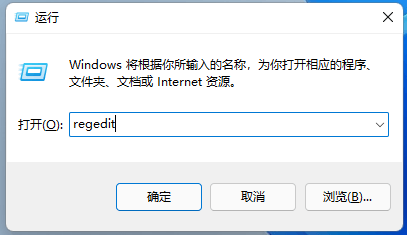
2. In the registry editor window, expand to the following path: HKEY_CURRENT_USERSoftwareClassesCLSID.
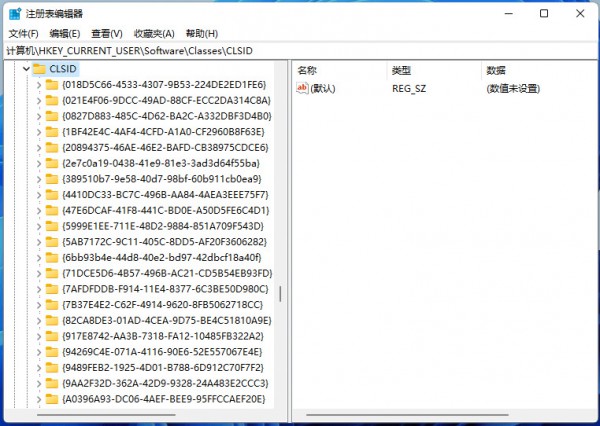
3. Position the CLSID on the left, right-click on the blank space on the right, and in the menu item that opens, select a new item named {86ca1aa0-34aa-4e8b-a509-50c905bae2a2}.
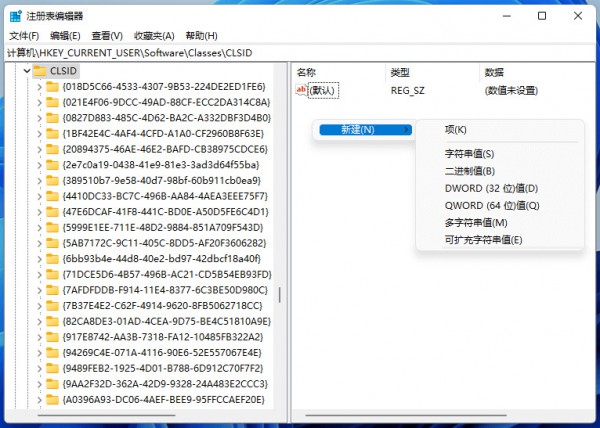
4. Right-click on {86ca1aa0-34aa-4e8b-a509-50c905bae2a2}, and in the menu item that opens, select a new item named InprocServer32.

5. After clicking InproServer32, double-click on the default name on the right side to pop up the string editing window. Leave the **value** data blank and do not fill it in. Just click OK to save.
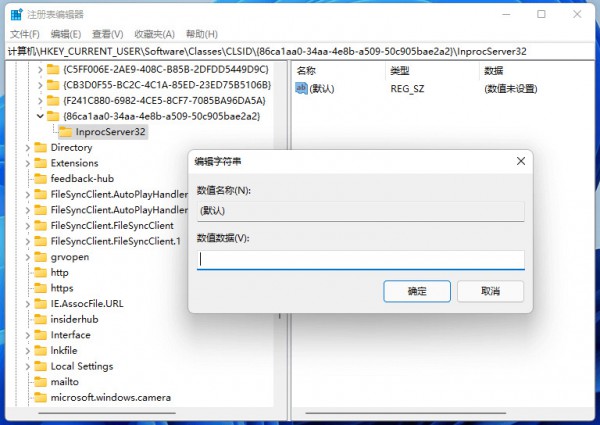
6. Finally, restart the computer to take effect.
7. If you want to restore the Win11 right-click menu, you only need to delete the InproServer32 item.
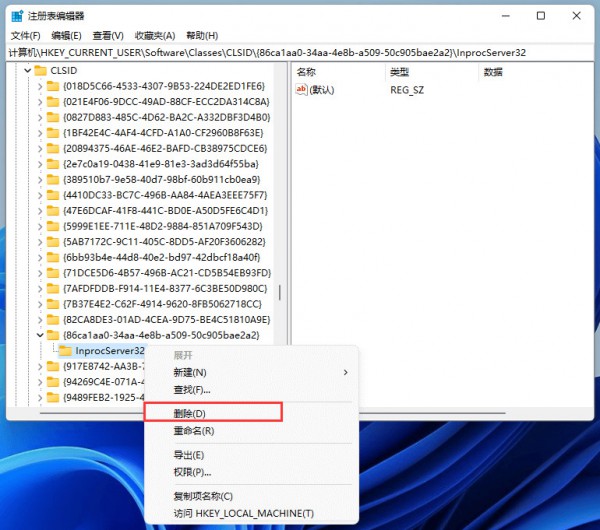
The above is the detailed content of How to set the right mouse button to show more options in win11? Details. For more information, please follow other related articles on the PHP Chinese website!




