
Can’t log in to OneDrive Mail? Here are two solutions! When using OneDrive to sign in to email in Windows 11, some users are experiencing sign-in failure issues that cannot be resolved even with fixes. PHP editor Banana brings two effective solutions to help you solve this problem. Continue reading this article for detailed steps to easily restore your OneDrive mail access.
Solution to onedrive login failure on win11 computer
Method 1
1. Double-click [This PC] on the computer desktop.

2. Then open [C drive].
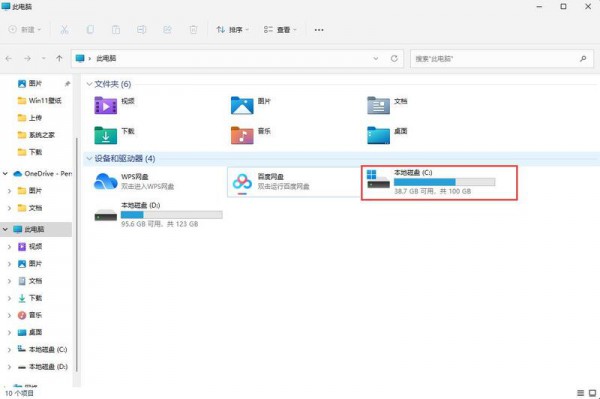
3. Find the [etc] folder in the path C:WindowsSystem32drivers and click to enter.
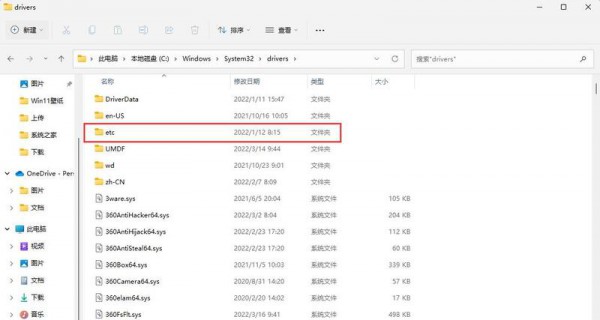
4. Right-click [hosts] and select [Open with].

5. Select [Notepad] and click [OK].

6. In the text, add it at the end (as shown in the picture) and click [File] [Save].
134.170.108.26 onedrive.live.com
134.170.108.152 skyapi.onedrive.live.co
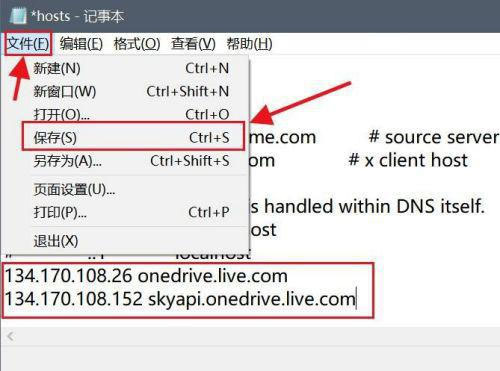
Method 2
1. When encountering this problem, it is mainly because the account has been frozen because it has not been used for a long time. .
2. Therefore, we need to use the mobile version of onedrive to activate it.

3. We only need to download a onedrive online.
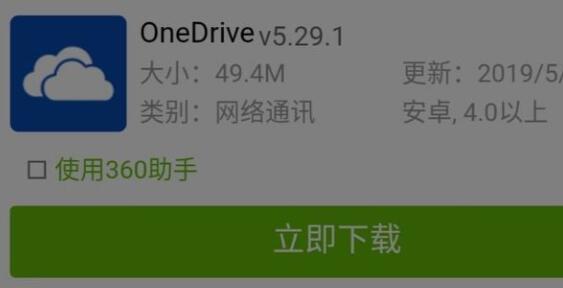
4. Then log in to the same Microsoft account on the phone as on the computer to solve the problem.
The above is the detailed content of How to solve the problem of unable to log in to onedrive in win11? Solution to onedrive login failure on win11 computer. For more information, please follow other related articles on the PHP Chinese website!
 How to light up Douyin close friends moment
How to light up Douyin close friends moment
 microsoft project
microsoft project
 What is phased array radar
What is phased array radar
 How to use fusioncharts.js
How to use fusioncharts.js
 Yiou trading software download
Yiou trading software download
 The latest ranking of the top ten exchanges in the currency circle
The latest ranking of the top ten exchanges in the currency circle
 What to do if win8wifi connection is not available
What to do if win8wifi connection is not available
 How to recover files emptied from Recycle Bin
How to recover files emptied from Recycle Bin




