
The end of the Light and Dark Saga in Destiny 2 is truly an experience of a lifetime. The cutscenes are so good you’ll want to see them more than once. Thanks to a new update, we’re going to figure out how to rewatch the epilogue for Destiny 2 The Final Shape.
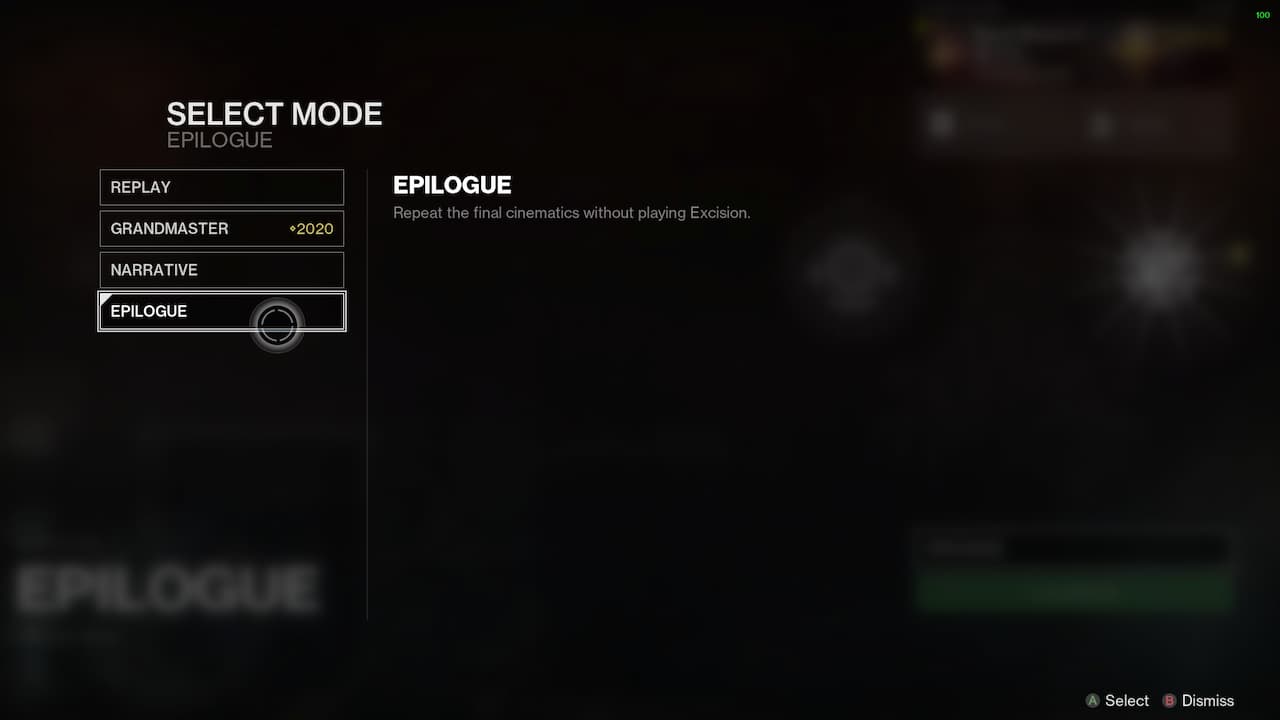
Before we go any further, we will be talking about the ending of Destiny 2 The Final Shape, and its story, so there will be HEAVY SPOILERS about certain information.
Moving forward from that, to rewatch the epilogue and sit in front of the Traveler in Destiny 2 The Final Shape, you must beat the final mission Excision at least once. Players were able to start the Excision mission after the first team completed the Salvation’s Edge raid. After completing the mission for the first time you’ll get to see the cutscenes, but what happens if you want to see the cutscenes again?

Thanks to an update from Bungie, players are now able to rewatch all of the ending cutscenes and sit in front of the Traveler without having to replay the mission. Go to the Destinations, select The Pale Heart, and navigate to the right of the map. Select the Excision mission and press the mode selector above the Launch button.
Choose the Epilogue choice and start the mission, you’ll be thrown into the cutscenes at the very end of the story and be allowed to sit in front of the Traveler at the end of it all. Just make sure you’re going for those Episode Echoes god rolls once you get all your screenshots.
The above is the detailed content of How to rewatch the epilogue for Destiny 2 The Final Shape. For more information, please follow other related articles on the PHP Chinese website!




