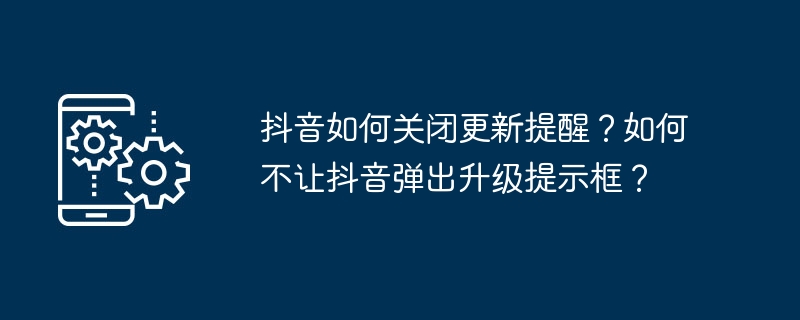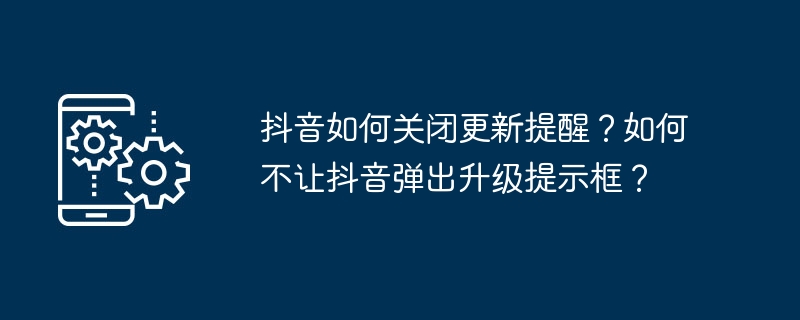
As a popular short video application, Douyin regularly updates versions to provide a better user experience. Frequent update reminders may disturb users' normal use. So, how to turn off the update reminder on TikTok? This article will introduce in detail how to turn off Douyin update reminder, and discuss how to prevent Douyin from popping up the upgrade prompt box.
1. How to turn off the update reminder on Douyin?
- Open the TikTok app: First, open your TikTok app.
- Enter the settings menu: In the lower right corner of the Douyin homepage, click the "Me" button, then slide up the screen to find the "Settings" option and click to enter.
- Find the “General” option: In the settings menu, find the “General” option and click on it.
- Turn off automatic updates: In general settings, find the "Automatic updates" option and turn it off. In this way, Douyin will no longer automatically download and prompt for updates.
- Manual update: If Douyin prompts for an update, you can choose to update manually and download the latest version. This way, you can avoid receiving update reminders when using a new version.
2. How to prevent Douyin from popping up the upgrade prompt box?
- Block notifications: In the system settings of your phone, find the "Notifications" or "Message Notifications" option, then find the Douyin app and turn off its notification permissions. In this way, Douyin will no longer be able to pop up an upgrade prompt box on the screen.
- Use third-party apps: There are many third-party apps on the market that can block app notifications and pop-ups. Download and install an app that blocks TikTok pop-ups, such as "Ad Blocker" or "Pop-up Blocker", and follow the prompts to set it up.
- Modify the hosts file: For technology enthusiasts, you can try to modify the hosts file of your phone to prevent Douyin pop-ups. This requires a certain amount of technical knowledge and caution during operation.
There are many ways to turn off the Douyin update reminder and prevent the upgrade prompt box from popping up. Users can choose the appropriate method according to their needs and preferences. By turning off automatic updates, blocking notifications, or using third-party apps, users can enjoy a peaceful TikTok experience. It should be noted that modifying phone settings or using third-party applications may affect the functionality of other applications, so caution should be exercised during operation.
The above is the detailed content of How to turn off update reminder on TikTok? How to prevent Douyin from popping up the upgrade prompt box?. For more information, please follow other related articles on the PHP Chinese website!