 Hardware Tutorial
Hardware Tutorial
 Hardware News
Hardware News
 MSI AM5 motherboard updates AGESA 1.2.0.0 BIOS to optimize the stability of AMD Ryzen 9000 processors and RTX 40 series graphics cards
MSI AM5 motherboard updates AGESA 1.2.0.0 BIOS to optimize the stability of AMD Ryzen 9000 processors and RTX 40 series graphics cards
MSI AM5 motherboard updates AGESA 1.2.0.0 BIOS to optimize the stability of AMD Ryzen 9000 processors and RTX 40 series graphics cards
According to news from this site on June 27, MSI has just issued a press release announcing the launch of the new AGESA Combo PI-1.2.0.0 BIOS update for all AMD X670E, X670, B650 and A620 motherboards.
This update aims to enhance the overall user experience by resolving several key issues and making targeted optimizations for the upcoming AMD Ryzen 9000 series CPUs and NVIDIA’s RTX 40 series graphics cards.

First, we’ve made some enhancements for the upcoming AMD Ryzen 9000 series CPUs, focusing on stability and performance issues. These fixes are designed to ensure smooth and reliable performance when using newer CPUs.
Additionally, this update includes several compatibility improvements and workarounds for NVIDIA RTX 40 series graphics cards, especially the 4070 and 4060 GPUs that had previous instability issues.
Not only that, this BIOS update also contains some general bug fixes and optimizations to help improve the overall system performance.
MSI always puts user satisfaction first and regularly provides firmware updates that solve problems and improve performance. We recommend that all users of AMD X670E, X670, B650 and A620 motherboards update to the latest version of BIOS.
This site’s inquiry found that the AGESA 1.1.7.0 BIOS update released by MSI in April this year has already been officially announced to support the next generation of AMD Ryzen processors.
According to information exposed by B&H, the Ryzen 9000 series desktop processors are expected to be available for pre-order starting on July 31, while the Ryzen AI 300 series laptops are expected to be released on July 15.The above is the detailed content of MSI AM5 motherboard updates AGESA 1.2.0.0 BIOS to optimize the stability of AMD Ryzen 9000 processors and RTX 40 series graphics cards. For more information, please follow other related articles on the PHP Chinese website!

Hot AI Tools

Undresser.AI Undress
AI-powered app for creating realistic nude photos

AI Clothes Remover
Online AI tool for removing clothes from photos.

Undress AI Tool
Undress images for free

Clothoff.io
AI clothes remover

AI Hentai Generator
Generate AI Hentai for free.

Hot Article

Hot Tools

Notepad++7.3.1
Easy-to-use and free code editor

SublimeText3 Chinese version
Chinese version, very easy to use

Zend Studio 13.0.1
Powerful PHP integrated development environment

Dreamweaver CS6
Visual web development tools

SublimeText3 Mac version
God-level code editing software (SublimeText3)

Hot Topics
 1359
1359
 52
52
 Ventoy secure boot settingsSecure Boot
Jun 18, 2024 pm 09:00 PM
Ventoy secure boot settingsSecure Boot
Jun 18, 2024 pm 09:00 PM
Ventoy is a USB boot tool that can directly boot ISO/WIM/IMG/VHD(x)/EFI and other types of files in the USB flash drive. It is very easy to use. Laptops have secure boot turned on by default. If they are not turned off or cannot be turned off, they cannot be booted from a USB device. Ventoy also supports secure boot. The principle is to inject a GRUB installation certificate into the current computer. As long as your computer After being injected once, any USB disk PE booted based on grub can pass. The official description of Ventoy is a GIF image. The playback speed is too fast and you may not be able to remember it. The editor has divided the GIF image to make it easier to understand. Ventoy secure boot has EnrollKey and Enro
 Acer laptop disables secure boot and removes password in Bios
Jun 19, 2024 am 06:49 AM
Acer laptop disables secure boot and removes password in Bios
Jun 19, 2024 am 06:49 AM
I repaired an Acer laptop and had to turn off secure boot when entering PE. I recorded how to turn off secure boot and remove the password from Bios. Turn on the computer and when the screen is not on, keep pressing the F2 key to enter the BIOS. On Acer laptops, turn off Secure Boot and press the arrow keys to switch to Boot. If SecureBoot is gray and unclickable, switch to the Security page, select SetSupervisorPassword and press Enter to set the password. Then switch to Boot, SecureBoot can be selected as Disabled, and press F10 to save. Modify and clear the BIOS password on your Acer notebook. Switch to the Security menu and select SetSupervisorPasswo.
 AMD Ryzen 9900X, 9700X, 9600X processor Cinebench R23 running scores exposed, with an average increase of 10~15%
Jul 29, 2024 am 11:38 AM
AMD Ryzen 9900X, 9700X, 9600X processor Cinebench R23 running scores exposed, with an average increase of 10~15%
Jul 29, 2024 am 11:38 AM
According to news from this website on July 29, AMD Ryzen 9000 series processors are now available for reservation on JD.com. The first batch of four models will be launched and will be released on August 15. The evaluation data of these processors will be lifted on August 14, the day before they go on sale. However, some media or institutions have obtained samples in advance and started testing, so the running score data of R99900X, R79700X, and R59600X processors have been leaked. ▲Picture source: @9550pro Overall, the move from Zen4 to Zen5 is expected to bring about a 10% to 15% improvement in single-core performance and a 10% to 13% improvement in multi-core performance, but the TDP is somewhat lower than that of the Ryzen 7000 series. Reduced, which is also in line with AMD’s official IPC improvement data. Ryzen
 'Valkyrie' joins hands with 'Silver', Biostar displays two Intel Z890 motherboards
Jun 09, 2024 am 11:14 AM
'Valkyrie' joins hands with 'Silver', Biostar displays two Intel Z890 motherboards
Jun 09, 2024 am 11:14 AM
According to news from this website on June 5, according to foreign media TechPowerUp, Biostar exhibited two LGA1851 socket Z890 motherboards supporting Intel's next-generation desktop CPU at the 2024 Taipei International Computer Show. These two motherboards are the flagship Z890VALKYRIE "Valkyrie" and the mainstream Z890A-SILVER. Both are ATX specifications and do not have pre-installed wireless network cards. This website summarizes the detailed parameters of the two motherboards as follows: Z890VALKYRIE continues the gold-powder double-wing elements of the "Valkyrie" family, uses a 23-phase power supply design, and is equipped with 4 DDR5 memory slots. ▲Image source TechPowerUp, the same as below. This motherboard provides 3 alloy-reinforced PCIeG
 Sources say AMD will push Ryzen 7 8745HS processor: 8845HS streamlined NPU unit
Jul 19, 2024 pm 01:06 PM
Sources say AMD will push Ryzen 7 8745HS processor: 8845HS streamlined NPU unit
Jul 19, 2024 pm 01:06 PM
According to news from this site on July 10, blogger @金 PigUpgradePack broke the news today that AMD is about to launch the Ryzen 78745HS processor, which is a streamlined version of the Ryzen 78845HS with built-in NPU unit. R78745HS=R78845HS-NPU Note from this site: AMD released the Ryzen 804x series processors code-named HawkPoint in December last year. This series is equipped with a Zen4 architecture CPU, equipped with RDNA3 core display and XDNA architecture NPU unit. Among them, the Ryzen 78845HS processor is equipped with an 8-core 16-thread Zen4 CPU with a maximum acceleration frequency of 5.1GHz and a built-in 12CURDNA3 core display. The NPU computing power has been increased from 10TOPS of the previous generation 7840HS to 16
 Mingfan releases UM890 Pro mini host: AMD Ryzen 9 8945HS processor, dual 2.5G network ports
Jun 26, 2024 pm 12:50 PM
Mingfan releases UM890 Pro mini host: AMD Ryzen 9 8945HS processor, dual 2.5G network ports
Jun 26, 2024 pm 12:50 PM
According to news from this site on June 26, MINISFORUM has recently launched the new UM890Pro mini host, equipped with AMD’s latest Ryzen 958945HS processor, which can handle multi-tasking, gaming, creative work and other scenarios. Fenye's website checked Mingfan's official website, JD.com and other web pages. The product page has been put on the shelves, but no relevant selling price information was found. The selling prices on the web pages are all for the UM880Pro mini host product. The main difference between the Mingfan UM890Pro mini host and the previously released Mingfan UM880Pro mini host is the processor. The former is equipped with AMD's latest Ryzen 98945HS processor, while the latter is equipped with AMD Ryzen 78845HS processor. AMD's latest Ryzen 98945HS
 MSI launches new MS-C918 mini console with Intel Alder Lake-N N100 processor
Jul 03, 2024 am 11:33 AM
MSI launches new MS-C918 mini console with Intel Alder Lake-N N100 processor
Jul 03, 2024 am 11:33 AM
This website reported on July 3 that in order to meet the diversified needs of modern enterprises, MSIIPC, a subsidiary of MSI, has recently launched the MS-C918, an industrial mini host. No public price has been found yet. MS-C918 is positioned for enterprises that focus on cost-effectiveness, ease of use and portability. It is specially designed for non-critical environments and provides a 3-year service life guarantee. MS-C918 is a handheld industrial computer, using Intel AlderLake-NN100 processor, specially tailored for ultra-low power solutions. The main functions and features of MS-C918 attached to this site are as follows: Compact size: 80 mm x 80 mm x 36 mm, palm size, easy to operate and hidden behind the monitor. Display function: via 2 HDMI2.
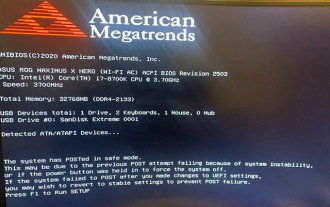 The system has posted in safe mode ASUS motherboard
Jun 19, 2024 am 07:35 AM
The system has posted in safe mode ASUS motherboard
Jun 19, 2024 am 07:35 AM
After the computer is turned on, it prompts The system has posted in safe mode. You can set it in the BIOS to ignore the F1 error. Although it does not prompt, it directly enters the BIOS when it is turned on. Sometimes F1 is useless every time it is turned on. Then you need to restart the BIOS, and then exit the BIOS to enter the system. . thesystemhaspostedinsafemode=The system is in safe mode. This problem is relatively common on ASUS motherboards. As long as you turn off the XMP of the memory and adjust the memory frequency back to normal, you can boot normally without the thesystemhaspostedinsafemode error. Updating the latest motherboard BIOS should be OK.



