
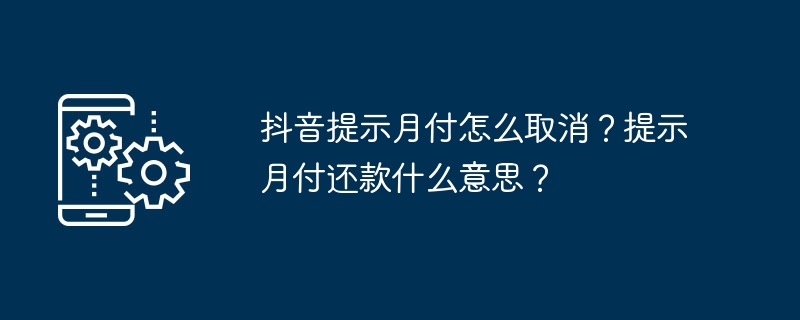
Question: A “monthly payment reminder” suddenly appeared on Douyin. What does this mean and how to cancel it? With the rise of Douyin, more and more users are joining it. However, recently, some users have received a notification called "Monthly Payment Reminder" and are confused about it. In order to help everyone solve this problem, PHP editor Zimo will explain in detail the meaning of "monthly payment reminder" and how to cancel it in this article. By reading the following content, Douyin users will be able to easily understand how this function works, and set it up and manage it according to their own needs.
1. How to cancel the monthly payment prompt on Douyin?
1. First of all, we need to understand what "reminder monthly payment" is. Tip: Monthly payment is a paid membership service launched by Douyin. After users activate it, they can enjoy a series of Douyin membership privileges, such as watching paid videos, exclusive live broadcasts, etc. Users need to pay a certain fee every month, and Douyin will automatically deduct the payment at a fixed time every month.
2. If you do not want to continue using the reminder monthly payment service, you can cancel it through the following steps:
a. Open the Douyin APP, enter the "Me" interface, and click the settings button in the upper right corner.
b. In the settings interface, find "Payment Settings" or "Douyin Payment" and click to enter.
c. In the payment settings interface, find "Member Center" or "Reminder Monthly Payment" and click to enter.
d. In the monthly payment reminder interface, you can see the monthly deduction time and amount, and click the "Cancel Membership" button.
e. After confirming the cancellation, you will no longer enjoy the reminder monthly payment service, and you will no longer receive a deduction notification.
2. What does Douyin’s monthly payment reminder mean?
1. Reminder monthly payment repayment refers to the monthly fee you should pay when using the reminder monthly payment service. Douyin will automatically deduct the corresponding amount from your payment account on the deduction date you set.
2. If you fail to repay on time in a certain month, Douyin will continue to deduct money on the next deduction date until the balance is paid off. If you continue to owe money for more than a certain period, it may affect your credit history.
3. In order to ensure timely repayment, Douyin will send you a reminder notification before the repayment date. You can repay through Alipay, bank cards and other payment methods, or you can check the repayment progress on the Douyin APP.
Douyin Tips Monthly Payment is a convenient paid membership service. Users can choose to activate or cancel according to their own needs. If you do not want to continue using the reminder monthly payment service, you can cancel it through the payment settings of the Douyin APP. Make sure you repay your loan on time to avoid affecting your credit history.
The above is the detailed content of How to cancel Douyin's monthly payment prompt? What does the monthly payment reminder mean?. For more information, please follow other related articles on the PHP Chinese website!
 Common Linux download and installation tools
Common Linux download and installation tools
 CSS scroll bar style
CSS scroll bar style
 switch statement usage
switch statement usage
 The role of php probe
The role of php probe
 How to read macro control data in javascript
How to read macro control data in javascript
 mysql engine introduction
mysql engine introduction
 How to solve the problem that js code cannot run after formatting
How to solve the problem that js code cannot run after formatting
 There is an extra blank page in Word and I cannot delete it.
There is an extra blank page in Word and I cannot delete it.




