
iQiyi users may receive live broadcast message notifications while watching movies, which disrupts the viewing experience. In order to solve this problem, PHP editor Banana will introduce in detail the steps to turn off live broadcast message notifications to help users focus on watching the movie. With simple settings, users can block irrelevant live broadcasts and enjoy pure, uninterrupted viewing time. This guide will guide users step by step through the process of turning off live broadcast message notifications, allowing users to enjoy iQiyi’s massive film and television resources.

Step 1: First open the iQiyi APP, as shown in the picture.
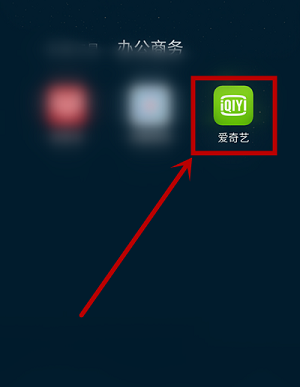
Step 2: Enter the home page, find [My] in the lower right corner and click it, as shown in the picture.
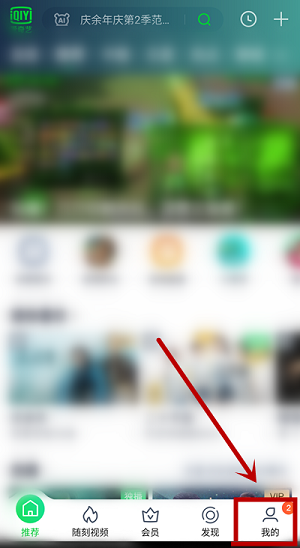
Step 3: After entering the personal information page, slide up the screen, find the [Settings] option and click on it, as shown in the picture.

Step 4: On the [Settings] page, find the [Live Broadcast] option under [Message Notification Type], as shown in the picture.

Step 5: Click the [Live Broadcast] option function switch and turn off the function, as shown in the picture.

The above is the detailed content of How to turn off live message notifications on iQiyi How to turn off live message notifications on iQiyi. For more information, please follow other related articles on the PHP Chinese website!




