
Want to print out the articles on Meipian for offline reading or sharing? Learn how to print beautiful articles in simple steps and put great content at your fingertips. PHP editor Apple provides you with detailed operation guides, leading you to easily master the printing skills of beautiful articles, and enjoy the fun of reading and sharing wonderful articles anytime and anywhere.

1. Open [Meipian] and click [My] in the lower right corner, as shown in the picture below;

2. Select the article you want to print, Click [Operation] in the upper right corner, as shown in the picture below;
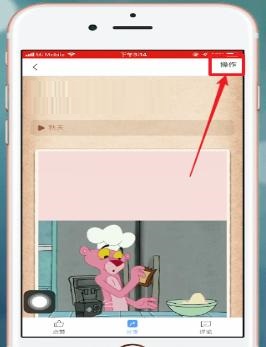
3. Select [Print as book], as shown in the picture below;

4. Click [Finish], as shown in the picture below;

5. Select [Checked, go to order], as shown in the picture below;

6. Add the delivery address and click [Submit Order], as shown in the picture below.

The above is the detailed content of How to print out articles in Meipian? How to print out articles in Meipian?. For more information, please follow other related articles on the PHP Chinese website!
 How to light up Douyin close friends moment
How to light up Douyin close friends moment
 microsoft project
microsoft project
 What is phased array radar
What is phased array radar
 How to use fusioncharts.js
How to use fusioncharts.js
 Yiou trading software download
Yiou trading software download
 The latest ranking of the top ten exchanges in the currency circle
The latest ranking of the top ten exchanges in the currency circle
 What to do if win8wifi connection is not available
What to do if win8wifi connection is not available
 How to recover files emptied from Recycle Bin
How to recover files emptied from Recycle Bin




