
Do you want to add dance music to your jelly bean square dance to add energy to your dance? PHP editor Zimo brings you a detailed guide to teach you step by step how to easily select or upload your favorite dance music. With this simple tutorial, you'll be able to inject new elements and styles into your dancing, making your performances even more exciting. Continue reading below to learn the specific steps to adding dance music and enhance your dance experience.

Log in to the Tangdou homepage and click the "My Dance Music" button at the top.
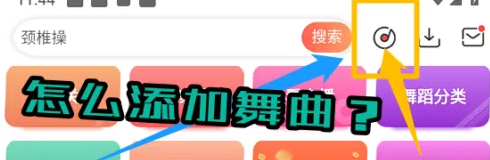
Click the default song list in "Dance List".

Click the "Add Dance Music" button.

Click the "See recommended dance music" button.

Click the "Download" button in the recommended dance music list.

Go back to the "My Dance Music" window and click to play the dance music in "All Dance Music".

The above is the detailed content of How to add dance music to Tangdou Square Dance. Introduction to how to add dance music to Tangdou Square Dance.. For more information, please follow other related articles on the PHP Chinese website!




