
Do you want soda music to be more relevant to your preferences and geographical location, and to recommend more accurate content to you? PHP editor Baicao will show you how to enable the positioning function in soda music to bring you a more personalized music experience. After turning on this function, Soda Music can intelligently recommend selected playlists and popular songs that match your area based on your location information, allowing you to enjoy an exclusive customized music feast.

Open my page and click the "Settings" icon.
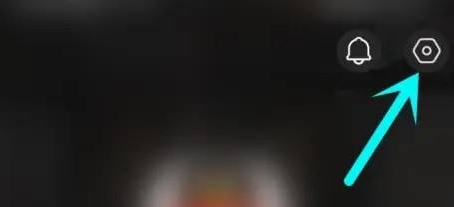
Click on the "Profile Modification" option.

Click on the "Location" setting item.

Click the "Click to Enable Positioning" icon.

Click the "Allow only during use" button to turn on app positioning.

The above is the detailed content of How to enable positioning for soda music. Introduction to how to enable positioning for soda music.. For more information, please follow other related articles on the PHP Chinese website!
 How to turn off win10 upgrade prompt
How to turn off win10 upgrade prompt
 The difference between lightweight application servers and cloud servers
The difference between lightweight application servers and cloud servers
 CMD close port command
CMD close port command
 The difference between external screen and internal screen broken
The difference between external screen and internal screen broken
 How to jump with parameters in vue.js
How to jump with parameters in vue.js
 Cell sum
Cell sum
 How to intercept harassing calls
How to intercept harassing calls
 virtual digital currency
virtual digital currency




