Change These Settings to Make Uber More Private
Jul 02, 2024 am 05:35 AMMost of us use Uber to call a cab and forget about the app until the next time we need one. But Uber doesn't forget about you—the app can track you and collect your data to target you with personalized ads. But Uber also has a few privacy controls that you can change to limit how it can keep tabs on you and make the app more private.
Disable location access

Uber doesn't need access to your location data. If you deny GPS access to Uber, you'll still be able to use the app just fine. You'll have to manually enter your pickup location every single time, but there aren't too many other downsides. I've been using Uber this way for at least five years without significant issues. The only real risk is that you may type the wrong address as your pickup point, as since GPS isn't being used, nothing is stopping you from accidentally calling for a ride from the wrong Starbucks.
To disable location access, go to Settings > Privacy & Security > Location Services > Uber on your iPhone and select Never. The same option is under location settings in Android too.
Reduce ad personalization
When you're on a trip, you might see an ad in the Uber app. These ads use your personalized data such as your location, trips, app usage history, food orders, and more. While you can't entirely disable Uber ads, you can stop the company from using your data to target you with specific ads.
To do this, open the app and select the Account tab in the bottom-right corner. Then go to Settings > Privacy > Offers and Promos from Uber. Turn off Allow personalized offers and promos from Uber.
Go back to the Privacy settings page and select Ads on Uber Eats. Disable Personalize your ads on Uber and Postmates.
Return to Privacy settings once more and go to Ads on Rides and turn off Personalize ads you see on rides.
Finally, you can remove your gender identity from Uber too because the company says it uses this information for ads, marketing, and UX research. On the Uber Privacy settings page, go to Gender identity, tap the pencil icon and select Remove my gender information.
Limit notifications and email spam
Your Uber data is also used for targeted marketing via push notifications and emails. You can reduce this by going to the Account tab in the Uber app and navigating to Settings > Privacy > Communication. You can go to Push notifications and disable everything. Go back to the Communication settings page and select Email. Unsubscribe from everything on this page too.
Remove unwanted connected apps
If you've used your Uber account to sign in to other services, or connected Uber with other apps in the past, you should review and revoke that access if you're no longer using those services. To remove linked services from your Uber account, go to Uber's Account tab and tap your name at the top. Go to the Security tab up top and remove unwanted apps under Connected social apps. Then go to the Privacy & Data tab and scroll down to the Third-party apps with data access section. Remove the apps you don't use any longer.
The above is the detailed content of Change These Settings to Make Uber More Private. For more information, please follow other related articles on the PHP Chinese website!

Hot Article

Hot tools Tags

Hot Article

Hot Article Tags

Notepad++7.3.1
Easy-to-use and free code editor

SublimeText3 Chinese version
Chinese version, very easy to use

Zend Studio 13.0.1
Powerful PHP integrated development environment

Dreamweaver CS6
Visual web development tools

SublimeText3 Mac version
God-level code editing software (SublimeText3)

Hot Topics
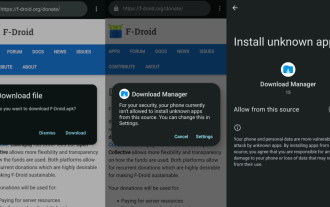 How to Sideload Android Apps (and What to Watch Out For)
Mar 01, 2025 am 10:27 AM
How to Sideload Android Apps (and What to Watch Out For)
Mar 01, 2025 am 10:27 AM
How to Sideload Android Apps (and What to Watch Out For)
 Photoshop Is Officially Available on iPhone
Mar 06, 2025 am 09:56 AM
Photoshop Is Officially Available on iPhone
Mar 06, 2025 am 09:56 AM
Photoshop Is Officially Available on iPhone
 Completely Uninstall Xiaomi Game Center: No Leftovers!
Mar 18, 2025 pm 06:00 PM
Completely Uninstall Xiaomi Game Center: No Leftovers!
Mar 18, 2025 pm 06:00 PM
Completely Uninstall Xiaomi Game Center: No Leftovers!
 How to Take Photos on Android Without All the Post-Processing Junk
Mar 13, 2025 pm 01:09 PM
How to Take Photos on Android Without All the Post-Processing Junk
Mar 13, 2025 pm 01:09 PM
How to Take Photos on Android Without All the Post-Processing Junk
 I Tried Yope, Gen Z's New Favorite Photo-Sharing App
Mar 05, 2025 am 10:41 AM
I Tried Yope, Gen Z's New Favorite Photo-Sharing App
Mar 05, 2025 am 10:41 AM
I Tried Yope, Gen Z's New Favorite Photo-Sharing App
 The Fastest Way to Uninstall Xiaomi Game Center (2025)
Mar 18, 2025 pm 06:03 PM
The Fastest Way to Uninstall Xiaomi Game Center (2025)
Mar 18, 2025 pm 06:03 PM
The Fastest Way to Uninstall Xiaomi Game Center (2025)
 Xiaomi Game Center Stuck? Here's How to Uninstall It!
Mar 18, 2025 pm 06:01 PM
Xiaomi Game Center Stuck? Here's How to Uninstall It!
Mar 18, 2025 pm 06:01 PM
Xiaomi Game Center Stuck? Here's How to Uninstall It!








