
Want to know the registration time for your Douyin Express Edition? Want to know that this time can not only help you reminisce about the past, but also help you manage your account? PHP editor Xiaoxin has now prepared a detailed guide for you. The following content will gradually introduce how to check your registration time in Douyin Express Edition, allowing you to easily control your Douyin account registration history.

1. First open Douyin and click the three horizontal buttons in the upper right corner.
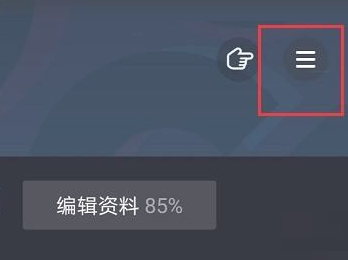
2. Then find settings and click to enter settings.
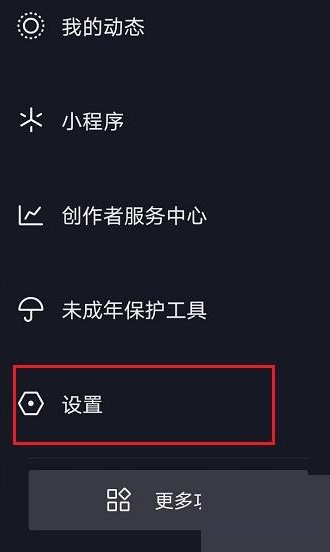
3. Then click to enter Account and Security.
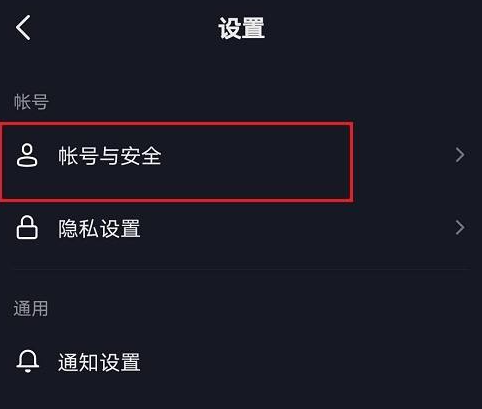
4. Finally, click View Device and find the earliest login settings to know the registration time.
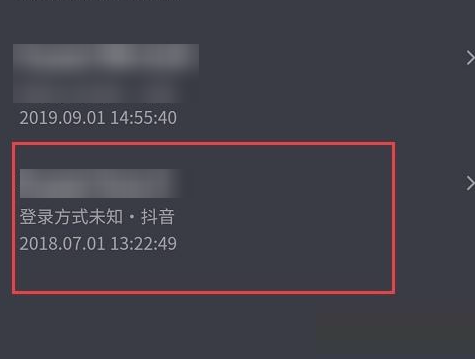
The above is the detailed content of How to check the registration time on Douyin Express Edition. How to check the registration time on Douyin Express Edition.. For more information, please follow other related articles on the PHP Chinese website!




