
Adding watermarks to pictures in beautiful articles is not only an effective measure to protect original works, but also improves the recognition and eye-catchingness of pictures. To this end, PHP editor Banana has specially compiled detailed methods for adding watermarks to pictures in beautiful articles. If you also want your pictures to stand out in Meipian, please continue reading to learn about Meipianguohuo’s guide to adding watermarks to pictures.

1. Click to open the Meipian APP on your mobile phone to enter, click "My" in the lower right corner to enter, and then click on the upper right corner of the My page The three horizontal lines icon opens.
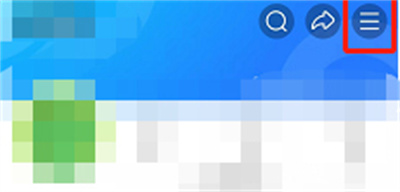
2. When a menu window pops up on the right side of the page, click at the bottom to select the "Settings" function.
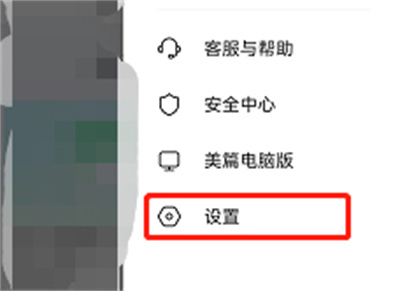
3. After coming to the settings page, click on the "General" column to select.
4. Finally, in the general settings page you enter, there is a "Talk about picture display watermark". There is a switch button behind it. After clicking on it, set it to the blue on state, and then publish Talk about Your beautiful nickname will be displayed in the lower right corner of the picture.
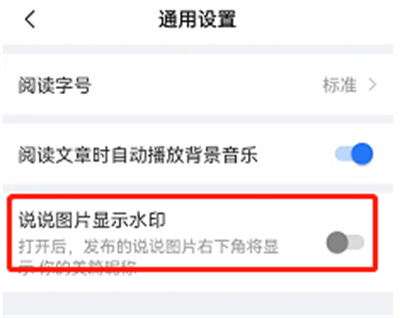
The above is the detailed content of Meipian Talk about how to add watermark to pictures. Meipian Talk about how to add watermark to pictures.. For more information, please follow other related articles on the PHP Chinese website!




