 Software Tutorial
Software Tutorial
 Mobile Application
Mobile Application
 How to set speech rules for QQ channel List of methods for setting speech rules for QQ channel
How to set speech rules for QQ channel List of methods for setting speech rules for QQ channel
How to set speech rules for QQ channel List of methods for setting speech rules for QQ channel
In QQ channel, how to set speaking rules to maintain the order of the channel? In the QQ channel, it is crucial to formulate complete speech rules. It can not only regulate the communication behavior in the channel, but also prevent the spread of bad information. In order to help you manage the channel effectively, PHP editor Banana hereby introduces how to set up QQ channel speech rules, aiming to create a healthy and safe communication environment for users. Read on below for detailed setup instructions.

Overview of how to set speaking rules for QQ channels
1. After opening QQ on your mobile phone and entering the interface, click the second "Channel" in the option bar at the bottom to switch to enter.

2. Then click on the three horizontal lines icon in the upper right corner of the channel page to open it.

3. At this time, a menu window will pop up at the bottom of the page, in which click on the "Channel Management" item to enter.

4. Under common management in channel management, you will see a "Speech Rule", click on it to select it.

5. Finally, set the speech rules according to your own requirements. Click the corresponding switch button behind the options to choose whether to turn the function on or off.

The above is the detailed content of How to set speech rules for QQ channel List of methods for setting speech rules for QQ channel. For more information, please follow other related articles on the PHP Chinese website!

Hot AI Tools

Undresser.AI Undress
AI-powered app for creating realistic nude photos

AI Clothes Remover
Online AI tool for removing clothes from photos.

Undress AI Tool
Undress images for free

Clothoff.io
AI clothes remover

AI Hentai Generator
Generate AI Hentai for free.

Hot Article

Hot Tools

Notepad++7.3.1
Easy-to-use and free code editor

SublimeText3 Chinese version
Chinese version, very easy to use

Zend Studio 13.0.1
Powerful PHP integrated development environment

Dreamweaver CS6
Visual web development tools

SublimeText3 Mac version
God-level code editing software (SublimeText3)

Hot Topics
 Photoshop Is Officially Available on iPhone
Mar 06, 2025 am 09:56 AM
Photoshop Is Officially Available on iPhone
Mar 06, 2025 am 09:56 AM
Photoshop Is Officially Available on iPhone
 Completely Uninstall Xiaomi Game Center: No Leftovers!
Mar 18, 2025 pm 06:00 PM
Completely Uninstall Xiaomi Game Center: No Leftovers!
Mar 18, 2025 pm 06:00 PM
Completely Uninstall Xiaomi Game Center: No Leftovers!
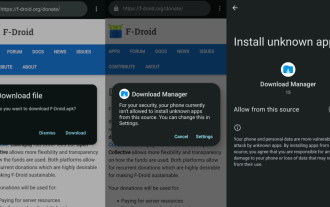 How to Sideload Android Apps (and What to Watch Out For)
Mar 01, 2025 am 10:27 AM
How to Sideload Android Apps (and What to Watch Out For)
Mar 01, 2025 am 10:27 AM
How to Sideload Android Apps (and What to Watch Out For)
 How to Take Photos on Android Without All the Post-Processing Junk
Mar 13, 2025 pm 01:09 PM
How to Take Photos on Android Without All the Post-Processing Junk
Mar 13, 2025 pm 01:09 PM
How to Take Photos on Android Without All the Post-Processing Junk
 The Fastest Way to Uninstall Xiaomi Game Center (2025)
Mar 18, 2025 pm 06:03 PM
The Fastest Way to Uninstall Xiaomi Game Center (2025)
Mar 18, 2025 pm 06:03 PM
The Fastest Way to Uninstall Xiaomi Game Center (2025)
 I Tried Yope, Gen Z's New Favorite Photo-Sharing App
Mar 05, 2025 am 10:41 AM
I Tried Yope, Gen Z's New Favorite Photo-Sharing App
Mar 05, 2025 am 10:41 AM
I Tried Yope, Gen Z's New Favorite Photo-Sharing App
 Instagram Won't (Usually) Snitch If You Screenshot
Mar 07, 2025 am 09:56 AM
Instagram Won't (Usually) Snitch If You Screenshot
Mar 07, 2025 am 09:56 AM
Instagram Won't (Usually) Snitch If You Screenshot






