
Add color to the personalized movie-watching journey: Tencent Video Interest Tag Setting Guide In Tencent Video, interest tags are the key to unlocking the world of personalized movie-watching. With it, you can filter and push video content according to your preferences to create an exclusive movie-watching feast. PHP editor Baicao knows the importance of this function and specially brings you a detailed setting tutorial. This article will guide you step by step through setting up interest tags, allowing you to fully master this practical feature. Are you ready to start a new experience of Tencent Video?

1. After opening the Tencent Video software and entering the interface, click "My" at the bottom right of the page to enter, and then click the "Settings" button to open it.
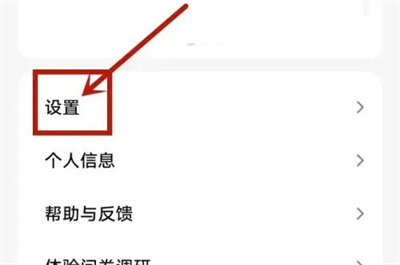
2. After entering the settings page, there is a "Privacy Settings Management" under the privacy settings. When you see it, click on it to open it.
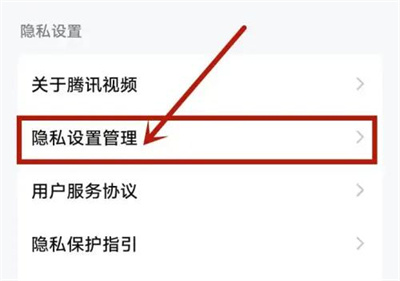
3. Next, click on the "Set Personalized Recommendations" option in the privacy settings.
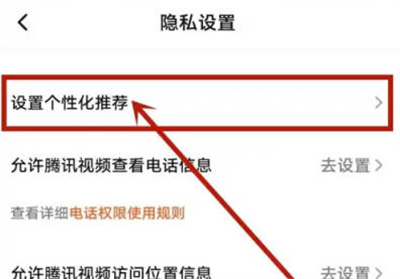
4. After the page jumps, find "Interest Tag Management" and click on it to enter.
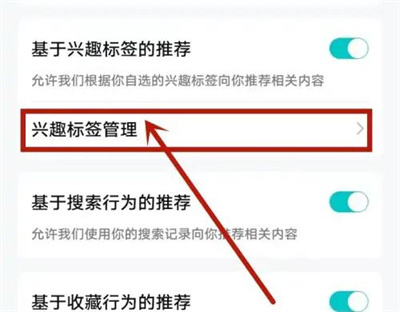
5. Finally, there will be tag content under all tags on the entered page. Click the "+" in front of the tag to add it. Click the "-" in front of the label under My Labels to delete the label.
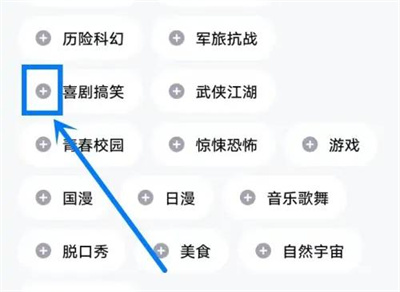
The above is the detailed content of How to set interest tags on Tencent Video Introduction to how to set interest tags on Tencent Video. For more information, please follow other related articles on the PHP Chinese website!
 How to turn off win10 upgrade prompt
How to turn off win10 upgrade prompt
 The difference between lightweight application servers and cloud servers
The difference between lightweight application servers and cloud servers
 CMD close port command
CMD close port command
 The difference between external screen and internal screen broken
The difference between external screen and internal screen broken
 How to jump with parameters in vue.js
How to jump with parameters in vue.js
 Cell sum
Cell sum
 How to intercept harassing calls
How to intercept harassing calls
 virtual digital currency
virtual digital currency




