Binance Exchange registration/recharge/trading operation tutorial guide
Binance Exchange usage tutorial: Register and complete KYC verification Fiat currency recharge: Support wire transfer or credit card, etc. Cryptocurrency recharge: Provide wallet address, transfer digital assets from other platforms or wallets Spot trading: Enter currency pair, order type, quantity and price Create a limit order: Set the expected buying or selling price
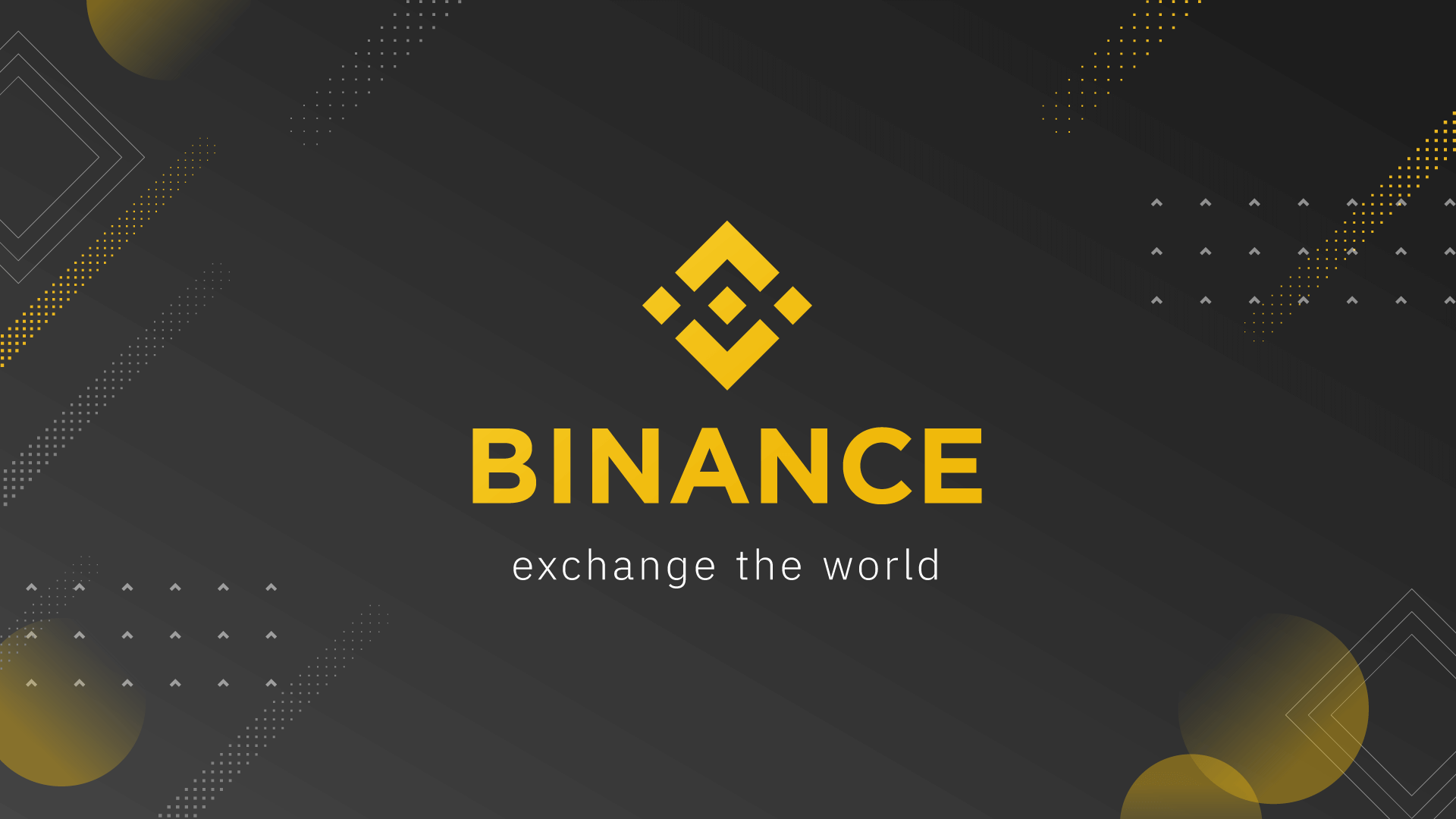
Binance Exchange Tutorial
1. Register
- Open the Binance official website (https://www.binance.com ), click the "Register" button in the upper right corner.
- Enter your email or mobile phone number, password and other information, check the terms of service and click "Create Account".
- Complete identity verification (KYC) according to the prompts.
2. Deposit
- Log in to your Binance account and click the "Wallet" tab in the menu bar at the top of the page.
- Select "Fiat" or "Crypto" and choose the currency you want to recharge.
- Recharge fiat currency: Select the recharge method (wire transfer, credit card, etc.), enter the amount and follow the prompts.
- Deposit Crypto: Provide your wallet address to transfer digital assets from other platforms or wallets to Binance.
3. Transaction
- Click the "Trade" tab in the menu bar and select "Spot Trading".
- Enter the currency pair (such as BTC/USDT), select the order type (market order, limit order, etc.), enter the transaction quantity and price (limit order).
- Click the "Buy" or "Sell" button to complete the transaction.
Four. Detailed steps
1. Recharge fiat currency
- Click the "fiat currency" tab and select the recharge method (such as wire transfer).
- Enter the recharge amount, select the payment method, and follow the platform prompts to complete the payment.
- After completing the payment, the fiat currency will be credited to your Binance account.
2. Deposit cryptography
- Click the "Crypto" tab and select the currency to recharge.
- Click the "Recharge" button and your wallet address will be displayed.
- In other platforms or wallets, select the digital asset you want to transfer, enter Binance’s wallet address and amount, and confirm the transaction.
3. Create a limit order transaction
- In the trading interface, enter the currency pair (such as BTC/USDT).
- Select "Limit Order", enter the trade quantity, and set the desired buy or sell price.
- Click the "Buy BTC" or "Sell BTC" button and the system will execute the trade based on your price settings.
The above is the detailed content of Binance Exchange registration/recharge/trading operation tutorial guide. For more information, please follow other related articles on the PHP Chinese website!

Hot AI Tools

Undresser.AI Undress
AI-powered app for creating realistic nude photos

AI Clothes Remover
Online AI tool for removing clothes from photos.

Undress AI Tool
Undress images for free

Clothoff.io
AI clothes remover

Video Face Swap
Swap faces in any video effortlessly with our completely free AI face swap tool!

Hot Article

Hot Tools

Notepad++7.3.1
Easy-to-use and free code editor

SublimeText3 Chinese version
Chinese version, very easy to use

Zend Studio 13.0.1
Powerful PHP integrated development environment

Dreamweaver CS6
Visual web development tools

SublimeText3 Mac version
God-level code editing software (SublimeText3)

Hot Topics
 1664
1664
 14
14
 1423
1423
 52
52
 1317
1317
 25
25
 1268
1268
 29
29
 1242
1242
 24
24
 How reliable is Binance Plaza?
May 07, 2025 pm 07:18 PM
How reliable is Binance Plaza?
May 07, 2025 pm 07:18 PM
Binance Square is a social media platform provided by Binance Exchange, aiming to provide users with a space to communicate and share information related to cryptocurrencies. This article will explore the functions, reliability and user experience of Binance Plaza in detail to help you better understand this platform.
 How to increase Binance
May 07, 2025 pm 07:06 PM
How to increase Binance
May 07, 2025 pm 07:06 PM
In cryptocurrency trading, increasing positions is an important strategy to enhance potential profit opportunities by increasing positions. As the world's leading cryptocurrency trading platform, Binance provides a variety of ways for users to increase their positions on their platform. This article will introduce in detail how to increase positions on Binance, including the specific steps of different methods and things to note.
 How to reduce Binance
May 07, 2025 pm 07:12 PM
How to reduce Binance
May 07, 2025 pm 07:12 PM
Binance, as the world's leading cryptocurrency trading platform, provides users with a variety of ways to trade and manage assets. Reducing positions, that is, selling part of the positions to reduce risks, is a common strategy for traders. This article will introduce in detail how to reduce positions on the Binance platform.
 How to save Binance's liquidation
May 07, 2025 pm 07:09 PM
How to save Binance's liquidation
May 07, 2025 pm 07:09 PM
In cryptocurrency trading, liquidation is a common but headache. Especially when using large trading platforms like Binance, users may face the risk of losing their positions due to violent market fluctuations. This article will discuss in detail how to save Binance after the liquidation of the stock, as well as some preventive measures.
 Top 10 cryptocurrency exchange apps The latest rankings of the top 10 cryptocurrency exchange apps
May 08, 2025 pm 05:57 PM
Top 10 cryptocurrency exchange apps The latest rankings of the top 10 cryptocurrency exchange apps
May 08, 2025 pm 05:57 PM
The top ten cryptocurrency exchange apps are: 1. Binance, 2. OKX, 3. Huobi, 4. Coinbase, 5. Kraken, 6. Bybit, 7. KuCoin, 8. Gemini, 9. Bitstamp, 10. Crypto.com. Each platform has its own unique advantages and features, and users can conduct cryptocurrency transactions by downloading apps, registering and completing verification, depositing, selecting transaction pairs and confirming transactions.
 The TOP5 of the safest exchanges in 2025: Black U's guide to avoid pits, the rule of 100% of funds to save lives
May 08, 2025 pm 08:27 PM
The TOP5 of the safest exchanges in 2025: Black U's guide to avoid pits, the rule of 100% of funds to save lives
May 08, 2025 pm 08:27 PM
In the field of cryptocurrency trading, the security of exchanges has always been the focus of users. In 2025, after years of development and evolution, some exchanges stand out with their outstanding security measures and user experience. This article will introduce the five most secure exchanges in 2025 and provide practical guides on how to avoid Black U (hacker attacks users) to ensure your funds are 100% secure.
 How to register in the ok exchange in China? ok trading platform registration and use guide for beginners in mainland China
May 08, 2025 pm 10:51 PM
How to register in the ok exchange in China? ok trading platform registration and use guide for beginners in mainland China
May 08, 2025 pm 10:51 PM
In the cryptocurrency market, choosing a reliable trading platform is crucial. As a world-renowned digital asset exchange, the OK trading platform has attracted a large number of novice users in mainland China. This guide will introduce in detail how to register and use it on the OK trading platform to help novice users get started quickly.
 Guide to 'picking money' in the 2025 currency circle: Learn to leverage in contracts in 5 minutes and earn 100,000 a day!
May 08, 2025 pm 08:39 PM
Guide to 'picking money' in the 2025 currency circle: Learn to leverage in contracts in 5 minutes and earn 100,000 a day!
May 08, 2025 pm 08:39 PM
Contract leveraged trading is a common trading method in the currency circle, which allows traders to trade larger amounts with less funds. By using leverage, traders can amplify their profit potential, but also increase risks. Leverage is usually expressed in multiples, for example, 10 times leverage means that you can trade 10 Bitcoin contracts with margin of 1 Bitcoin.



