
Document editing is often frustrating. If you want to improve efficiency, it is essential to choose an excellent online document editing tool. As a concise and easy-to-use online document editing tool, Jianpian provides rich template functions to perfectly solve this problem. These templates cover various document types and can help users easily create beautiful and professional documents, greatly improving creation efficiency. Below, PHP editor Yuzai will bring you a complete guide to using the short template function to help you get started quickly and improve your document editing skills.

1. Open the Jianpian App and select the template you want to use to make a poster on the homepage (as shown in the picture below).

2. In the [Activity Templates] page, find the template that suits you (as shown in the picture below).

3. You can select multiple templates to add to your collection, and then filter them. After filtering out the suitable templates, click [Use Template] (as shown in the picture below).
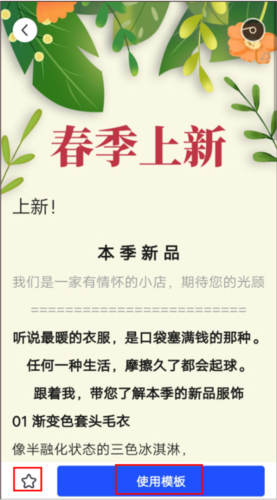
4. Then on the [Edit] page, adjust the content or refill it. After the adjustment is completed, click Preview to see the poster preview effect (as shown in the picture below).

5. On the preview page, you can adjust the poster’s background, music, fonts, and schedule. After the adjustment is completed, click [Save] (as shown in the figure below).
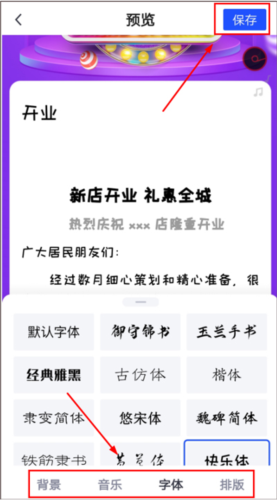
6. Prepared promotional posters. You can share it to social platforms such as WeChat, QQ, DingTalk (as shown in the picture below).
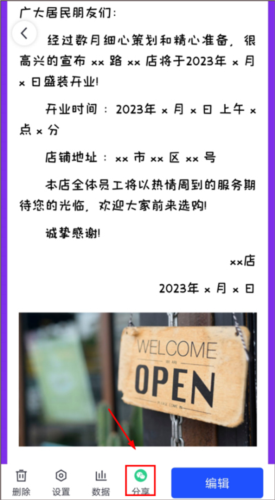
The above is the detailed content of How to use templates for brief articles. List of tutorials for using templates for brief articles.. For more information, please follow other related articles on the PHP Chinese website!
 Blue screen code 0x000009c
Blue screen code 0x000009c
 A collection of common computer commands
A collection of common computer commands
 You need permission from admin to make changes to this file
You need permission from admin to make changes to this file
 Tutorial on turning off Windows 11 Security Center
Tutorial on turning off Windows 11 Security Center
 How to set up a domain name that automatically jumps
How to set up a domain name that automatically jumps
 What are the virtual currencies that may surge in 2024?
What are the virtual currencies that may surge in 2024?
 The reason why header function returns 404 failure
The reason why header function returns 404 failure
 How to use js code
How to use js code




