
For Momo users, changing the location city is a very practical function. It can help users expand their social circle and make friends from different regions. Momo software itself does not provide the function of directly modifying the positioning city, but it can be achieved through third-party simulation software. This article will introduce in detail how to modify the location city on Momo. Interested readers please continue reading. PHP editor Youzi will guide you step by step to complete the operation.


1. First open Momo, click "More" in the lower right corner and then enter the "Member Center".

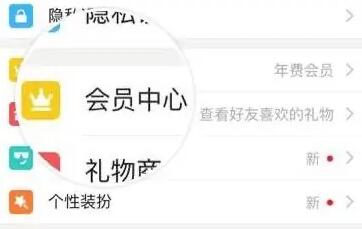
2. Then find and open "Member Roaming".
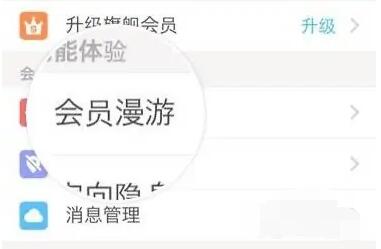
3. After we open member roaming, we can freely choose the city to target, and we can also directly enter the target city.

4. After final input, click the "Done" button in the upper right corner to locate other cities.

The above is the detailed content of How does Momo modify city positioning? Introduction to Momo's method of modifying city positioning. For more information, please follow other related articles on the PHP Chinese website!




