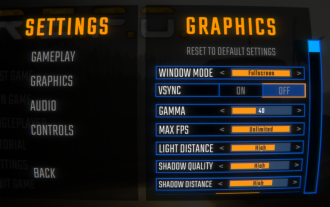Mobile Game Tutorial
Mobile Game Tutorial
 Mobile Game Guide
Mobile Game Guide
 How to add local games to Feizhi Game Hall. Tutorial on customizing games and button adaptation in Feizhi Game Hall!
How to add local games to Feizhi Game Hall. Tutorial on customizing games and button adaptation in Feizhi Game Hall!
How to add local games to Feizhi Game Hall. Tutorial on customizing games and button adaptation in Feizhi Game Hall!
Jul 11, 2024 am 11:39 AMPlay the world of mobile games with Feizhi controller Feizhi controller is famous in the mobile gaming industry for its excellent mapping technology. The Feizhi controller is specially customized for Tianxia mobile game players so that players can fully enjoy the charm of Tianxia mobile games. This article is carefully written by PHP editor Yuzai. It will guide you in detail on how to use the Feizhi controller to play mobile games around the world, helping you to play the game with ease and experience unparalleled gaming pleasure.

Tutorial:
The new version 3.6.5 lobby has added a new function of adding custom games. Players can add their own "DIY" games in the "My" section. If your phone does not appear, please upgrade the lobby

. That is, in the plus sign, you can add games that are not compatible with Feizhi Game Hall. Next, I will show you how to add a game. First, make sure the key mapping in the arcade is normal and the controller is connected properly.

Note: The Bluetooth version shows Bluetooth connection. 2.4G shows as 2.4G connection.

After the connection is normal, we start the game adaptation. First find the "+" sign in the "My" section.

After clicking the plus sign, you will see the system applications of your phone. Find the game you want to adapt to here. For example, I want to adapt to the game "Xia Ke Xing".

Let’s jump right into the game. When you enter the game, you will see the page showing the handle mapping buttons.

At this time, the game cannot be operated. In order to allow everyone to enter the game operation, I just drag a few buttons out first. Probably drag it to the location of the game button that you remember. For example, in the picture below: I will roughly drag the position first to facilitate adjustment again. After executing the modification, we will see the position of the button we dragged.

What you see now is my initial adaptation page.

Next, let’s enter the game page. After entering the game's main page, you will find that the game actually has many buttons. We actually don't need to set too many buttons on the home page. What we mainly set are the buttons for the game’s combat scenes.

For the homepage, it is recommended to adapt the commonly used task skill keys so that it is easier to click to receive tasks. Next, we enter the battle scene of the game. In battle scene mode, click the select button on the handle.

You will see the button prompt appearing in the upper left corner, click to adjust the configuration. Then the key adaptation page appears. Drag the button with your hand to the skill button you want to adapt. As shown below.

It should be noted that the left joystick needs to be adjusted to the same size as the screen joystick. The adjustment method is to click the left joystick and adjust the radius.

After you complete the configuration, just click to execute the modification.

Then everyone can now use the controller to control the game.

This method is very simple for ARPG games. For the latest gun battle button adaptation, please refer to the gameplay tutorial post. If you want to delete the adapted games, go to the select page and clear the configuration.
The above is the detailed content of How to add local games to Feizhi Game Hall. Tutorial on customizing games and button adaptation in Feizhi Game Hall!. For more information, please follow other related articles on the PHP Chinese website!

Hot Article

Hot tools Tags

Hot Article

Hot Article Tags

Notepad++7.3.1
Easy-to-use and free code editor

SublimeText3 Chinese version
Chinese version, very easy to use

Zend Studio 13.0.1
Powerful PHP integrated development environment

Dreamweaver CS6
Visual web development tools

SublimeText3 Mac version
God-level code editing software (SublimeText3)

Hot Topics
 R.E.P.O. Energy Crystals Explained and What They Do (Yellow Crystal)
Mar 18, 2025 am 12:07 AM
R.E.P.O. Energy Crystals Explained and What They Do (Yellow Crystal)
Mar 18, 2025 am 12:07 AM
R.E.P.O. Energy Crystals Explained and What They Do (Yellow Crystal)
 Hello Kitty Island Adventure: How To Get Giant Seeds
Mar 05, 2025 am 04:03 AM
Hello Kitty Island Adventure: How To Get Giant Seeds
Mar 05, 2025 am 04:03 AM
Hello Kitty Island Adventure: How To Get Giant Seeds
 How Long Does It Take To Beat Split Fiction?
Mar 07, 2025 am 04:16 AM
How Long Does It Take To Beat Split Fiction?
Mar 07, 2025 am 04:16 AM
How Long Does It Take To Beat Split Fiction?
 Two Point Museum: All Exhibits And Where To Find Them
Mar 05, 2025 am 01:02 AM
Two Point Museum: All Exhibits And Where To Find Them
Mar 05, 2025 am 01:02 AM
Two Point Museum: All Exhibits And Where To Find Them
 Suikoden 1 HD Remaster: How To Win The Duel With General Teo
Mar 06, 2025 pm 06:03 PM
Suikoden 1 HD Remaster: How To Win The Duel With General Teo
Mar 06, 2025 pm 06:03 PM
Suikoden 1 HD Remaster: How To Win The Duel With General Teo
 R.E.P.O. How to Fix Audio if You Can't Hear Anyone
Mar 17, 2025 pm 06:10 PM
R.E.P.O. How to Fix Audio if You Can't Hear Anyone
Mar 17, 2025 pm 06:10 PM
R.E.P.O. How to Fix Audio if You Can't Hear Anyone