Introduction to the troop system of 'World Qiyuan'
In the vast world of "World Kaiyuan", troops are the key to determining the outcome of the battle. As the core system of the game, the troop system is particularly important, and players urgently need to have an in-depth understanding and mastery of it. PHP editor Xiaoxin has specially prepared this article for novice players, aiming to help you get started quickly, comprehensively analyze the troop system, and escort you on your journey.
This guide introduces the troop system to friends so that players can get started quickly.

Introduction to the troop system of "World Qiyuan"
The troop system interface is located in the main city. Click on your main city to see the troops and troop functions you have.
Click on the corresponding unit to enter a more detailed unit editing interface to configure or adjust the unit. We will introduce the specific content below, so we will introduce other functions first.


For example, if you click on formation, you will enter the formation interface. Players can quickly swap the positions of heroes in the army and quickly form formations by dragging the hero avatar.

You can also click the "flag" on the right side of the recruitment UI to enter the recruitment interface.

In the recruitment interface, players can set whether to automatically recruit, accelerate recruitment, select resource consumption, and view the details of recruitment completion loss and time.

Formation and types of troops
In the troop editing interface, a troop consists of three heroes, and its placement and positioning are determined based on the characteristics of the hero.
For example, the commander in the first position is in the back row, usually attacking or outputting intelligence, the mid-level commander in the second position is in the middle, usually healing, and the forward in the third position is in the front row, usually a human shield. hero.
During the placement process, the game will also intelligently recommend the hero suitable for the position among all the players' heroes.

In addition, troops are divided into three types of tendencies: damage, survival and control, and there is a certain restraint between the three.
The troop type is determined based on the skills and arms carried by the heroes. Usually, with the addition of three heroes in the troop, the troop type is also determined.
Of course, type tendencies can also be changed the day after tomorrow by changing the combination of heroes, learning other skills, etc.

View troop attributes
After the troops are organized, players naturally need to understand the various attributes and abilities of their troops, which can be clearly seen in the troop interface.
As shown in the figure below, in addition to the previously mentioned type tendencies, troop strength, siege value, marching speed, troop cost, team rating and additional bonuses, you can intuitively understand your troop attributes and ability values.


Quick operation of the troop system
Players do not have to click on the main city to enter the troop interface. When the troops are organized, the organized troops will be permanently displayed on the right.
Click on the corresponding unit on the right and click on the corresponding UI icon to enter its unit editing interface or viewing interface.

In the viewing interface, players can clearly see the formation information of the troops: hero composition, level, total strength, skill combination and level, etc. Click on the corresponding hero avatar to enter the game interface to strengthen it. and lift operations.

In the troop editing interface, players can also perform formation and recruitment operations.
Click on the formation icon at the top of the interface to quickly enter the formation interface. You can quickly swap the positions of heroes in the army by dragging the hero avatar.
Players can click one-click to allocate troops in the troop editing interface to quickly fill the troop with troops.
Click to go to recruitment, and you can also quickly go to the recruitment interface. You can also set up automatic recruitment, accelerated recruitment, resource consumption selection and view the specific details and time of recruitment.

Summary
The above is the detailed content of Introduction to the troop system of 'World Qiyuan'. For more information, please follow other related articles on the PHP Chinese website!

Hot AI Tools

Undresser.AI Undress
AI-powered app for creating realistic nude photos

AI Clothes Remover
Online AI tool for removing clothes from photos.

Undress AI Tool
Undress images for free

Clothoff.io
AI clothes remover

Video Face Swap
Swap faces in any video effortlessly with our completely free AI face swap tool!

Hot Article

Hot Tools

Notepad++7.3.1
Easy-to-use and free code editor

SublimeText3 Chinese version
Chinese version, very easy to use

Zend Studio 13.0.1
Powerful PHP integrated development environment

Dreamweaver CS6
Visual web development tools

SublimeText3 Mac version
God-level code editing software (SublimeText3)

Hot Topics
 1664
1664
 14
14
 1422
1422
 52
52
 1316
1316
 25
25
 1267
1267
 29
29
 1239
1239
 24
24
 'University' of 'World Qiyuan' Encyclopedia of Wonders
Jul 16, 2024 pm 02:10 PM
'University' of 'World Qiyuan' Encyclopedia of Wonders
Jul 16, 2024 pm 02:10 PM
In "World Qiyuan", player alliances can build various wonders and buildings. In addition to adding color to the big map, these wonders also have exclusive special effects buffs, which are very powerful. For those who don’t know, this guide will give you a detailed introduction to the “university” in the wonder building. Wonder Encyclopedia's "University" function introduction: For an alliance with a "University", its members can immediately obtain 3 random Industrial Age technology accelerations and 1,000 technology points. Unlike most wonders, the University's wonder rewards are one-time, rather than continuous buff effects. However, the technological acceleration of three industrial eras and the technological value of 1,000 points may seem simple and unrealistic, but the intensity can be called violent. You must know that the technology in the industrial age often requires more than hundreds of hours. The university provides
 'World Qi Yuan' William Wallace - Detailed explanation of heroes: healing nemesis, defense output hand
Aug 02, 2024 am 09:22 AM
'World Qi Yuan' William Wallace - Detailed explanation of heroes: healing nemesis, defense output hand
Aug 02, 2024 am 09:22 AM
In "World Qiyuan", William Wallace is a rare forbidden healing hero who can effectively restrain many teams. At the same time, William Wallace's assist and output capabilities cannot be underestimated. For those who don’t know about William Wallace, let’s take a look at the specific content of William Wallace. Attribute positioning: The unit led by William Wallace is a cavalry unit with an attack distance of 4 and an attack position. Its initial attack panel of 101 and initial defense of 104 is extremely excellent and belongs to the T0 level. The built-in skill "Highland Restriction" has powerful auxiliary and countermeasure capabilities. Its effect is: causing 1 attack damage to all enemies (damage rate 90% [180% at full level]), and putting the target into a treatment-forbidden state. Lasts for 1 round. During this period, every time the target receives a treatment effect, the defense attribute is reduced (combat
 'The Hanging Garden' of 'World Qiyuan' Encyclopedia of Wonders
Jul 17, 2024 am 04:38 AM
'The Hanging Garden' of 'World Qiyuan' Encyclopedia of Wonders
Jul 17, 2024 am 04:38 AM
In "World Qiyuan", player alliances can build various wonders and buildings. In addition to adding color to the big map, these wonders also have exclusive special effects buffs, which are very powerful. For those who don’t know, this guide will give you a detailed introduction to the “hanging garden” in the wonder building. Wonder Encyclopedia's "Hanging Garden" function introduction: An alliance with a "Hanging Garden" can designate a resource type to increase production, so that within 4 hours, the output of this resource of alliance members will increase by 50%. (Can be stacked with any production increase effect and will not be overwritten) 4 hours, 50% production bonus, and you can freely choose the resource type. (Yes) Although there are not many words, the effect of the hanging garden is simple and easy to use. It can greatly flexibly improve the growth and development of alliance members.
 'World Qiyuan' Spartacus lineup plan
Jul 22, 2024 pm 09:37 PM
'World Qiyuan' Spartacus lineup plan
Jul 22, 2024 pm 09:37 PM
How to match the lineup of World Qiyuan Spartacus? In this highly strategic game, Spartacus is a beloved character among players. With his unique skill set and powerful combat capabilities, Spartacus has become the core force in the lineup of many players. So, how do you put together a suitable lineup for Spartacus? Here are some matching strategies worth considering. World Origin Spartacus lineup plan 1, Harald (Commander), Hannibal Barca (Central Army), Spartacus (Forward) Harald: War Cry of the Waves, Storm Arrow , take advantage of your strength, recommended arms: Long Swordsman Hannibal Barca: Manage the enemy's territory, dominate the enemy's opportunities, and shake the morale of the army. Recommended arms: Wave Blade Swordsman Spartacus: Indomitable Fighter, Cold Light Iron Clothes , defense and counterattack, recommended arms: mercenaries
 'World Qi Yuan' Duke of Wellington - Detailed Hero Explanation: A must-bring for explosive flow, reduce defense and auxiliary tanks
Aug 05, 2024 pm 02:26 PM
'World Qi Yuan' Duke of Wellington - Detailed Hero Explanation: A must-bring for explosive flow, reduce defense and auxiliary tanks
Aug 05, 2024 pm 02:26 PM
In "World Origin", Duke Wellington's unique opening skills can 100% weaken the enemy's defense and intelligence, and steadily increase the team's output, which also makes him the most useful hero among tank heroes. one. Now, for those of you who are not familiar with the Duke of Wellington, let’s take a look at his skills and combinations. Attribute positioning: Duke Wellington's attack range is 3, the unit he leads is cavalry, and his positioning is a human shield. In terms of the panel, the Duke of Wellington is qualified, with an initial defense of 101 and an initial agility of 91, which is the most advantageous level. The built-in skill is "Lance Square", the effect is: in the first three rounds after the battle starts, at the beginning of each round, the defense attributes and intelligence attributes of 2 to 3 random enemy heroes will be reduced by 7.5% (during war) [15% at full level] 】(affected by defense attribute), hold
 Introduction to the store system of 'World Qiyuan'
Jul 16, 2024 pm 05:28 PM
Introduction to the store system of 'World Qiyuan'
Jul 16, 2024 pm 05:28 PM
In the main menu of "World Qiyuan", there is a dedicated page of store interface, where players can exchange the currencies obtained in many gameplays into various rewards. Similarly, based on the resources in the store, players can also intuitively understand when to play and what rewards they can get, adjust their own playing strategies, and what store currency to use. For those who are not familiar with the store system, this guide will introduce it in detail. "World Qiyuan" store system introduction The store is an extension of the main interface of the game. Click on the bottom of the main interface to find the store system. In the store page, there are five stores: market, alliance store, barbarian store, war merit store and city market. Let’s introduce them one by one below. 1. The market (refreshed at 0:00 every day) can be exchanged for silver coins, skills, experience and heroes.
 'World Qiyuan' Himihu-Hero Detailed Explanation: A salty or sweet output assist
Aug 24, 2024 pm 04:53 PM
'World Qiyuan' Himihu-Hero Detailed Explanation: A salty or sweet output assist
Aug 24, 2024 pm 04:53 PM
In "World Kaiyuan", Himihu is a hero who is both output and auxiliary. After causing damage, the enemy will be hit with a damage-increasing effect. When matched with various lineups, it can effectively improve the team's output capability. Now, for those of you who are not familiar with Himihu, let’s take a look at her skills and combinations. Attribute positioning: The type of unit led by Himihu is a long-range unit, with an attack range of 4, and its positioning is auxiliary/intelligence. The panel value is medium, and the initial intelligence is 90, which is the five-star passing line, which is not high among five-star heroes. Her built-in skill is "Reflection Star", and the full-level effect is as follows: Causes intelligence damage to 2 enemy heroes (damage rate 110%, affected by intelligence attribute), and increases the damage caused by a random ally (during war) )20% (affected by intelligence attribute), lasting 2 rounds. one
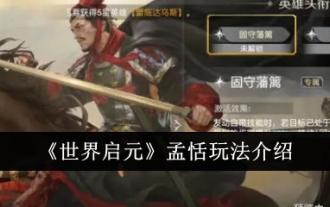 'World Qiyuan' Meng Tian gameplay introduction
Jul 19, 2024 am 10:09 AM
'World Qiyuan' Meng Tian gameplay introduction
Jul 19, 2024 am 10:09 AM
How to play World Qiyuan Mengtian? Meng Tian is a general in the Chinese camp. In addition to obtaining it from the advanced recruitment card pool, players can also obtain the five-star hero Meng Tian from the limited card pool or limited-time event expo. The following is an introduction to the gameplay of World Qiyuan Mengtian brought to you by the editor. Interested friends can take a look. "World Qiyuan" Meng Tian's gameplay introduction Skill combination 1. Skill 1: Stop the Great Wall Meng Tian's own skill is [Stop the Great Wall] Activation probability: 50% Effective distance: 3 When the skill is activated, its own defense attribute is at wartime The maximum increase is 100 points, and two random enemy units will be silenced for one round. A very powerful control skill with a skill engine rate of 50%. 2. Skills 2 and 3: Speed up and control the game. The editor recommends carrying control or adding




