
Quick Shadow Chroma Cutout: Quickly achieve image background separation. In image editing, chroma cutout is an essential skill. With chroma keying, you can easily separate specified areas of an image from the background, allowing for flexible image processing. PHP editor Zimo will introduce you in detail the complete steps of using Kuaiying to perform chroma matting, so that you can easily master this practical technology.

1. Open Quick Shadow and select the [Clip] option, as shown in the picture below.

2. Then find [Background Material] in the material library, as shown in the picture below.

3. Then select [Picture-in-Picture] in the bottom middle and add green screen material, as shown in the picture below.
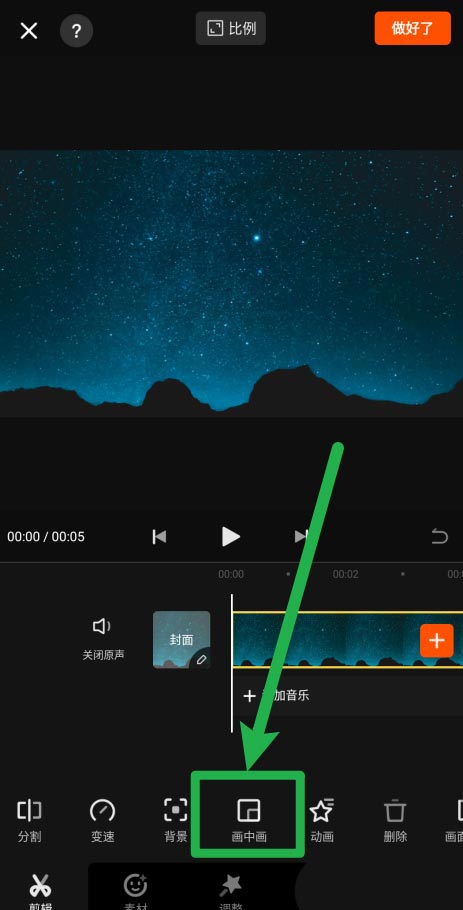
4. Select [Chroma Key] at the bottom, as shown in the picture below.

5. Adjust [Strength] to 15 and [Shadow] to 0, as shown in the picture below.
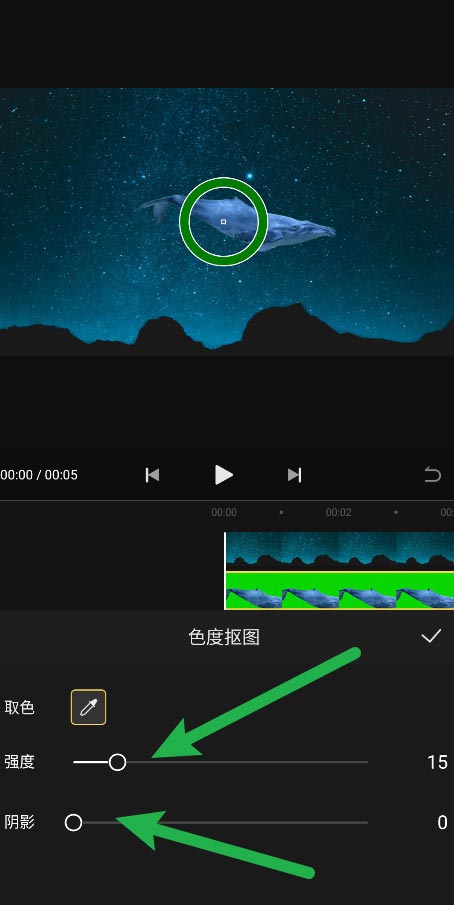
The above is the detailed content of How to make a chroma cutout in Kuaiying. How to make a chroma cutout in Kuaiying?. For more information, please follow other related articles on the PHP Chinese website!




