
How to prevent you from missing important information? Special message reminders in corporate WeChat In corporate WeChat, the special message reminder function is crucial, as it ensures that you receive key information in a timely manner. PHP editor Zimo has compiled detailed operation methods to help you easily set up this function so that you will never miss anything important. Read the text to learn how to configure message reminders in simple steps to ensure that you don’t miss important content during your busy work.

1. After opening Enterprise WeChat on your mobile phone and entering the main interface, click the three horizontal lines icon in the upper left corner of the message page to open it.

2. When a window pops up under the icon, find a gear-shaped icon in it and click on it to open the "Settings" function.
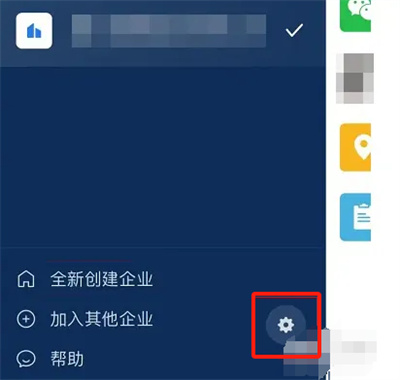
3. Next, click on the "New Message Notification" item on the settings page to enter.

4. On the new message notification page, there is a "Special reminder for his (her) message", click on this item.
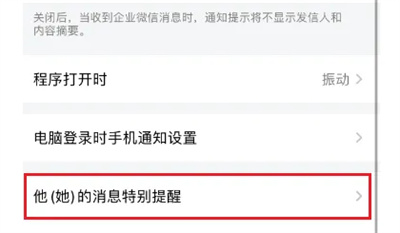
5. Next, you will see an "Add" button in the upper right corner of the entered page. Click above to add the contact you want to set as a special reminder.

The above is the detailed content of How to set special message reminders on Enterprise WeChat How to set special message reminders on Enterprise WeChat. For more information, please follow other related articles on the PHP Chinese website!




