
Tencent Computer Manager is a highly secure anti-virus protection software that can promptly and efficiently resolve some common viruses on your computer. Does anyone know how to turn off self-protection in Tencent Computer Manager? The editor will give you a detailed introduction below. If you are interested in how to turn off self-protection in Tencent Computer Manager, you can take a look. Closing method: 1. Double-click to open the software and click the three horizontal lines icon in the upper right corner.



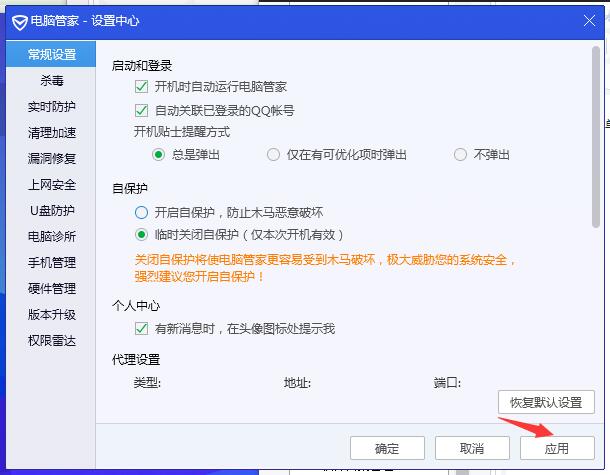
The above is the detailed content of How to turn off self-protection in Tencent Computer Manager. For more information, please follow other related articles on the PHP Chinese website!
 Why is my phone not turned off but when someone calls me it prompts me to turn it off?
Why is my phone not turned off but when someone calls me it prompts me to turn it off?
 How to set up hibernation in Win7 system
How to set up hibernation in Win7 system
 What does Jingdong plus mean?
What does Jingdong plus mean?
 The difference between cellpadding and cellspacing
The difference between cellpadding and cellspacing
 Sublime input Chinese method
Sublime input Chinese method
 How to solve garbled characters in PHP
How to solve garbled characters in PHP
 What currency is USDT?
What currency is USDT?
 rtmp server
rtmp server
 What is digital currency
What is digital currency




