
The advertising problem that bothers many Penguin Sports users has a solution! PHP editor Youzi will introduce you in detail how to turn off these annoying ads, so that you can enjoy pure and uninterrupted live event broadcasts and sports information. Read on to learn the simple steps to turn off Penguin Sports ads.

Open the [Settings] of Penguin Sports on your mobile phone.
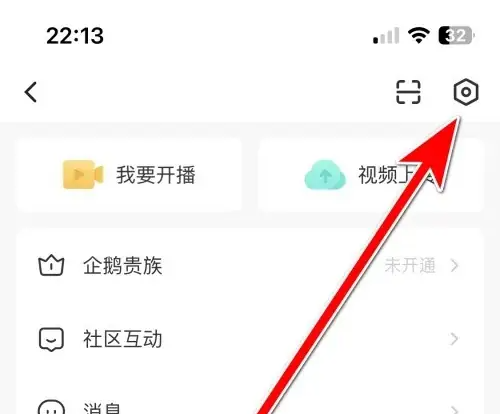
Click the [Manage Personalized Recommendations] option carefully in the settings.

Click the button behind the [Personalized Banana Display Ads] option.
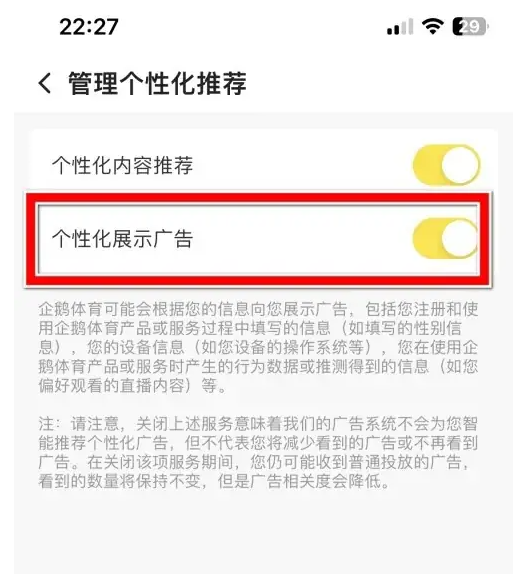
Close the button to disable personalized display of ads.
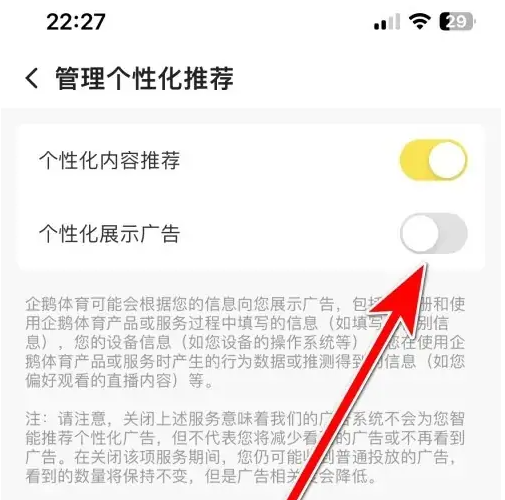
The above is the detailed content of How to turn off ads in Penguin Sports List of ways to turn off ads in Penguin Sports. For more information, please follow other related articles on the PHP Chinese website!




