
Want to protect your Douyin order number and improve your shopping experience? The order number protection function launched by Douyin can solve this trouble for you! With this feature, you can easily hide your order number to prevent privacy leaks or malicious use. No need to worry about the security of your order information and enjoy a worry-free shopping experience. In order to help everyone better understand and use this function, PHP editor Xigua specially compiled a detailed operation guide. Read on to learn the steps and benefits of protecting your order number.

1. Open the Douyin app and click on the three horizontal lines in the upper right corner.

2. Click Settings.

3. Click on Privacy Settings.

4. Click on live streaming and e-commerce.

5. Click on order number protection.

6. Find the order number protection and turn on the switch on the right.
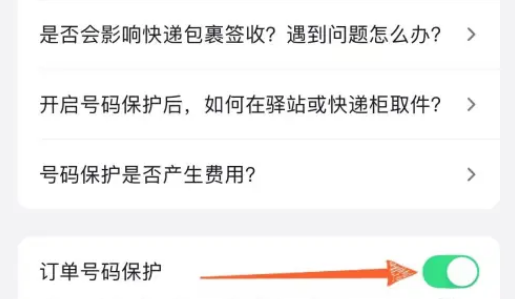
The above is the detailed content of How to set up order number protection on Douyin. List of methods to enable order number protection on Douyin.. For more information, please follow other related articles on the PHP Chinese website!




