
How to join a class group in Yiban? As a comprehensive platform integrating education, social networking and interaction, Yiban provides a convenient communication and learning space for college students and teachers. Joining class groups is an important way for students to participate in course discussions and share their learning experiences. This article will introduce in detail how to join a class group in Yiban to help you better participate in course communication and interaction and improve learning results. PHP editor Apple has compiled the detailed steps for joining the class group in Yiban. Please read it carefully to get started quickly.

1. Click on Yiban Excellent Course on the My page of Yiban;

2. Then click to enter the class group interface;

3. This option adds a class group;
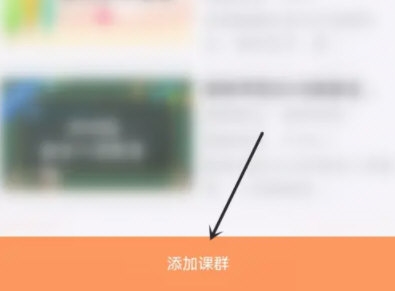
4. Then enter the invitation code and click OK to join.

The above is the detailed content of How to join a class group in Yiban How to join a class group in Yiban. For more information, please follow other related articles on the PHP Chinese website!
 Computer prompts nsiserror solution
Computer prompts nsiserror solution
 vcruntime140.dll cannot be found and code execution cannot continue
vcruntime140.dll cannot be found and code execution cannot continue
 What is the main difference between c language and python?
What is the main difference between c language and python?
 The difference between php and js
The difference between php and js
 What to do if an error occurs in the script of the current page
What to do if an error occurs in the script of the current page
 HOW TO INSTALL LINUX
HOW TO INSTALL LINUX
 WAN access settings
WAN access settings
 How to run phpstudy project
How to run phpstudy project




