
How to give your Baidu map navigation interface a new look? Baidu Map is an indispensable tool for our daily navigation, and its interface design and user experience have attracted much attention. PHP editor Baicao learned that in order to enhance the personalized experience, Baidu Map provides a wealth of homepage decoration options. This article will explain in detail how to change the homepage of Baidu Maps to give your navigation interface a completely new look. Interested friends may wish to continue reading.

1. After opening the Baidu Map APP on your mobile phone, click "My" in the lower right corner of the page to enter the personal center interface, and then click "Settings" in the upper right corner ” icon opens.

2. After entering the settings page, there is a "Map Decoration", click on this item to enter.

3. Next, you can see a list of many theme decorations on the page you enter. Find the theme you want to change and click on it to select it.
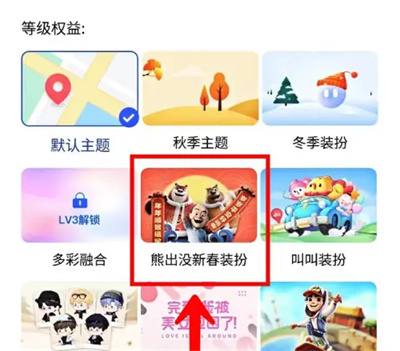
4. At this time, a prompt window "Set map decoration successfully" will pop up on the page. Click "Go and have a look" to save and exit.

The above is the detailed content of How to change the homepage decoration of Baidu Maps How to change the homepage decoration of Baidu Maps. For more information, please follow other related articles on the PHP Chinese website!
 How to turn off win10 upgrade prompt
How to turn off win10 upgrade prompt
 The difference between lightweight application servers and cloud servers
The difference between lightweight application servers and cloud servers
 CMD close port command
CMD close port command
 The difference between external screen and internal screen broken
The difference between external screen and internal screen broken
 How to jump with parameters in vue.js
How to jump with parameters in vue.js
 Cell sum
Cell sum
 How to intercept harassing calls
How to intercept harassing calls
 virtual digital currency
virtual digital currency




