
Question: How to make notes in WeChat? As WeChat's functions continue to be enriched, it has become an indispensable application in people's lives. Among them, the note-making function is very popular, which can help users record important information conveniently. PHP editor Strawberry now brings you detailed steps for making notes on WeChat to help you easily master this practical skill.

1. First, click to enter WeChat and click "Me" in the lower right corner.

2. How to click "Collect" below.

3. Then you need to click the "+" in the upper right corner.
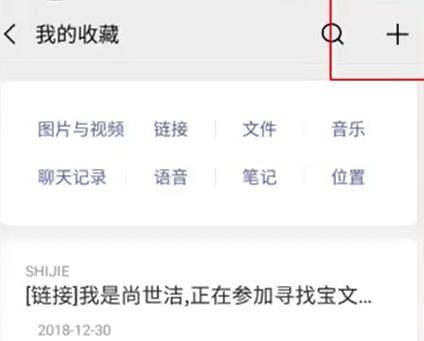
4. Then click "Edit Label" in the menu.
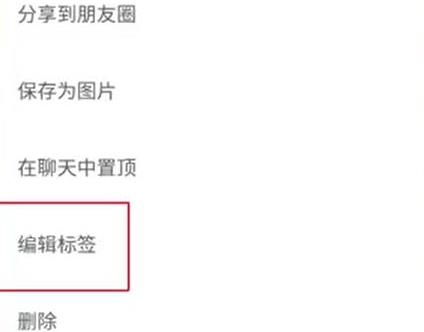
5. Finally, we enter a title and click on the upper right corner to complete.

The above is the detailed content of How to make notes on WeChat Share the steps for making notes on WeChat. For more information, please follow other related articles on the PHP Chinese website!




