'Sword of Suzuli' Gift Battle 2 Clearance Guide
The Gift Battle 2 level in "Sword of Suzuliana" is the tenth act mission of the returning Suzuliana Paradise Fireworks. You need to repel all enemies onto the soft mat to clear the level. If you complete it within 4 rounds, you can achieve additional goals. . Want to know how to pass this level quickly? Below, PHP editor Xinyi brings a detailed clearance strategy, come and watch together!

"Sword of Suzuli" Gift Battle 2 clearance strategy

1. Arrange the positions of the crispy mats as shown below (the protagonist places 3 on top, and the old wolf places 2 on the bottom), and then the character moves to the front 2 , put the ball in front, basic attack

2. Xiaolang puts down the two cushions, and then uses the last skill to jump to the trap position

3. Then move to the position shown in the picture below, in front Arrange sepak takraw balls and perform basic attacks

4. Then everyone walks to the right and another wave comes. The position is as shown in the picture below. You can stand in advance and don’t block the enemy’s sliding path

5 , here because we are faster in the front, so just stand and wait
6. Here Huajian draws the mat for each character to arrive

7. Push No. 9 first, so that No. 10 can Block it
8. Push No.7 first and let No.8 block it
The above is the detailed content of 'Sword of Suzuli' Gift Battle 2 Clearance Guide. For more information, please follow other related articles on the PHP Chinese website!

Hot AI Tools

Undresser.AI Undress
AI-powered app for creating realistic nude photos

AI Clothes Remover
Online AI tool for removing clothes from photos.

Undress AI Tool
Undress images for free

Clothoff.io
AI clothes remover

Video Face Swap
Swap faces in any video effortlessly with our completely free AI face swap tool!

Hot Article

Hot Tools

Notepad++7.3.1
Easy-to-use and free code editor

SublimeText3 Chinese version
Chinese version, very easy to use

Zend Studio 13.0.1
Powerful PHP integrated development environment

Dreamweaver CS6
Visual web development tools

SublimeText3 Mac version
God-level code editing software (SublimeText3)

Hot Topics
 1664
1664
 14
14
 1422
1422
 52
52
 1316
1316
 25
25
 1268
1268
 29
29
 1242
1242
 24
24
 A new chapter of Suzuran in the Sword of Suzuran is about to begin: friends competition will be launched soon
Feb 21, 2024 pm 09:13 PM
A new chapter of Suzuran in the Sword of Suzuran is about to begin: friends competition will be launched soon
Feb 21, 2024 pm 09:13 PM
The Sword of Suzuran will be updated on February 22. After the update, a new permanent story chapter Suzuran in the Balance will be opened. Secondly, the friend competition function will also be launched after the update, so that players can have an exciting battle with their friends. Real-time battles and competition between friends are purely entertainment methods, and players can play with confidence. A new chapter of Suzuran in the Sword of Suzuran is about to begin: Friend competition will be launched soon ◆ A new permanent story chapter of Suzuran in the Scale is about to begin ◆ With the launch of a new permanent chapter of "Spiral of Destiny", a limited-time promotion event will be launched. During the event, you can experience a new chapter of the story and complete tasks to receive generous rewards! ●Event time: After update on February 22, 2024 - 23:59 on March 19, 2024 ●Reward preview: Hope Crystal*2500, Power of Existence
 How to use the Ilia line in The Sword of Suzuliana. How to use the Ilia line in The Sword of Suzuliana. Guide to the Ilia line in The Sword of Suzuliana.
Jul 17, 2024 pm 01:55 PM
How to use the Ilia line in The Sword of Suzuliana. How to use the Ilia line in The Sword of Suzuliana. Guide to the Ilia line in The Sword of Suzuliana.
Jul 17, 2024 pm 01:55 PM
Someone is asking how to make the Ilia line of Sword of Suzuran. It can be said that there are a lot of lines about Ilia. After all, Ilia is the largest kingdom in the game, and there are many important characters in this kingdom, so there are many lines. It’s normal, but many new players may not know these lines very well, so today I will bring you a guide on the Ilia line. After reading the guide, you will know how many lines are related to the kingdom of Ilia. , and how to achieve them. The first one I want to show you is the longest line among the four, which is the King's line. To achieve this line, players need to advance the plot first. When the plot meets Sophia, the saint, everyone must All you have to do is to get the Saint's favor to the fullest. After the Saint's favor is full, the Saint will invite the player to join the team.
 'The Sword of Suzuli' Tristan Character Illustration
Jul 26, 2024 pm 07:38 PM
'The Sword of Suzuli' Tristan Character Illustration
Jul 26, 2024 pm 07:38 PM
Tristan is a legendary destroyer character in Suzuran Sword. It was launched on July 26, 2024. It can cause high burst damage, and its skills can also greatly strengthen itself. So what are the specific effects of Tristan’s skills? Let us find out next. Sword of Lily of the Valley Tristan Character Illustration 1, Character Introduction ★★★★★ Tristan [Destroyer] [Crimson Night] [Invasion Like Fire] [Knight Alliance] The leader of the Surge City gang "Water Ghost Gang", wandering With the help of black and white, the gang was able to gain a foothold in the complicated power cracks at the dock with its cleverness. He behaves perversely and unruly, but he is very loyal to his gang members and is even willing to sacrifice himself for them. This is the unknown side of Tristan beneath her unruly appearance, which is true love and justice. 2. Skill introduction 1. Personality skills:
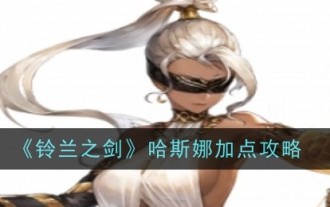 'Sword of Suzuli' Hasna's point-adding strategy
Jul 11, 2024 pm 06:33 PM
'Sword of Suzuli' Hasna's point-adding strategy
Jul 11, 2024 pm 06:33 PM
What are Hasna's skills in "Sword of Suzuli"? Hasna is a character that will be installed in the card pool of Suzuran Sword in March 2024. So how strong is Hasna and how should I choose her skills? Let us find out next. Guide to adding points to Hasna, Sword of Suzuli 1. Character strength map [T1.5]: long-range output with big C, first-tier damage threshold, flexible movement, and relatively simple operation. BOSS [T0]: The second level of basic attack is very suitable for breaking the shield of the tower of adversity. PVP [T0.5]: Use instant equipment to recover energy quickly, fire in the first round and use the dark fragrance debuff to cause enemy casualties. The second fashionable character of the Ellaman Empire, the overall combat power currently ranks first, but it lacks group damage methods and has poor compatibility with Akanbe. If the subsequent Ellaman character is violent,
 'The Sword of Suzuliana' three-pass clearance guide for Paradise Fireworks Interlude
Jul 11, 2024 pm 07:18 PM
'The Sword of Suzuliana' three-pass clearance guide for Paradise Fireworks Interlude
Jul 11, 2024 pm 07:18 PM
There is a certain degree of difficulty in the third interlude of "The Sword of Suzuliana" Paradise Fireworks Interlude. The additional goal is to defeat all the monsters. Many players don't know how to pass it. Here is the guide for clearing the third interlude of "The Sword of Suzuliana" Paradise Fireworks Interlude brought to you by the editor. , interested friends, let’s take a look. "Sword of the Suzuli" Paradise Fireworks Interlude Three Clearance Guide 1. Go in front of the spider, blitz, and then step back one space to wait. 2. As shown in the picture below, professionally imitate this light-based friend, and then go to the back and attack No. 1. Go to position 4, blitz No. 2, go to position 5, basic attack No. 3, then move to the magnifying glass position and standby 3. Move to the position shown in the picture below, imitate the assassin, standby 4, and basic attack No. 2 at position 1. Blitz at position, basic attack at position 3, stand by at position 4 5. Move to the side of the stone
 'Suzuran Sword' Suzuran's Return of the Interlude 2 Clearance Guide
Jul 17, 2024 am 08:28 AM
'Suzuran Sword' Suzuran's Return of the Interlude 2 Clearance Guide
Jul 17, 2024 am 08:28 AM
The "Suzuran Sword" Suzuran Return event is in progress, and the first to twelfth acts of the main event are plot and decryption levels! Among them, how does Suzuran, who returns in Interlude 2, pass the test? Below is the guide for clearing Suzuliana Interlude II in "The Sword of Suzuliana" returned by the editor. Friends who are interested, please take a look. "The Sword of Suzuran" Return of Suzuran Interlude 2 clearance strategy 1. Move, basic attack 2. Convert light system, basic attack 3. Move, basic attack 4. Move to the circle, copy the great sword, and basic attack in order Pigs 1, 2, and 3 finally return to the circle. 5. Move the copy shield and attack wolf No. 1, 2, and 3 from the back and back. 6. Move to the drumstick, stand by, move to the side of the wolf, and attack wolf 7. Move. Go to another chicken leg, copy the assassin, kill the scorpion from the back, and finally move to
 'The Sword of Suzuran' The Return of Suzuran Act 10 Strategy Guide
Jul 17, 2024 am 07:24 AM
'The Sword of Suzuran' The Return of Suzuran Act 10 Strategy Guide
Jul 17, 2024 am 07:24 AM
The "Suzuran Sword" Suzuran Return event is in progress, and the first to twelfth acts of the main event are plot and decryption levels! The Return of Suzuran Paradise Fireworks Act 10 has an additional task that can be completed within 4 rounds. Below is the guide for the tenth act of Suzuran in "The Sword of Suzuran" brought to you by the editor. Friends who are interested should take a look. "The Sword of Suzuliana" Return of Suzuliana Act 10 Strategy 1. Arrange the positions of the mats as shown below (the protagonist places 3 on the top, and the old wolf places 2 on the bottom), then the character moves to the front 2, and puts the ball in front. Attack 2. Xiaolang places the two mats below, then uses the last skill, jumps to the trap position 3, and then moves to the position shown in the picture below. Arrange sepak takraw balls in front, basic attack 4, then everyone walks to the right, and comes again One wave, the location is as follows
 Preview of the recent card pool and new content of the Sword of Suzuli national server: national merchant Akanbe will be online soon
Feb 29, 2024 am 08:30 AM
Preview of the recent card pool and new content of the Sword of Suzuli national server: national merchant Akanbe will be online soon
Feb 29, 2024 am 08:30 AM
Recently, the Taiwan server has announced the follow-up new single up card pool. National businessman Akanbe will be the first to log in to the Taiwan server on March 1. Combined with the recently announced up card pools, it is speculated that the follow-up card pool arrangements for the national server are summarized as follows to help everyone Let’s take a look at the follow-up update activities of Sword of Suzuliana. Preview of the recent card pool and new content of the Sword of Suzuran national server: National Merchant Akanbe will be launched on the Taiwan server soon. The subsequent new single UP card pool has been announced first. National Merchant Akanbe will be launched on the Taiwan server on March 1st. Online time (Taiwan server): March 1, 2024 12:00 ~ March 14, 2024 23:59 Occupation: Destroyer Faction: Lin Ru Lin & Drifter Akanbe are available in the new chapter He plays an important role, and he also appears as an NPC, with personality and unique skills.




