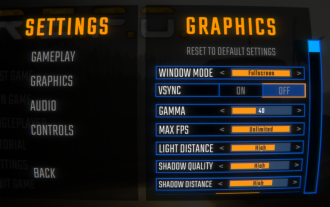Mobile Game Tutorial
Mobile Game Tutorial
 Mobile Game Guide
Mobile Game Guide
 How to check character ID in 'Ragnarok RO: New Beginnings'
How to check character ID in 'Ragnarok RO: New Beginnings'
How to check character ID in 'Ragnarok RO: New Beginnings'
Jul 15, 2024 am 11:22 AMIt is necessary to check the character ID in "Ragnarok RO: New Voyage". Players who don't know how to check the character ID can take a look at the checking methods compiled by PHP editor Shinichi. This article will introduce in detail two types of character IDs. The ID method helps everyone quickly understand their role information.

How to check the character ID in "Ragnarok RO: New Beginning"
There are two ways to check the character ID, as follows:
Method 1: Click the avatar in the upper left corner of the main interface, and go to "Properties - Other Information" Check your character ID on the page;
Method 2: Copy your character ID to the right of the avatar on the "Settings-Basic" page in the game.

The above is the detailed content of How to check character ID in 'Ragnarok RO: New Beginnings'. For more information, please follow other related articles on the PHP Chinese website!

Hot Article

Hot tools Tags

Hot Article

Hot Article Tags

Notepad++7.3.1
Easy-to-use and free code editor

SublimeText3 Chinese version
Chinese version, very easy to use

Zend Studio 13.0.1
Powerful PHP integrated development environment

Dreamweaver CS6
Visual web development tools

SublimeText3 Mac version
God-level code editing software (SublimeText3)

Hot Topics
 R.E.P.O. Energy Crystals Explained and What They Do (Yellow Crystal)
Mar 18, 2025 am 12:07 AM
R.E.P.O. Energy Crystals Explained and What They Do (Yellow Crystal)
Mar 18, 2025 am 12:07 AM
R.E.P.O. Energy Crystals Explained and What They Do (Yellow Crystal)
 Hello Kitty Island Adventure: How To Get Giant Seeds
Mar 05, 2025 am 04:03 AM
Hello Kitty Island Adventure: How To Get Giant Seeds
Mar 05, 2025 am 04:03 AM
Hello Kitty Island Adventure: How To Get Giant Seeds
 How Long Does It Take To Beat Split Fiction?
Mar 07, 2025 am 04:16 AM
How Long Does It Take To Beat Split Fiction?
Mar 07, 2025 am 04:16 AM
How Long Does It Take To Beat Split Fiction?
 Two Point Museum: All Exhibits And Where To Find Them
Mar 05, 2025 am 01:02 AM
Two Point Museum: All Exhibits And Where To Find Them
Mar 05, 2025 am 01:02 AM
Two Point Museum: All Exhibits And Where To Find Them
 Suikoden 1 HD Remaster: How To Win The Duel With General Teo
Mar 06, 2025 pm 06:03 PM
Suikoden 1 HD Remaster: How To Win The Duel With General Teo
Mar 06, 2025 pm 06:03 PM
Suikoden 1 HD Remaster: How To Win The Duel With General Teo
 R.E.P.O. How to Fix Audio if You Can't Hear Anyone
Mar 17, 2025 pm 06:10 PM
R.E.P.O. How to Fix Audio if You Can't Hear Anyone
Mar 17, 2025 pm 06:10 PM
R.E.P.O. How to Fix Audio if You Can't Hear Anyone