
Baidu Tieba prompts the reason why operations are too frequent. As a popular social platform, Baidu Tieba provides users with a rich space for communication and information sharing. However, some users may encounter a "Too frequent" prompt that limits their interaction. In order to understand this problem in depth and find a solution, please continue reading the detailed analysis brought to you by PHP editor Zimo. This article will discuss the causes of this prompt and how to effectively solve it to help you enjoy the communication experience on Baidu Tieba.

1. If the system prompts "operations are too frequent"
We need to wait quietly for a period of time. If you are anxious, you can do something else first. Generally, after waiting for a while, this prompt message will disappear automatically, and we can use it normally.
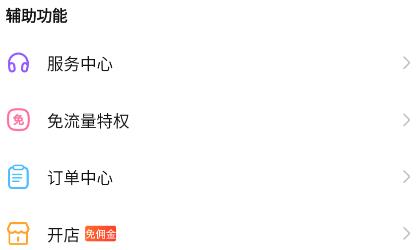
2. If after waiting for a long time, it still displays the words "Operation Too Frequent"
Then we can try to go to Tieba Emergency Bar, Tieba Feedback Bar and other official Tieba to post feedback on this phenomenon and request the official personnel to resolve.
3. If none of the above operations work, we can re-register a Tieba account.

The above is the detailed content of Why Baidu Tieba prompts that operations are too frequent? List of solutions to Baidu Tieba prompts that operations are too frequent. For more information, please follow other related articles on the PHP Chinese website!




