
Busy life often makes us neglect the management of precious photos and videos. Moment Photo Album is an excellent tool to solve this pain point. Its convenient photo album creation function allows you to easily organize and save your precious memories. By creating a new photo album, you can clearly classify and manage your photos and videos, and enjoy them anytime, anywhere. If you are eager to create a new photo album for the Moment Photo Album, PHP editor Xinyi has specially compiled detailed step-by-step instructions. Read on to learn how to easily create photo albums to keep your precious memories organized.

1. Open the Moment Album APP on your mobile phone, enter the homepage interface, and click [Album] at the bottom of the interface.
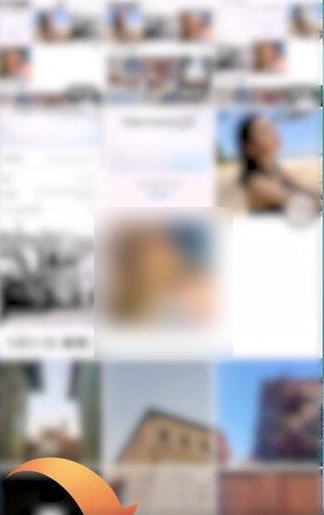
2. After entering the album interface, find [Create Album] on the right side of [All Albums] and click it.

3. Click New Album in the floating layer box, enter the album name, and then click Create Now at the bottom of the interface.

The above is the detailed content of How to create a new photo album in Moji Photo Album How to create a new photo album in Moji Photo Album. For more information, please follow other related articles on the PHP Chinese website!




